This blog is also available in Thai.
Hangouts Chat is an intelligent communication app for teams that takes direct messaging in Hangouts and evolves it to reflect the way modern teams talk business.
From direct messages to group conversations, Chat helps teams collaborate easily and efficiently. With dedicated, virtual rooms to house projects over time—plus threaded conversations—Chat makes it simple to track progress and follow up tasks.
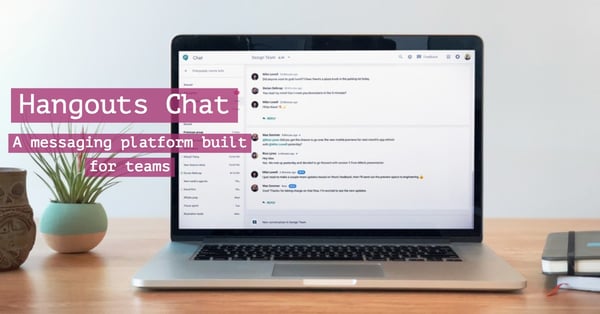
New Hangouts Chat vs. Classic Hangouts features
The following chart summarizes the features available in Hangouts Chat vs. classic Hangouts chat: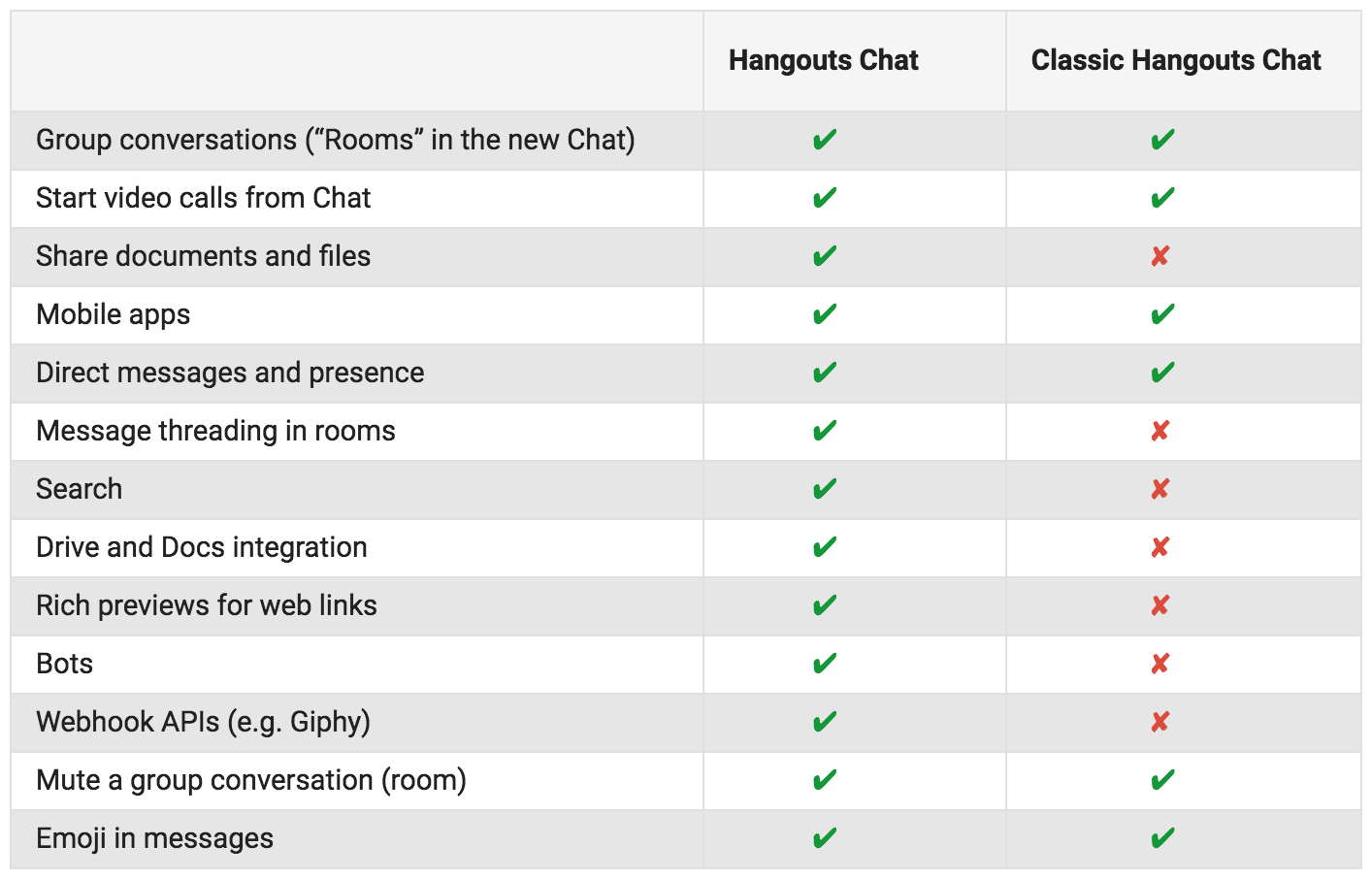
Our Insights:
If you currently have forced chat history off, you will need to actively enable Hangouts Chat in your Admin console regardless of your setting for opting in to the new service. This is because “room” conversations in Chat always retain Chat history, regardless of your settings, so it's important that you understand this before enabling the service.
- And please also note if both classic Hangouts and the new Hangouts Chat are enabled for an organizational unit (OU), the classic Hangouts history on or off settings are used in chats in which participants use a mix of classic and new Chat. If the history settings are different for chat participants of different OUs, the chat conversation can’t be created. Please review your chat history settings for both products.
How to turn on/off Hangouts Chat
- Sign in to the Google Admin console.
- Go to Apps > G Suite > Hangouts Chat.
- Select the desired organizational unit. Otherwise, your settings apply to your entire organization.
- Turn Hangouts Chat on or off.
FAQ.
- Which G Suite version supporting Hangouts Chat?
- Supporting four version including: Basic, Business, Enterprise and Education
- Can New Hangouts Chat work with Classic Hangouts Chat?
- These two version can work seamlessly.
- If the domain used to participated in the Hangouts Chat Early Adopter Program, All the setting will be lost?
- Your settings will be retained.
To start using Hangouts Chat:
1. On the web, go to https://chat.google.com.
2. Download the app on your desktop or mobile device, go to https://get.google.com/chat.
Or learn more on how to use Hangouts Chat: Here













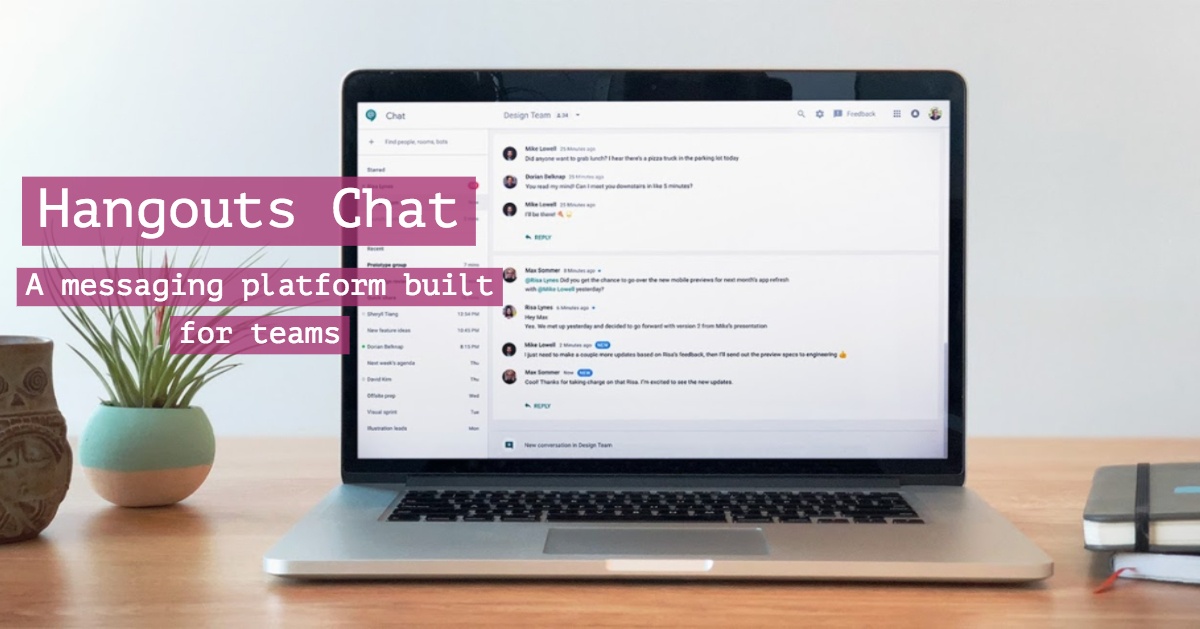

 Twitter
Twitter Youtube
Youtube