At Next '24 the announcement of the latest innovations and enhancements to Google Workspace are being made, introducing Google Vids, a new AI-powered video creation app for work. Over 15 years ago, the world was introduced to a new way of working through the first-ever cloud-native text editors in Docs, Sheets, and Slides, requiring nothing but a browser to create and collaborate on rich online documents. The magic of real-time collaboration is now being extended to video, enabling immersive storytelling at work for people everywhere. Vids will become available in Workspace Labs in June.
Additionally, two commercial offers are being announced, enabling the integration of AI-powered meetings and messaging, along with AI-powered security, within organizations at a cost of only $10 per user, per month. Gemini is set to arrive in Google Chat in a preview phase, offering an AI-powered teammate capable of summarizing conversations, answering questions, and more. Organizations are also being empowered to leverage their data and custom AI models through the use of Vertex AI with Workspace as a platform, fostering the creation of next-generation workflows integrated directly into Docs, Gmail, and other Workspace apps.
Over the past year, hundreds of features and enhancements have been released for Google Workspace and Gemini for Workspace, demonstrating significant impact on customers. Notably, 70% of enterprise users who have utilized "Help me write" in Docs or Gmail have followed Gemini's suggestions, and over 75% of users creating images in Slides are incorporating them into their presentations.
Gemini is facilitating the reallocation of time towards more valuable work. Examples include employees at Onix, a global cloud consulting company, saving the equivalent of an entire day's work each month, and the team at Sports Basement, a sporting goods retailer, achieving a 30-35% reduction in the time required to craft responses to customer support requests. Across business, education, and government sectors, Gemini is assisting people from varied backgrounds and skill levels in surpassing their own capabilities.
Fueling storytelling at work with AI-powered video
Storytelling is an everyday task in the workplace, from HR introducing new employees to the company's mission, to training teams crafting digital learning experiences, or a salesperson explaining the advantages of their product to potential clients. Video, as a storytelling tool, stands out for its immediacy and its exceptional ability to convey messages clearly and effectively, despite the challenge some may feel in beginning to use it.
With Google Vids, the barrier to creating compelling video stories at work is removed. This new AI-powered video creation app is designed to serve as your comprehensive assistant for video storytelling, encompassing video writing, production, and editing. Google Vids simplifies the creation process by generating a storyboard that users can easily modify. After selecting a style, it automatically compiles a first draft by recommending scenes from stock videos, images, and even adding background music. Moreover, it aids in ensuring your message is clearly delivered with the appropriate voiceover, offering a choice between several preset voiceovers or the option to use your own voice.
Google Vids is intended to complement Google's suite of productivity tools such as Docs, Sheets, and Slides, featuring a straightforward, user-friendly interface. It enables secure collaboration and sharing of projects directly from your browser, embodying the same principles of simplicity and efficiency. Google Vids represents a novel tool designed to empower anyone to become an adept storyteller in the professional environment.
A new AI Meetings and Messaging add-on
AI functionalities such as "Take notes for me" (currently in preview) are revolutionizing how we engage in conversations by eliminating the need to manually take notes. "Translate for me," set to launch in June, promises to further enhance communication by automatically detecting and translating captions in Meet across 69 languages, equivalent to 4,600 language pairs. This advancement aims to bolster confidence and foster a deeper sense of connection among colleagues, transcending language barriers. Additionally, the later part of the year will see the introduction of automatic message translation and on-demand conversation summaries in Google Chat, further streamlining communication.
Pepperdine University is among the institutions leveraging these innovations to facilitate meetings and learning experiences in multiple languages. The implementation of captioning within Google Meet is hailed as a significant step towards increasing equity and accessibility, particularly for individuals facing language challenges. Through Gemini for Google Workspace, the university has been able to efficiently transcribe meeting minutes within Google Docs and succinctly summarize them for dissemination among users, as noted by Jonathan See, the Chief Information Officer (CIO) at Pepperdine University.
These groundbreaking features are being made accessible today through the AI Meetings and Messaging add-on, available for an additional $10 per user, per month. This add-on can be integrated into most Workspace plans, marking a significant advancement in the facilitation of more inclusive and efficient communication within the digital workspace.
A new AI Security add-on
In an age where generative AI is becoming increasingly prevalent, data privacy and security remain critical concerns, especially given the 20% rise in data breaches last year. Gmail and Workspace, distinct from traditional email and productivity platforms, were developed from the outset with a cloud-native architecture, underpinned by zero-trust principles and enhanced with AI-driven threat defense mechanisms. This foundation is why Gmail is able to block over 99.9% of spam, phishing attempts, and malware from reaching users' inboxes. Leveraging large language models has enabled the blocking of an additional 20% of spam in Gmail and the ability to evaluate 1,000 times more user-reported spam every day.
To assist businesses in navigating the changing security landscape, a new AI Security add-on is being introduced at $10 per user, per month. This add-on empowers IT teams to automatically classify and secure sensitive files across Google Drive company-wide. It employs privacy-focused AI models, which are trained on data unique to each organization, facilitating the ongoing assessment, categorization, and safeguarding of both existing and newly added files in Drive for all employees, including those in frontline positions.
Understanding that the task of ensuring security is an ongoing process, efforts are continually being made to innovate and enhance data safety and make Gmail the most secure email option for businesses. Innovations include the beta extension of Data Loss Prevention (DLP) controls and classification labels to Gmail. Moreover, in anticipation of potential threats from quantum computing, experimental support for post-quantum cryptography (PQC) is being introduced in client-side encryption, in collaboration with partners such as Thales and Fortanix. This move is geared towards protecting the most sensitive data against future quantum computer attacks, marking a forward-looking step in the quest to fortify digital security.
Revolutionizing work processes with Workspace and Vertex AI
Google Cloud's Vertex AI and Google Workspace are simplifying the development of custom AI agents, making it straightforward for organizations to integrate advanced AI capabilities into their daily workflows. With Model Garden on Vertex AI, users have access to a selection of more than 130 models, ensuring they can find the perfect fit for their specific needs. Furthermore, the Workspace add-on framework facilitates the integration of these custom agents into familiar productivity applications, enhancing workflow efficiency, fostering better collaboration, and ultimately saving time for teams.
A prime example of this technology in action is at Bristol Myers Squibb, a leading global biopharmaceutical company. They have harnessed the power of Vertex AI and Google Workspace to revolutionize the documentation process central to conducting clinical trials. Traditionally, compiling Informed Consent Forms (ICFs)—documents that explain a clinical trial's purpose, detail the medication being tested, and discuss potential risks and drug interactions—required extensive manual work, taking weeks to complete by scientists and clinicians. Now, leveraging Vertex AI and Google Workspace, the creation of a draft ICF has been reduced to a matter of minutes.
Matteo di Tomasso, Senior Vice President of Global Drug Discovery IT at Bristol Myers Squibb, highlighted the impact of these technologies: "We can now assemble data in the background so that our clinical scientists spend less time searching and building documents from various data sources. This has taken much of the documentation burden away from the clinical scientists all while maintaining our privacy and data security. These documents previously took us weeks to assemble. Now, we can create our first draft for human review in mere minutes." This transformation underscores the significant efficiency gains and advancements in data handling and security that can be achieved through the strategic application of AI and cloud technologies.
More improvements coming to Workspace
The continuous enhancement and expansion of features within Google Workspace and Gemini aim to refine user experiences and introduce new functionalities to meet the evolving needs of users:
- Voice Prompting and Instant Polish in Gmail: The addition of voice input to the "Help me write" feature in Gmail is designed to facilitate email composition on the move, allowing users to dictate emails. Furthermore, with a single click, rough notes can be transformed into polished emails, streamlining the email drafting process.
- New Building Blocks and Notifications in Sheets: The forthcoming tables feature in Google Sheets, which is set to become generally available in the near future, promises to simplify the task of formatting and organizing data with an attractive design. Users will be able to choose from a newly introduced set of templates tailored to various purposes, such as project management and event planning, eliminating the need to start a spreadsheet from scratch. Additionally, conditional notifications are being introduced, offering automated alerts triggered by specific conditions, like changes in a status field, to keep users informed in real-time.
- Tabs and Personalization in Docs: The introduction of tabs in Google Docs enables users to organize information within a single document, reducing the need to link multiple documents or sift through Drive. Personalization options are also being expanded with the capability to add full-bleed cover images that span the entire width of the browser, enhancing the visual appeal of documents. These features are expected to be generally available soon.
- Increased Member Capacity and Interoperability in Chat: Google Chat is set to support up to 500,000 members in spaces, with this increased capacity becoming generally available shortly. In an effort to facilitate smoother communication across platforms, Google has partnered with Mio to offer general availability of messaging interoperability for Slack and Teams, thereby enhancing the connectivity and functionality across different messaging services.
These updates reflect Google's commitment to innovating and adapting its Workspace and Gemini offerings to better serve the needs of its users, emphasizing ease of use, functionality, and cross-platform collaboration.














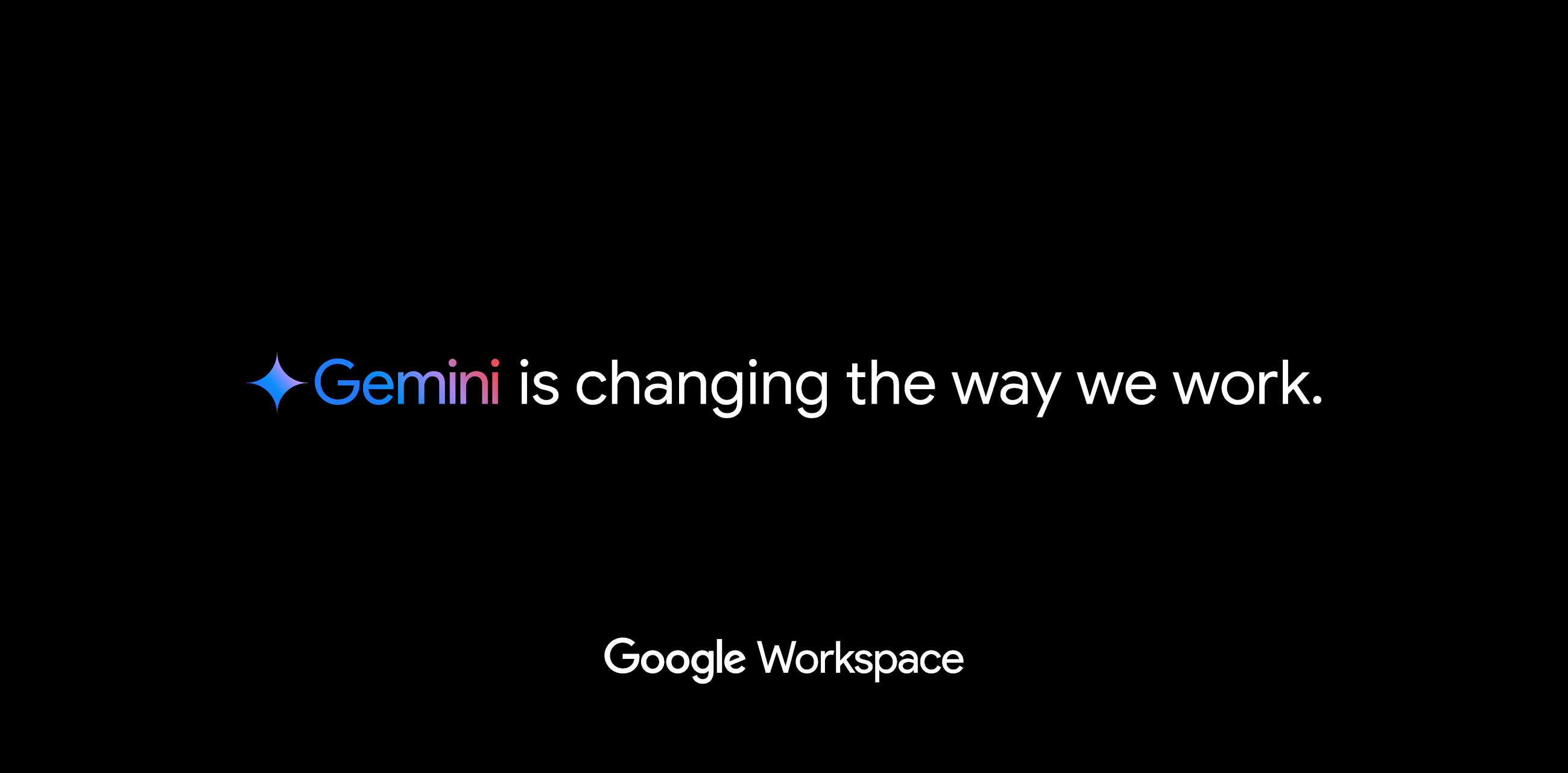

 Twitter
Twitter Youtube
Youtube
