Dialogflow CX adds 6 new features that make it the best virtual chatbot for enterprises.
On August 26, 2021, Dialogflow CX announced a selection of few features that can improve the end-user conversational experience and manage security and deployment better.
Here is the list of features:
- Streaming Partial Response
- Private Network Access to Webhook Targets
- Search in Console
- System Functions Support
- Continuous Tests and Deployment
- Change Diffs in Change History
Streaming Partial Response
Customers can now add a static response in the fulfillment and enable partial response when using streaming APIs. The Dialogflow Streaming API will send partial bot responses to the user while the webhook is executing, reducing the 'perceived' delay.
Private Network Access to Webhook Targets
Dialogflow now integrates with Service Directory private network access, allowing it to connect to Webhook targets within our customers' VPC networks. This secures traffic by keeping it within the Google cloud and enforcing IAM and VPC Service Controls.
Search in Console
Users can now search, filter, and access resources like pages, intents, webhooks, route groups and more using Dialogflow CX's new global search. One can easily search relevant resources using the ‘resource type’ filter while searching.
System Functions Support

Dialogflow now has supported system functions that can execute common arithmetic, string manipulation, conditional, and date/time operations. These inline system functions can be used by customers in their agent's conditions and fulfillments to generate dynamic values during conversations.
Continuous Tests and Deployment
The CI/CD (Continuous Integration/Continuous Deployment) feature in Dialogflow CX aims to assist bot developers with new tools to manage their bot release cycles. This feature allows users to execute a series of test cases prepared for a certain environment automatically.
Change Diffs in Change History

Users can now click each entry in the change history table to view the before and after of each resource. This improvement to Dialogflow CX’s Change history makes it easier to work with teams on a single agent. It also logs changes made to the agent, so users can see exactly what has changed.
Resource: https://cloud.google.com/blog/products/ai-machine-learning/6-new-features-in-dialogflow-cx 















 Twitter
Twitter Youtube
Youtube
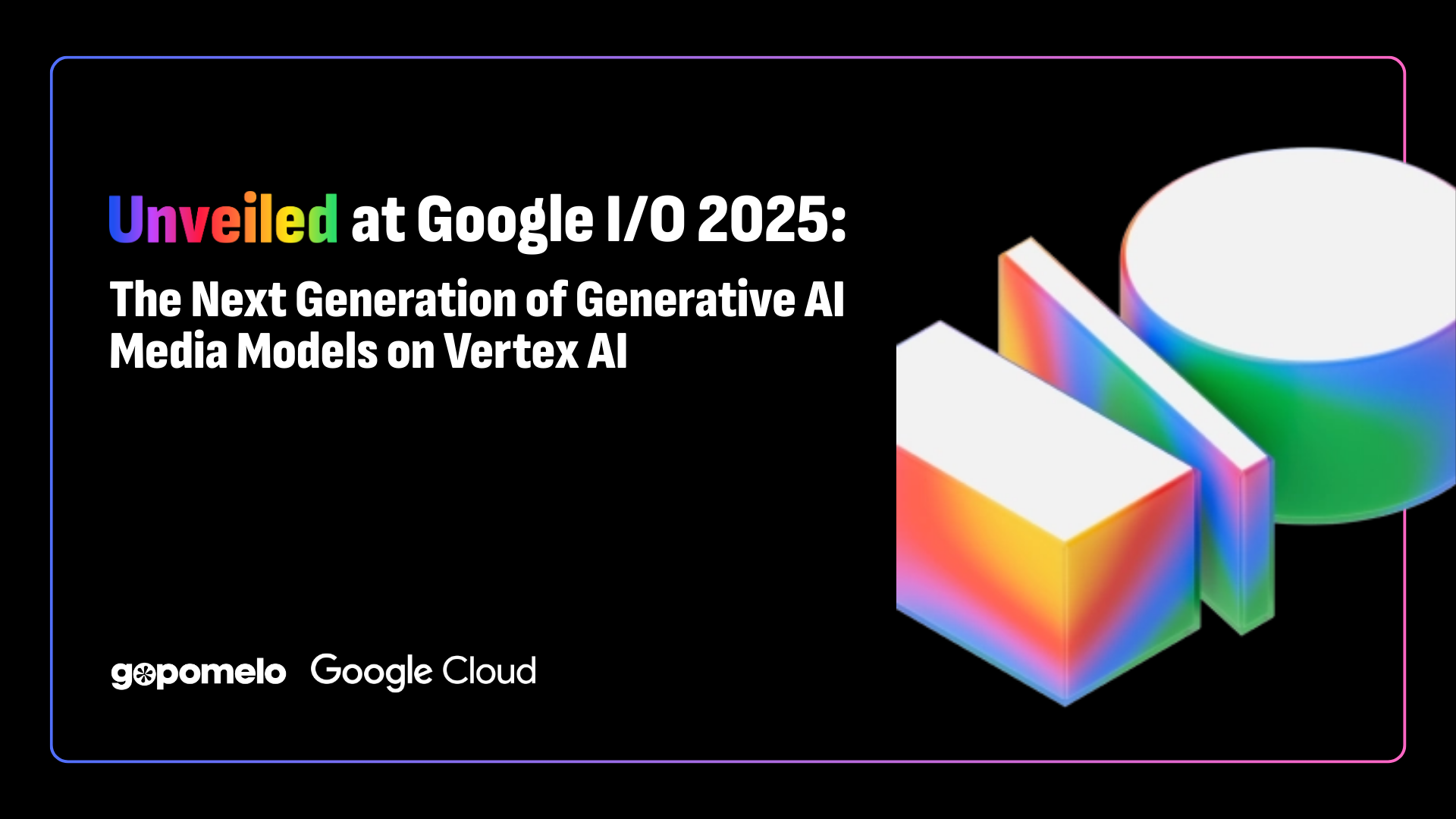
.png)