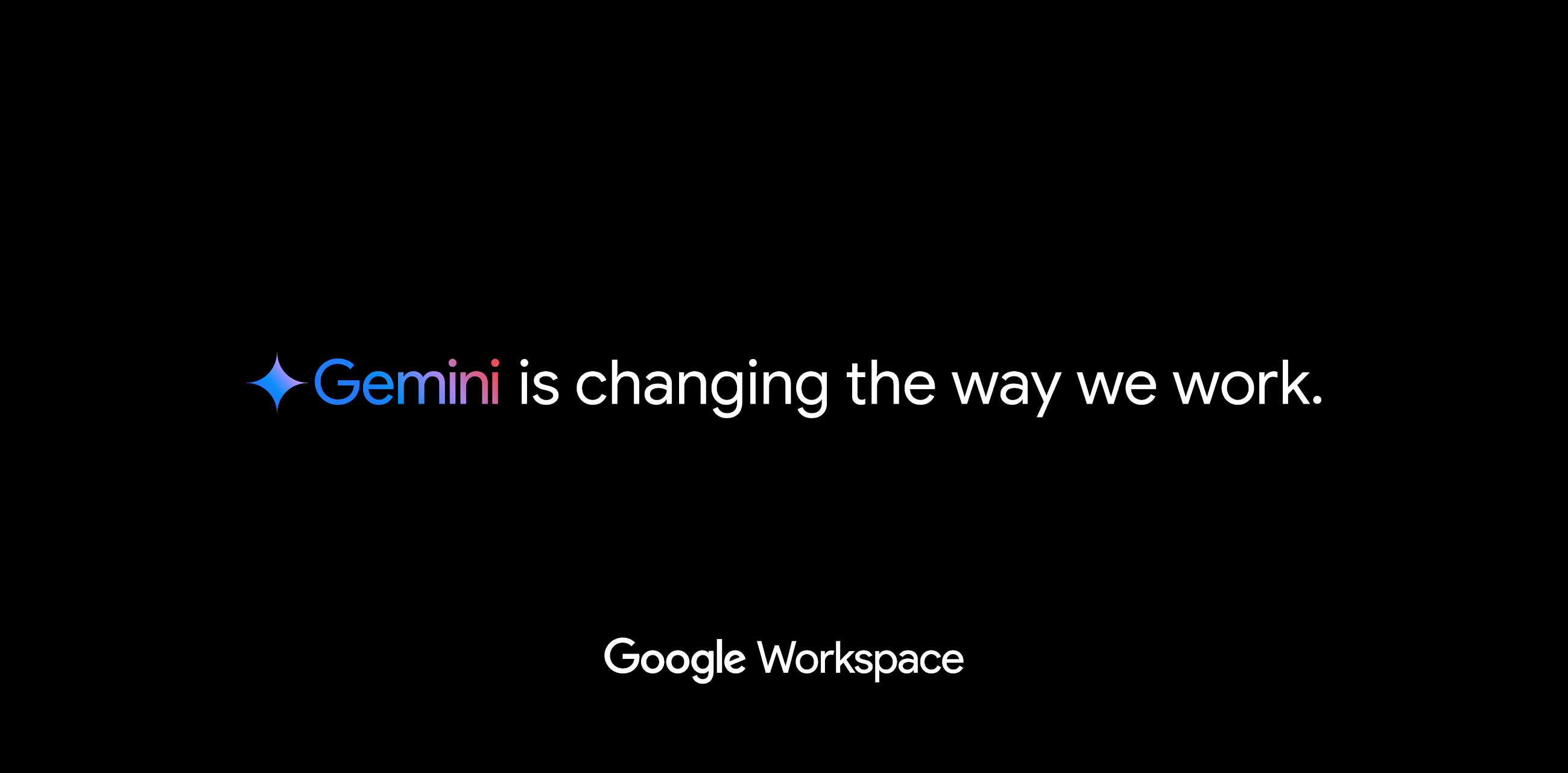Effective meeting strategies
Roughly 11 million business meetings take place in the US every day. That’s 220 million meetings a month, or over a billion meetings every year. But what do they have in common? Apart from allowing two or more people to talk to each other, not much.
There are many different types of meetings, from team check-ins and one-on-one catch-ups to idea generation and problem-solving sessions. It’s helpful to think of meetings falling under one of four categories:
- Decision making
- Information sharing
- Idea creating
- Team building
Why do you need business meeting strategies?
Businesses that fail to plan their meetings face a number of problems. Online scheduling service Doodle found that poorly planned meetings cost US companies more than $339 billion a year. And that’s just the tip of the iceberg.
To use time efficiently
According to a survey from hotel chain Crowne Plaza, employees in the UK, France, and Germany spend 187 hours in meetings a year. That’s a lot of time. But the worst thing about it is that the staff believe 56% of these made no difference to their working day. The average professional from the countries surveyed wastes almost 13 days a year in unproductive meetings - days that people could have spent doing other things.
Delays to meetings also waste time. The average delay per session across 19 different countries is 10 minutes and 40 seconds. That’s 3 days and 2 hours lost every year. And the number creeps up for more experienced employees - senior executives lose 5 days and 19 hours a year to delayed meetings.
To make office meetings more productive
Without a strategy, meetings can become aimless. One study found that 38% of professionals said poor organization leads to a loss of focus on projects. Team members must know their responsibilities before and after a meeting. A carefully written meeting agenda will help keep everyone focused during your call and on-task after it.
If organizers invite too many people to a meeting, the extra numbers can negatively affect productivity. Research from Doodle found that 31% of workers believe that irrelevant attendee’s slow progress. Cutting down on numbers can save time and speed up progress in tasks.
To avoid misunderstandings
When you don't correctly organize meetings, people can become confused. Questions like, ‘Why am I invited to this meeting?’ or, ‘Do I have to prepare something?’ can arise. If you can't provide answers, people bring those unanswered questions to the meeting, wasting valuable time. Misunderstandings after a meeting are even more costly. If people are unclear about their responsibilities after teams have spoken, tasks can fall through the gaps.
To reduce conflict
People are less likely to focus during a poorly organized meeting, which can generate some frustrating behaviors. One report found that taking phone calls or sending text messages is the most irritating thing someone can do during a meeting. Over half (55%) of people surveyed said that using phones annoyed them. And just over a fifth (21%) of workers said people who didn’t contribute to the discussion had the same effect.
To keep morale high
Needlessly inviting people to a meeting can leave them feeling frustrated. If a leader sets tasks for their team but doesn’t give them enough time to complete them, employees can lose faith in their managers. Without a clear action plan or assigning clear responsibilities, people can feel that their ideas are overlooked or think the business ignores their skills while giving tasks to less suitable team members.
What are the best meeting strategies for hybrid or frontline teams?
This is a period of transition. While many people are working remotely, some are making a gradual return to the office. How can you include those frontline workers in the store, at the depot or on the production line?
It’s up to managers to find the best way to bring teams together for meetings. Video calls are the perfect way for on-site, remote and frontline workers to talk to each other – but making the most of them requires some creative thinking.
Make time for fun
It can be challenging for colleagues in hybrid teams to socialize. With fewer chances to bump into a friend at work, people are keen to find new ways to catch up with each other. A survey in the UK found that 49% of office staff who have started working from home miss the friendships they have made at work. To keep morale high, employers need to make social situations virtual. Blocking out time in the calendar for social catch-ups can help rekindle friendships and boost morale.
Pair video calls with room booking
If office-based and remote colleagues need to meet, it’s a good idea to get as many of your team as possible in the same room together (social distancing restrictions permitting). Professor Steven Rogelberg at the University of North Carolina says, “Although technology has made it easier and easier to meet remotely - and that is a good thing - there is something particularly powerful associated with individuals coming together to meet face-to-face.”
Socially distanced teams can join calls with their remote co-workers but should be prepared to make allowances for technology. One German study found that a 1.2-second delay in video responses is enough for people to feel others are less friendly or focused. The office-based team should make an effort to repeat or summarize points made in a conference room - especially if social distancing means some people are further away from microphones than usual.
Start with remote questions
Opening the floor to questions is a valuable part of information sharing. Whether the person leading the meeting is office-based or joining a call remotely, they should invite questions and comments from their virtual guests first. It’s usually easier for a team in the same room to speak up and start conversations. Encouraging team members to contribute from a distance ensures that no one’s comments are left unheard.
Keep encouragement high
Remote workers are more likely to go beyond the call of duty. One study found that 53% of remote workers clock up more than 40 hours of work each week to support their team, while only 45% of on-site workers do the same. Managers should make an effort to praise their remote workers to make sure they feel valued.
The stats show that those working away from the office put in more hours because they’re happier at work. Some 40% of remote workers put in extra hours because they enjoy what they do, while only 17% of office-based workers feel the same way. The best managers will recognize their team’s efforts no matter their location but spend extra time recognizing their remote team’s efforts.
How do you plan and conduct an effective meeting?
Planning an effective meeting requires attention to detail. From trimming down numbers to timing things correctly. Here are some of our favorite tips.
Consider canceling
Before inviting coworkers to make time in their busy schedules, you should always ask yourself whether you need to have the meeting at all. Can you get the work done another way? If a shared document or group messaging can help you achieve the same results, use them. Some professionals believe in the power of ‘anti-meetings’ - a quick stand up to prevent the conversation from turning stale - or software alternatives to help you track a task's progress without taking up your colleagues’ time.
Start with a clear meeting agenda
A productive meeting is impossible without a well-prepared agenda - research shows most professionals believe it’s the key to a successful meeting. You should post your list of points to cover in a project group well in advance to let guests offer their suggestions. The most efficient staff might even rule themselves out of a meeting if they’re not needed. Prioritize and define your objectives before adding an estimate on how long to spend talking over each point. Decide who should lead on each topic and set time to assign tasks.
Keep numbers low
Everyone attending your meetings should have something valuable to offer. Some experts believe in ‘the 2/3 rule’ - the idea that everyone in the discussion is involved in two or three items on your agenda, so they’re not sitting twiddling their thumbs. Over two-thirds (71%) of office workers lose time every week because of needless or canceled meetings. Atlassian found that needlessly busy schedules take their toll on staff. Forty-five percent of professionals admitted they felt overwhelmed by the number of meetings they attend. Before you invite guests to your next meeting, ask whether you can achieve the same results with fewer people.
Find the right time
Hybrid meetings need forward planning. You should set times well in advance to ensure remote team members will be available. Remember, staff could be dialing in from a different time zone. Some people believe that starting a meeting 15 minutes past the hour is more efficient. It gives team members joining from other meetings a buffer, and the unusual start-time can help signal that attendees should use every minute of the session.
Also, think about the length of a meeting. Between 2000 and 2014, the average length of a meeting has risen between 8% and 10% every year. Keeping things quick will free up time for your co-workers and encourage everyone in the forum to stay switched on.
Does everyone know who’s there?
It’s important that remote workers aren’t out of sight and out of mind. Use your agenda to let everyone know who will be joining your meeting in advance. Avoid long-winded introductions but make sure everybody who should be in the discussion is present. You may have to repeat or summarize something someone has said in the office throughout your meetings, especially as social distancing measures can place team members further away from microphones and each other.
Turn off mute
Team members may hold back on sharing ideas while they’re microphones are on mute. If you've filled your meeting with a stellar cast of must-have guests, they should feel free to join in with discussions. Leaving microphones switched on also ensures that everyone in the meeting is more engaged. According to one study, 91% of professionals have daydreamed during sessions, while 73% have even worked on other tasks.
Make action plans
Assigning a task or objective to each item on your agenda will make your meeting more effective. By getting these down in advance on paper, everyone attending will know what the meeting organizer expects of them. Dedicate 10 minutes or a portion of every meeting to assigning the tasks to remote or office-based workers. Managers can even allocate work using online management tools during the meeting for everyone to see.
Learn more about staying connected to and frontline staff. Download Deskless Not Voiceless 2020 to get the full picture from our in-depth frontline research report with over 9,000 people in eight countries worldwide or visit our GoPomelo Next Normal 2021 Hub for more insights and events!
















 Twitter
Twitter Youtube
Youtube