Organize your email as you send the email by adding a star or a label, to make it easy to keep track of your sent messages.
When composing a new message or a reply you can assign labels or add a star by using the Label drop-down menu in the bottom right of the Compose Window.
Note: Recipients do not see the stars or labels you have added, they are private to your Gmail only.













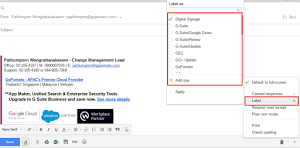

 Twitter
Twitter Youtube
Youtube