The COVID-19 pandemic has caused school closures and prevented students across the world from attending classes physically. Many educators are exploring ways to ensure their students will not lose their valuable learning time. G Suite for Education is leading the way towards a safe and effective distance learning strategy.
To help our community during this critical time, Google recently announced an offer of free access to advanced Google Meet features for G Suite users across the world. This allows up to 250 participants to join meetings simultaneously with no time limit and for recordings of sessions to be saved in Google Drive - allowing students who cannot attend classes to access the lessons later on. Additionally, live streaming with up to 100,000 viewers within the G Suite domain is also available.
Here are some tips for educators to handle distance learning.
Keep students engaged while they’re at home
Studying from home means students have to sit in front of the screen and watch many videos during the day by themselves which may cause isolation and disengagement. Try to set up the session by using Google Classroom among students to discuss topics they are currently learning. G Suite for Education provides the tools for you to have two way communications with your students including the comments or suggestions feature in Docs, Sheets and Slides to give feedback on their tasks.
Frequently assess student learning
Keep checking up on your students to make sure they are continuing to progress their learning when studying from home. Take attendance, confirm their understanding with quizzes by using Google Forms and assign graded discussions in Google Classroom.
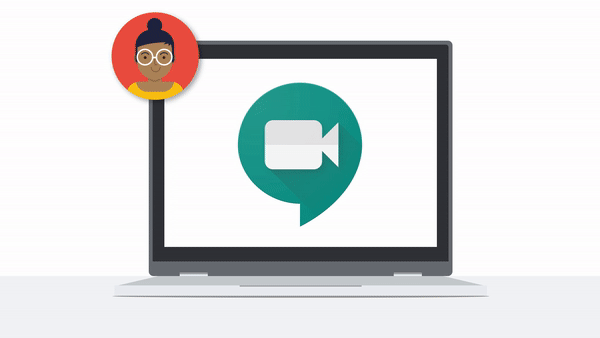
Stay connected with Google Meet
Set up discussion and brainstorming sessions with one another by leveraging Google Meet. Turn on live captions for those who are hard of hearing and to help students maintain focus. Use Google Calendar to schedule appointments with students who need extra help.
Get started on G Suite for Education with GoPomelo today! at gsuite@gopomelo.com













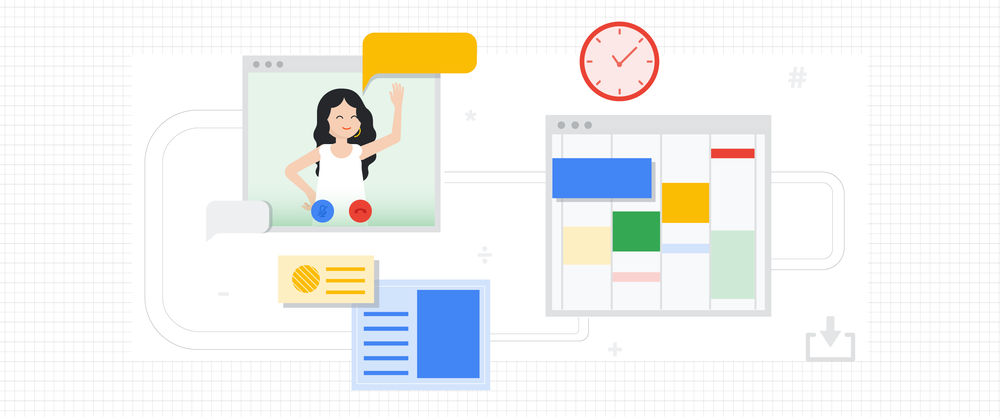
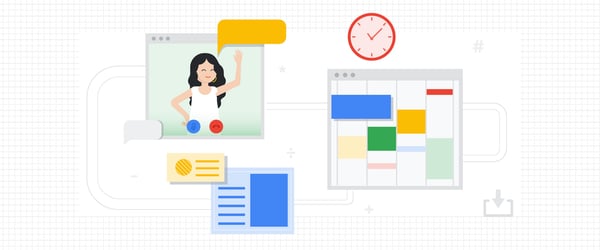

 Twitter
Twitter Youtube
Youtube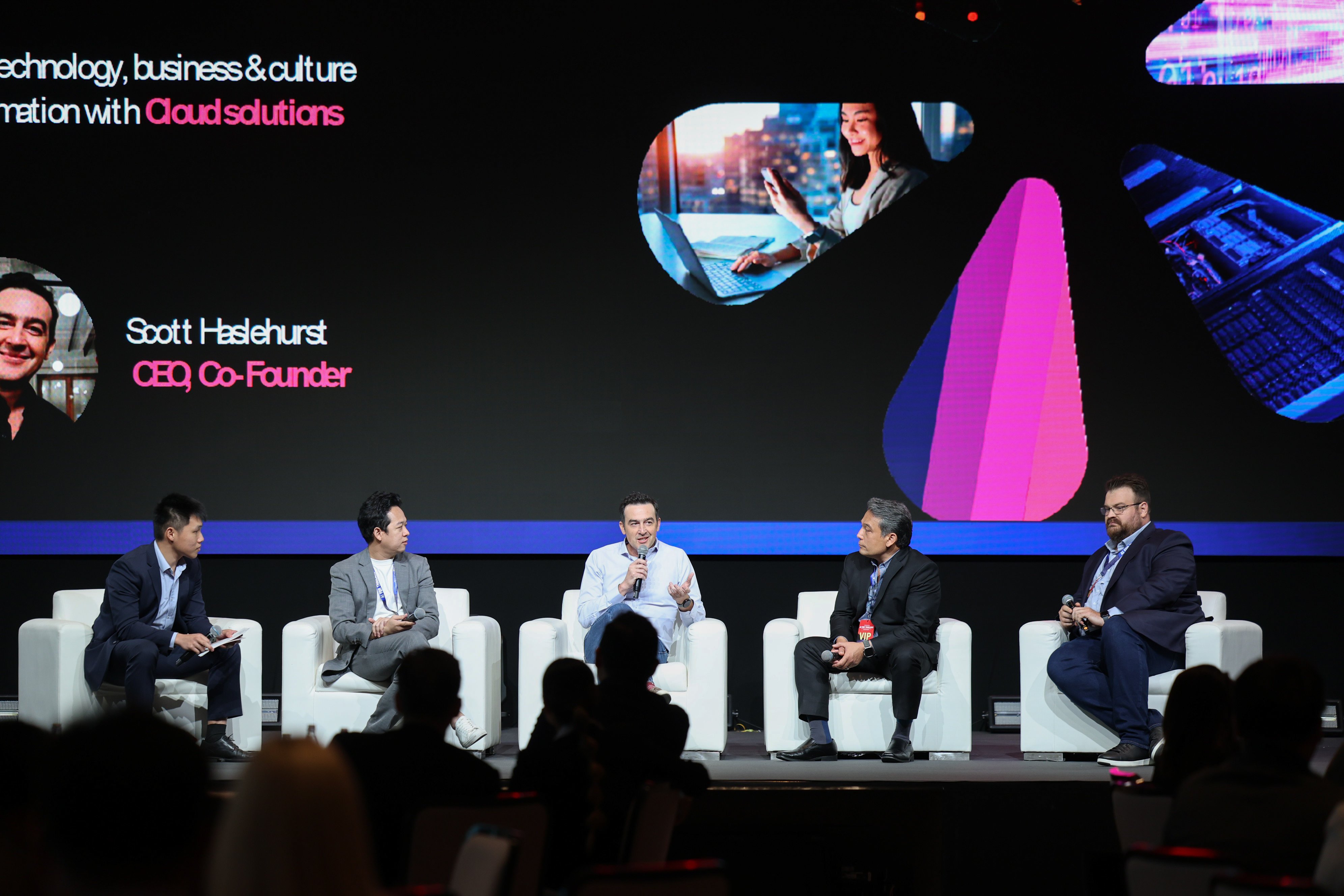

%20(19).png)