Google Workspace (formerly G Suite)
Features Update Summary - September 2021
The summary of essential information about new features and improvements for Google Workspace customers in September 2021.
Product: Admin
New “End meeting for all” action in the security investigation tool
Edition: All
Who’s impacted: Admins only
The Google Device Policy app won’t support mobile devices running iOS version 11 or lower after August 2021. If your organization has advanced mobile device management (MDM) enabled, users must upgrade to iOS version 12 or higher to access new MDM features or to download the Device Policy app for the first time. Read more.
Product: Admin
Control the ability to present to Google Meet from the Editors with new Admin setting
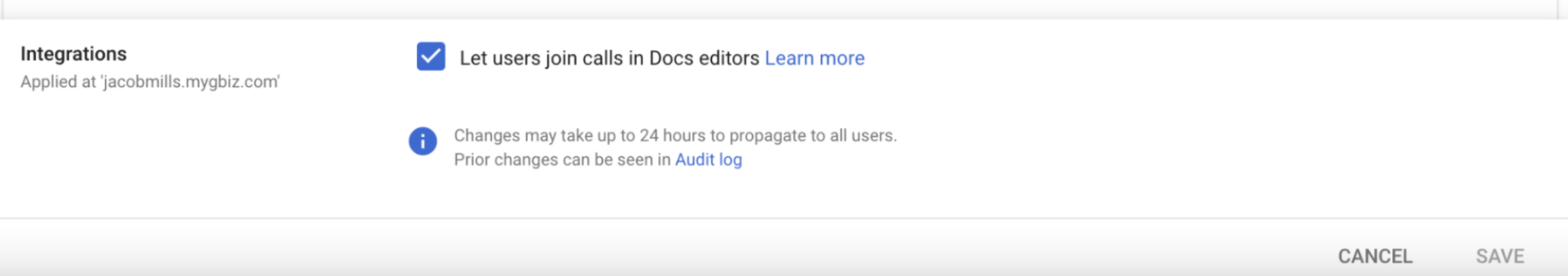
Edition: All
Who’s impacted: Admins and end-users
Earlier this year, we announced the ability to present from Google Docs, Sheets, and Slides directly to Google Meet. Beginning today, Admins can turn this feature on or off for their organization. We hope this gives Admins more control over how their users join Meet calls. Read more.
Product: Admin
Renaming "whitelisted domains" to "allowlisted domains" in the Admin console

Edition: Available to all Google Workspace customers, as well as G Suite Business customers
Who’s impacted: Admins only
We’re updating instances of “whitelisted” in the Admin console to “allowlisted”. This change more accurately describes this action, as well as eliminates a non-inclusive term from our products. This change helps build toward our goal of having inclusive language throughout Google Workspace products. Read more.
Product: Chat
Control GIF sharing in Google Chat with new admin setting, new Tenor GIF integration in Google Chat for end-users
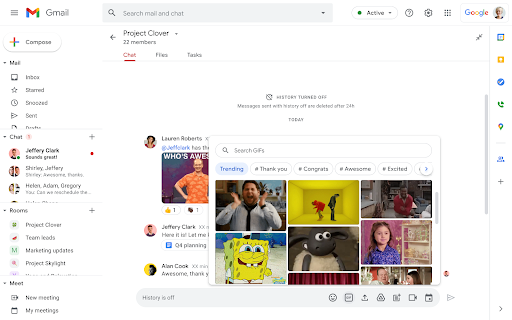
Edition: All
Who’s impacted: Admins and end-users
We’re introducing a new integration with Tenor GIF, which will allow users to quickly search for and send GIFs in Google Chat on web. Additionally, we’re introducing a new control for Admins to control the use of GIFs within their organization. Read more.
Product: Chat
New iOS Data Protection setting for Google Chat
Admins can turn off sharing from company to personal Chat accounts
Edition: Available to Google Workspace Enterprise Standard, Enterprise Plus, and Education Plus customers
Who’s impacted: Admins and end-users
When the data protection setting is enabled, users can only share or save content—such as files, emails, or copied & pasted content—within Google Workspace accounts. This will protect users from sharing a file with their personal Google accounts or saving a file to their personal account, expanding data protection coverage. Read more.
Product: Chat
Upgrade to the newest version of the Google Chat app
 |
| Banner to upgrade to the newest version of the Chat PWA |
Edition: All
Who’s impacted: All end-users
Last year, we introduced the new Google Chat Progressive Web Application (PWA), which provides a fast, reliable, and engaging way to use Chat on any desktop device with the Google Chrome web browser. We’ve recently released a new version of this app. Read more.
Product: Chat
Google Chat ‘Rooms’ will become ‘Spaces’ starting September 8, 2021
Edition: Available to all Google Workspace customers, as well as G Suite Basic, Business, and Enterprise customers.
Who’s impacted: Admins and end-users
In June 2021, we announced that ‘Rooms’ in Google Chat would evolve to become ‘Spaces’. As part of that evolution, starting on September 8, 2021, any user who has enabled Chat in their Gmail settings will start to see the term ‘Rooms’ automatically updated to ‘Spaces’. Read more.
Product: calendar
Easily chat with meeting participants from a Google Calendar event
Chat with event attendees directly from the Calendar event
Edition: All
Who’s impacted: All end-users
We’re adding an option that makes it easy to chat with meeting attendees directly from Google Calendar. Within the Calendar event on web or mobile, you’ll see a Chat icon next to the guest list — simply select this icon to create a group chat containing all event participants. Please note: this only applies to participants within your organization, external attendees are not included in the chat group. This makes it simple to chat with guests before, during, or after any meeting. Read more.
Product: Classroom
View Google Classroom activity with new audit logs, view adoption and other metrics with BigQuery activity logs

Edition: -
Who’s impacted: Admins only
We’re making two enhancements for Google Classroom, which will help Google Workspace for Education admins surface information about how Classroom is being used in their organization. Specifically, we’re introducing:
- Classroom audit logs in the Admin Console
- Classroom activity logs in BigQuery, and Data Studio dashboards.
- Read more.
Product: Drive
New beta makes it easier for admins to move folders to shared drives
Edition: All
Who’s impacted: Admins only
We’re launching a new beta that makes it easier for admins and delegated admins to move folders from My Drive to shared drives. This beta will add several usability enhancements including:
- Retaining folder IDs (“copyless moves”) to reduce disruption due to the move
- Preventing moves that would exceed any shared drive limits
Reparenting any unmovable items under the item owner's My Drive root, and creating shortcuts in the existing hierarchy as a reference. Read more.
Product: Drive
Update to some Google Drive file links, endorcement starting Sep 13

Admins will see how many users, folders, shared drives, and files are affected in their organization in the Alert center
Edition: All
Who’s impacted: Admins only
We’re releasing a security update that will apply to some Drive files. This will make Google Drive files more secure by updating their links and may lead to some new file access requests. While we recommend that you apply the update, Google Workspace admins can choose how this update is applied in your organization.
Starting September 13, 2021: Enforcement of the admin and user options will be made to selected files if settings have not been changed in advance. Read more.
Product: Drive
Preventing users from blocking users in trusted domains
Edition: All
Who’s impacted: Admins and end-users
We recently launched the ability to block another user in Google Drive. Based on your feedback, we’re updating how the feature can be applied to users in trusted domains. Previously, user blocks could be applied to any user outside of your domain. With this update, user blocks will no longer work with users in trusted domains. Read more.
Product: Editors
Easily make all files types available offline in Google Drive
Edition: Available to Essentials, Business Starter, Business Standard, Business Plus, Frontline, Enterprise Standard, Enterprise Plus, Education Fundamentals, Education Plus, Nonprofits, Cloud Identity Free, Cloud Identity Premium.
Who’s impacted: All end-users
ChromeOS users can now make Google Docs, Sheets, and Slides, PDF, and image files available offline directly in the Files app. Additionally, you can mark Google Drive folders and shared drives as available offline. This eliminates the need to open Google Drive or Google Docs to mark files as available offline and ensures your most important files and folders are accessible when you’re offline. Read more.
Product: Editors
Save time replying to comments in Google Docs with Smart Reply
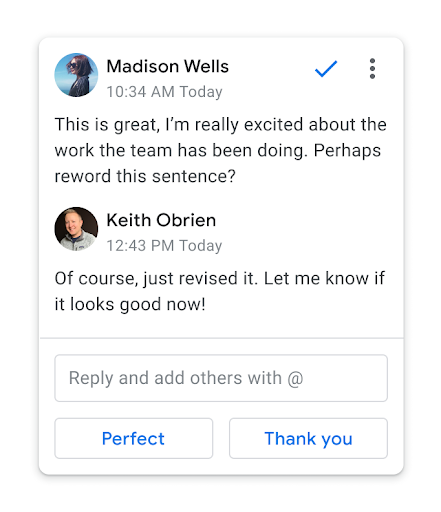
Smart Reply can help saves you time replying to comments in Docs by suggesting relevant replies
Edition: All
Who’s impacted: All end-users
Now, Smart Reply in Google Docs saves you time replying to comments in Docs by suggesting relevant replies.
Smart Reply suggestions appear below the reply box on comment threads in English. You can choose a suggested reply or write your own. Smart Reply joins Smart compose and spelling autocorrect announced in January 2021 to help you compose comments in Docs quickly and with confidence. Read more.
Product: Editors
Comment size increasing in Google Docs
Edition: All
Who’s impacted: All end-users
You can now make more efficient use of your screen space in Google Docs. Currently, comments in Docs are 35 characters wide in the sidebar, regardless of how much space is available. Now, we've increased the comment width to a maximum of 50 characters, a +43% increase in width. Comment width will intelligently scale based on your browser window to maximize the use of available screen space. While screen time may increase in remote and hybrid work environments, this update makes more efficient use of the space by fitting more content on a single line and enhancing readability. Read more.
Product: Forms
Forms now has a more visible settings tab and updated settings layout
You’ll see an improved settings menu in the settings tab.
Edition: All
Who’s impacted: All end-users
Now you can easily customize your form or quiz settings with a more visible settings tab and an improved settings layout. Read more.
Product: Group
Use the “Inspect Groups” function to view a user’s direct and indirect group membership
Edition: All but not available to Google Workspace Essentials and Frontline customers
Who’s impacted: Admins only
You can now quickly surface information regarding specific users and the groups they are part directly in the Admin console. You’ll notice the new “Inspect Groups” function in the Groups portion of the Admin console. Read more.
Product: Gmail
Improved Search In Gmail on Android
Edition: All
Who’s impacted: All end-users
Users can now filter search results on mobile devices using search chips. Users can choose filtering options from rich drop-down lists for refined searches. Read more.
Product: Gmail
Perform refined email searches with new rich filters
Edition: All
Who’s impacted: All end-users
When searching in Gmail, enhanced search chips will provide richer drop-down lists with more options that help you apply additional filters. For example, when you click on the “From” chip, you’ll now be able to quickly type a name, choose from a list of suggested senders, or search for emails from multiple senders. Search chips will make it quicker and easier to find the specific email or information you’re looking for. Read more.
Product: Meet
New effects settings panel in Google Meet
Open the panel from the [three dot overflow] menu by selecting "Apply visual effects
Selecting effects in a Meet call
Edition: All
Who’s impacted: Admins and end-users
We’re introducing a new settings panel in Google Meet for quick access to effects such as background blur, background images and styles during Meet calls. This panel will also be available before joining a call in the green room self-check. In the green room, you can try out different effects to see how they work before joining a call with others. Read more.
Product: Meet
Improved visibility in Google Meet on web

For illustrative purposes only
Edition: All
Who’s impacted: All end-users
Last year, we introduced low-light mode for Meet on mobile, using AI to automatically adjust your video to make you more visible if you’re in a dark environment. Having too much light behind you—such as a window on a sunny day—can also be challenging for many cameras. Google Meet on the web now automatically detects when a user appears underexposed and enhances the brightness to improve their visibility. Read more.
Product: Meet
New graphs for metrics over time in Meet Quality Tool
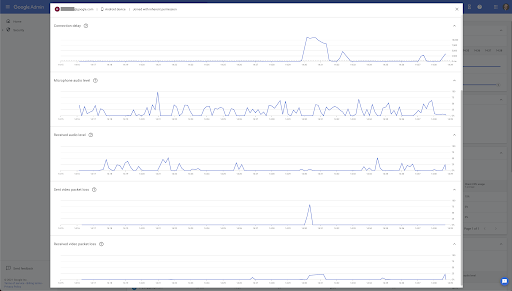
Edition: All
Who’s impacted: Admins only
We’ve added detailed metrics over time for endpoints in Meet Quality Tool, which will help admins perform more advanced troubleshooting. When clicking any endpoint in the meeting timeline, admins can now view charts showing:
Average CPU usage, Connection delay, Microphone audio level (what is heard at the user's location), Received audio level (audio from others), Sent video packet loss, Received video packet loss. Read more.
Product: Meet
Ability to mute all Google Meet participants at once rolling out to mobile platforms
Edition: Available to Google Workspace Education Fundamentals, Education Standard, and Education Plus
Who’s impacted: All end-users
This feature is rolling out now on iOS, with availability for Android coming in later in 202. We’ll provide an update on the Workspace Updates Blog once that becomes available.
Note: The meeting host is the only user in a meeting who can use the “mute all” feature. Once all participants are muted, the meeting host cannot unmute them. However, users will be able to unmute themselves as needed. Read more.
Product: Meet
Live translated caption in Google Meet available in beta
Edition: Available to meetings organized by Google Workspace Business Plus, Enterprise Standard, Enterprise Plus, Education Plus, and Teaching & Learning Upgrade customers.
Who’s impacted: Admins and end-users
Live translated captions help video call participants communicate better by translating a spoken language to captions in another language. Live translated captions will initially be available in beta and will support English meetings translated to Spanish, French, Portuguese and German. It’s available in meetings organized by Google Workspace Business Plus, Enterprise Standard, Enterprise Plus, Education Plus, and Teaching & Learning Upgrade users. Read more.
Product: Meet
Replace your background with a video in Google Meet on Android
Edition: All
Who’s impacted: Admins and end-users
In addition to replacing your Google Meet background with a static image on web and mobile, you can now replace your background with a video. At the moment, you can select from six Google made videos such as a classroom, a party, a beach and more — more options will be available. This feature is already available on Google Meet on web and iOS. Read more.
Product: Meet Hardware
Coming soon: new Google Meet Hardware devices
Edition: Available to Google Workspace, Business Starter, Business Standard, Business Plus, Enterprise Standard, Enterprise Plus, Education Fundamentals, Nonprofits, and Education Plus customers.
Who’s impacted: Admins and end-users
We just announced some new and exciting additions to the Google Meet hardware portfolio for the office or home office:
- Series One Desk 27
- Series One Board 65
- New third-party devices coming to the Google Meet hardware ecosystem.
- Read more.
Product: Sites
Restore and edit specific pages in new Google Sites
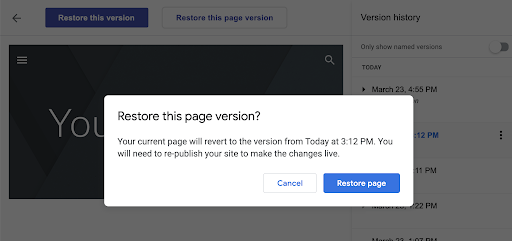
Edition: All
Who’s impacted: All end-users
In new Google Sites, you can now restore a specific page from history. Previously, you could only restore an entire site. This makes it easier to restore and edit specific pages that may have changed or been deleted. Read more.
Product: Sites
Design your own custom themes in new Google Sites
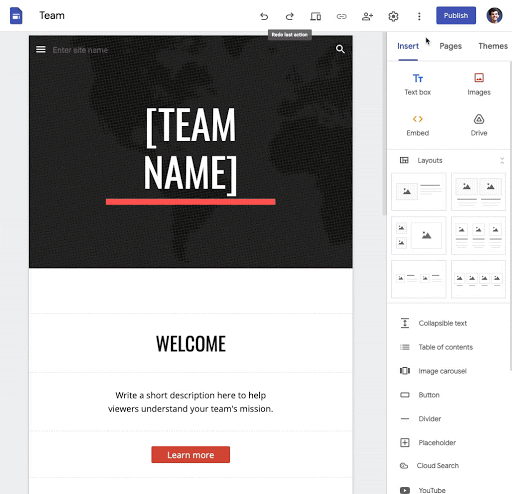
Edition: All
Who’s impacted: Admins and end-users
You can now create highly customized themes in new Google Sites that align with your organization’s brand guidelines or your own personal style. Read more.
Product: Workspace
Material You, a new look and feel for Google Workspace apps, is rolling out now for Android
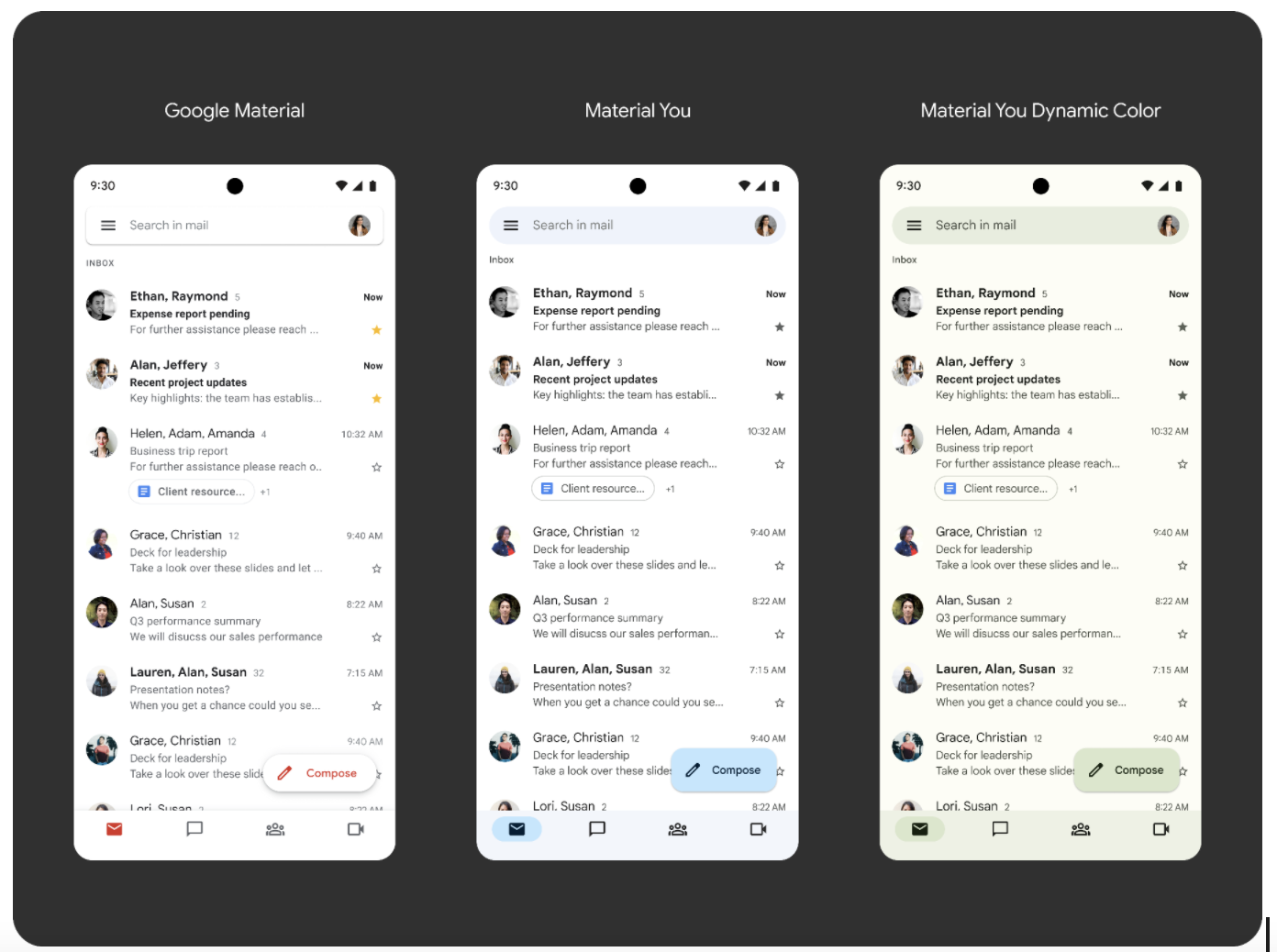
Edition: All
Who’s impacted: All end-users
Beginning today, we’re rolling out Material You: a new design system for Google Workspace apps on Android devices. Material You features an updated, fresh look and feel for your apps, along with additional options for personalization. Read more.
Source: https://workspaceupdates.googleblog.com



















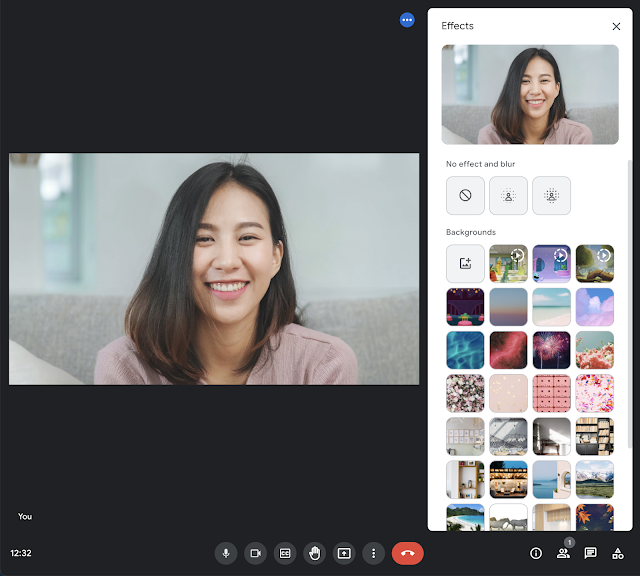





 Twitter
Twitter Youtube
Youtube