Google Workspace (formerly G Suite)
Features Update Summary - October 2020
The summary of essential information about new features and improvements for Google Workspace customers in October 2020.
Introducing Google Workspace!
We’re excited to announce that G Suite is now Google Workspace: everything you need to get anything done, all in one place. As part of this, we're evolving our offerings to better serve the diverse purchasing needs of our large and expanding customer base. Read more!
Product: Gmail
Enhance Google Workspace Add-ons in Gmail with Compose-time functions
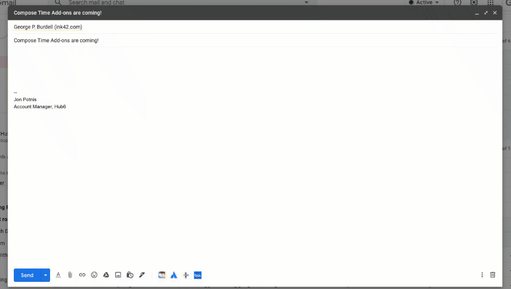
G Suite Edition: All
Who’s impacted: All end users
We’re enhancing the way you work with Google Workspace Add-ons in Gmail with the addition of Compose-time functions. Compose-time functions can help modify and format your messages in Gmail faster by:
-
- Adding recipients in the “To”, “CC”, and “BCC” fields.
- Inserting content into the subject line and body of the email.
- Inserting message templates for a consistent look and feel for your communications, and more
- Read more
Product: Editors
New default video playback option in Google Slides
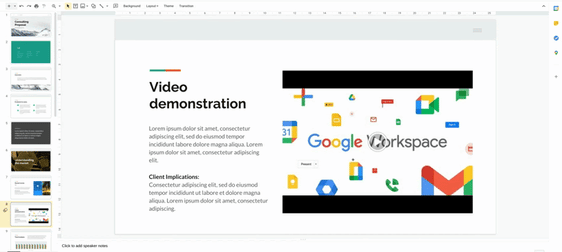
G Suite Edition: All
Who’s impacted: All end users
We’re updating the default way videos play when you present in Google Slides. Now, the video will start playing when you click to advance the presentation. Previously, the presenter had to specifically click on the video to start playing. Read more.
Product: Editors
Use SmartFill to help automate data entry in Google Sheets
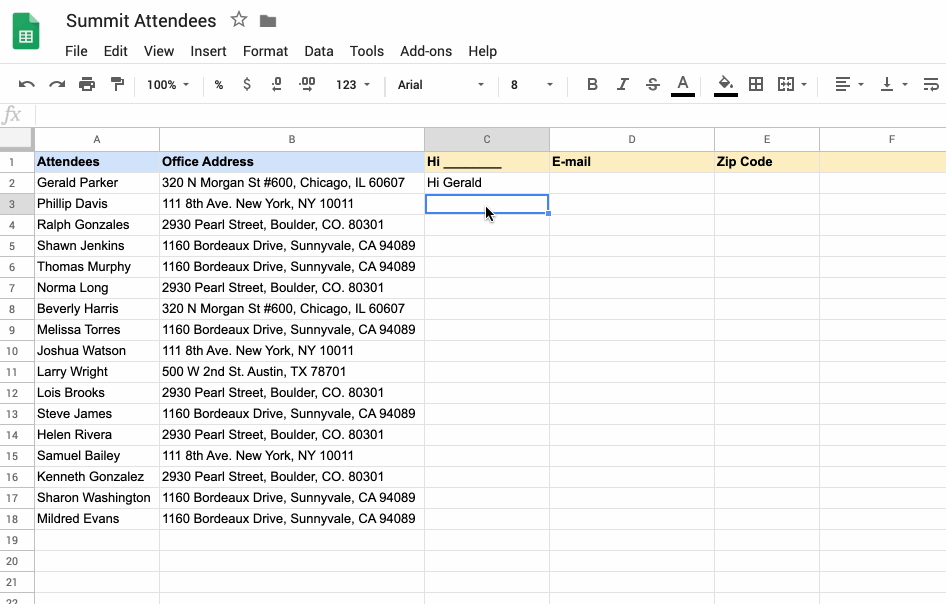
G Suite Edition: All
Who’s impacted: All end users
We’re launching Smart Fill for Google Sheets, which detects and learns patterns between columns to intelligently autocomplete data entry. As you start typing first names into a column, Sheets will automatically look for patterns. Read more.
Product: Drive
Folder sharing in shared drives now generally available
G Suite Edition: Available to G Suite Business, G Suite Enterprise, G Suite for Education, G Suite Enterprise for Education, G Suite for Nonprofits, and G Suite Essentials customers.
Who’s impacted: Admins and end users
You can now share folders in shared drives. Previously, this feature was available in beta. Shared drives empower teams and organizations to store, access, and collaborate on files. With this launch, you can share a specific folder with other users, or upgrade member access to provide users with additional permissions on specific folders within shared drives. Read more.
Product: Drive
Lock files via the Google Drive API to prevent content edits
G Suite Edition: All
Who’s impacted: Admins, end users, and developers
You can now add and remove content restrictions via the Drive API. By using the new ContentRestriction API, any file type in Drive can be “locked,” preventing changes to the item’s content, title, and comments. Content restrictions can be added or removed via the API and removed via Google Drive on the web by any user who has at least editor access level for the item. Read more.
Product: Meet
Increase engagement with Q&A and polls in Google Meet
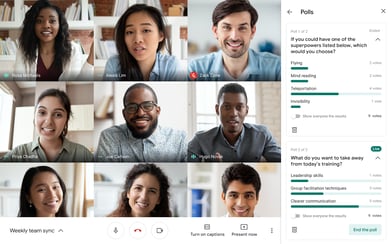
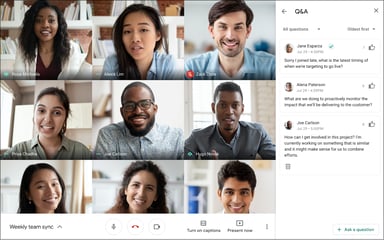
G Suite Edition: Available to G Suite Essentials, G Suite Business, G Suite Enterprise, and G Suite Enterprise for Education customers
Who’s impacted: All end users
Starting October 8, we’re launching two highly-requested features in Google Meet to help you connect and engage with people on your video calls: Q&A and polls. Read more
Product: Chat
See read receipts indirect messages in Google Chat
G Suite Edition: All
Who’s impacted: All end users
You’ll be able to see when your Google Chat direct messages have been seen. This will only apply in active chat windows for one-on-one conversations on Android, iOS, and the web. In these messages, you'll see the avatar of the person you're chatting with to the right of the last message they've seen. Read more.
Product: Chat
Changes to History on/off setting in Google Chat
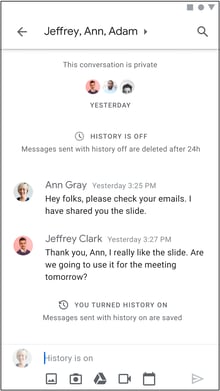
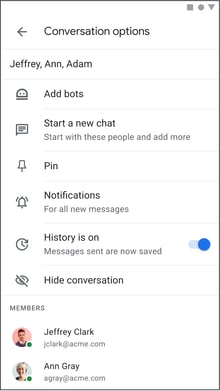
G Suite Edition: All
Who’s impacted: All end users
- We're moving the history on/off setting from the compose box to the conversation settings.
- You’ll no longer need to send a message for the history setting to take effect. Instead, this setting will immediately apply to new messages in the conversation.
- We’ve updated the look and feel of the setting to make it easier to visually tell if you have history set to on or off.
Product: Chat
Changes to Google Chat migration timeline
G Suite Edition: All
Who’s impacted: Admins
In an effort to make the migration process as easy as possible, we just announced that we’re extending the timeline Google Workspace and G Suite for Education customers have to migrate from classic Hangouts to Google Chat. Read more.
Product: Calendar
Make Google Meet or an add-on your default video conferencing option in Google Calendar
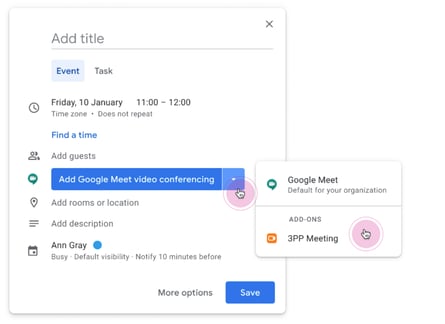
G Suite Edition: All
Who’s impacted: Admins and end users
We’re giving you more control over how your end users choose between available conferencing providers when creating Calendar events by introducing a new Admin console setting to “Make Google Meet the default video conferencing provider." Read more.
Product: Group
Star favorite conversations in Google Groups
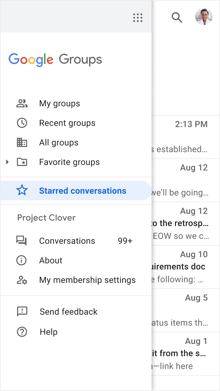
G Suite Edition: All
Who’s impacted: All end users
You can now mark conversations as favorites in new Groups. To mark an item as a favorite, simply click the star icon. You can access starred conversations from the left-hand navigation menu, making them quick and easy to find. When you star an item, it appears as a favorite in your account only. It doesn't appear as a favorite for anyone else. Read more.
Product: Tasks
Create and view tasks in Google Calendar mobile apps
G Suite Edition: All
Who’s impacted: All users
You can now create and view Tasks in Google Calendar on Android and iOS. Previously, it was only possible to add a Task to Calendar via the Tasks App. Tasks help you accomplish what’s important — adding tasks to your calendar keeps action items visible and allocates time for you to accomplish them. Read more.
Product: Admin
Improve malware protection for users in the Advance Protection Program
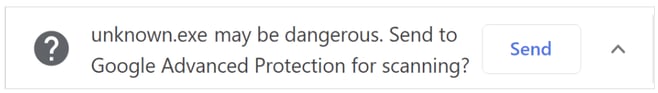
G Suite Edition: All
Who’s impacted: Admins and end users
We’re adding new capabilities to help protect users in the Advanced Protection Program (APP) who use the Chrome web browser from malware. Specifically, when Chrome detects a potentially suspicious file download, users will see a new prompt asking whether they want to send the file to Google Advanced Protection to check for malware. Read more.
Product: Admin
Managed Android devices must upgrade to Android Device Policy by October 26, 2021
G Suite Edition: Available to Business Starter, Business Standard, Business Plus, Enterprise Essentials, Enterprise Standard, Enterprise Plus, Education, Enterprise for Education, and Nonprofits customers
Who’s impacted: Admins and end users
To ensure that devices enrolled by users with advanced management will continue to sync and have access to data, users in your organization must switch to Android Device Policy before October 26, 2021. If users still have Google Device Policy on this date, they won't be able to sync their devices or access data. Read more.
Product: Admin
Use Count API to estimate Vault API export sizes
G Suite Edition: Available to Business Standard, Business Plus, Enterprise Standard, Enterprise Plus.
Who’s impacted: Admins only
We’re adding a Count API to the Vault API. The Count API enables you to see the number of messages, files, or other data items that match a search query. Read more.













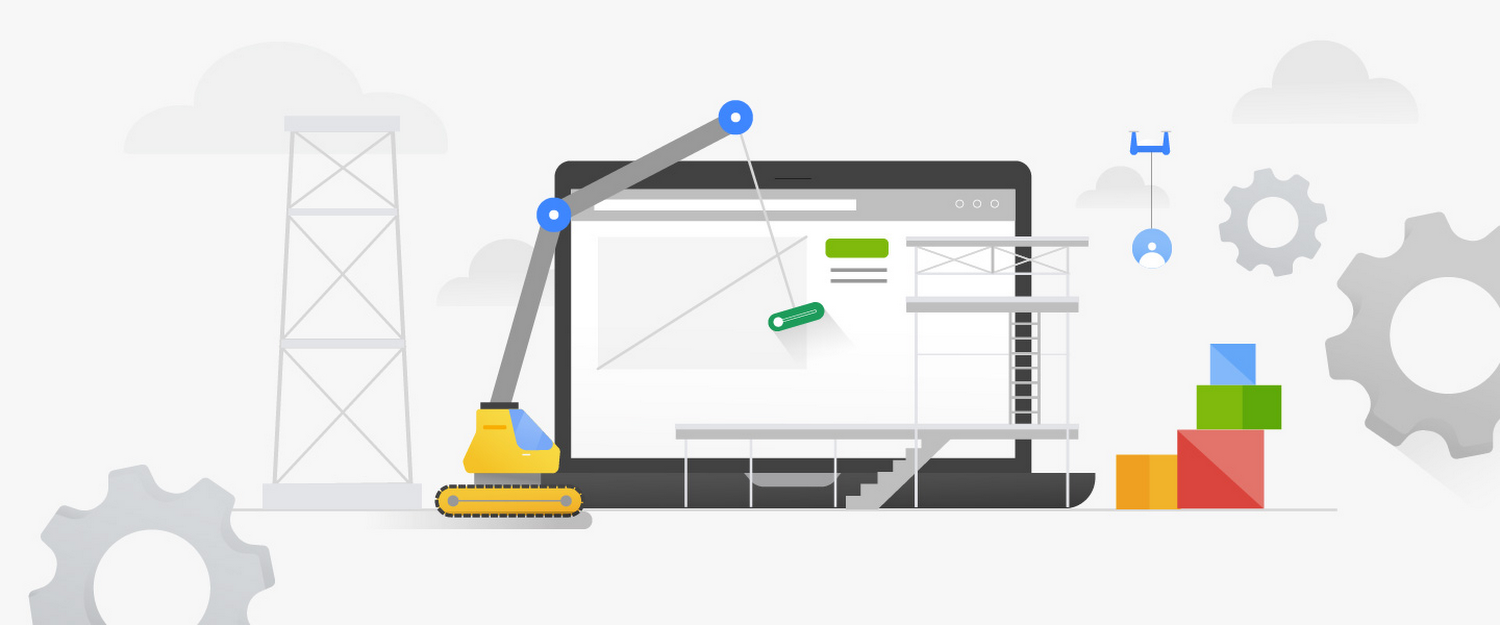
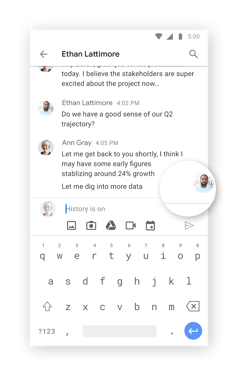

 Twitter
Twitter Youtube
Youtube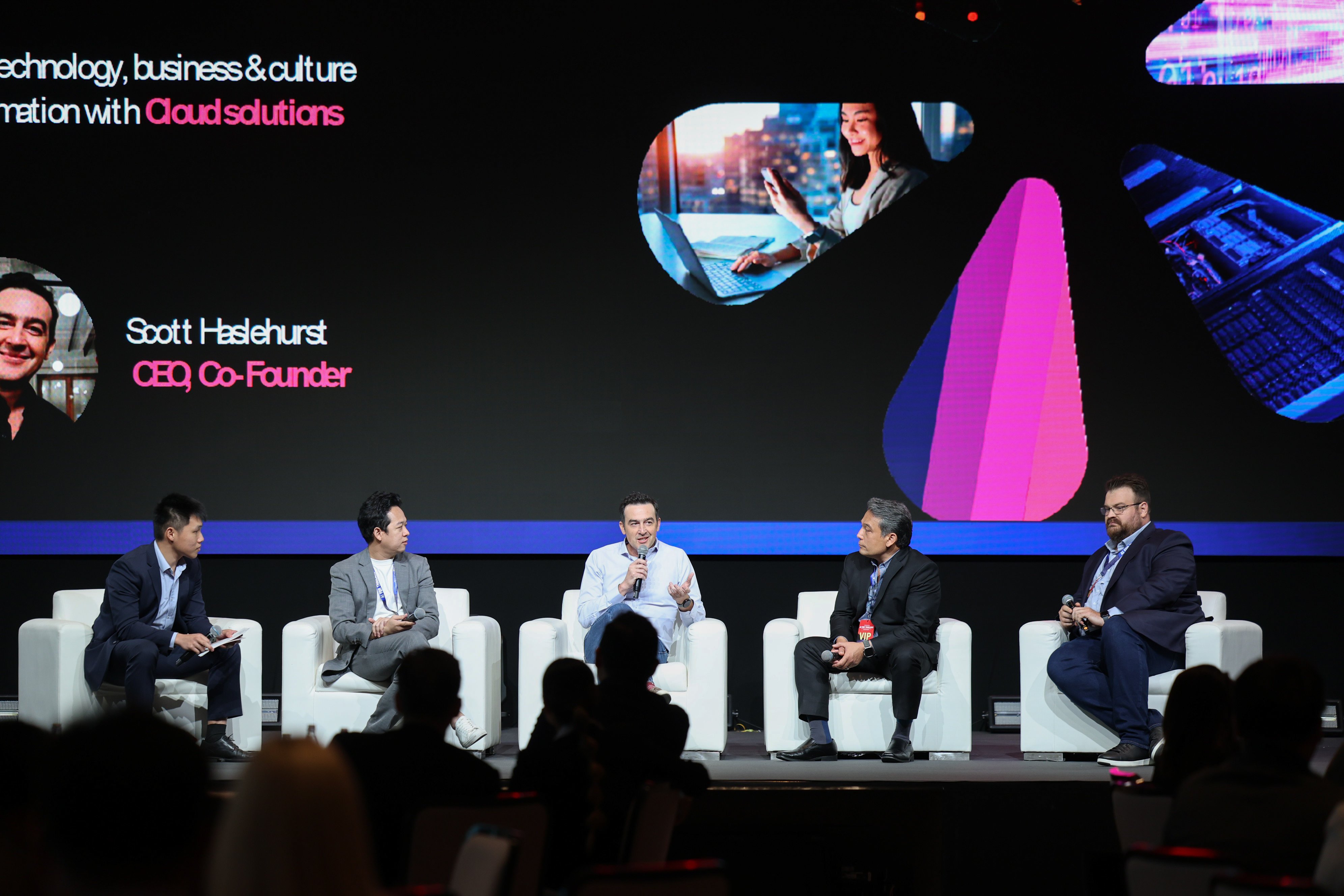

%20(19).png)