Google Workspace (formerly G Suite)
Features Update Summary - November 2021
The summary of essential information about new features and improvements for Google Workspace customers in November 2021.
Product: Admin
Enable advanced context-aware access to the Admin console
Edition: Available to Google Workspace Enterprise Standard, Enterprise Plus, Education Standard, and Education Plus. Also available to Cloud Identity Premium customers. Not available to Google Workspace Essentials, Business Starter, Business Standard, Business Plus, Enterprise Essentials, Education Fundamentals, Frontline, and Nonprofits, as well as G Suite Basic and Business, and Cloud Identity Free customers.
Who’s impacted: Admins only
What’s changing
You can now configure context-aware access (CAA) rules using advanced attributes directly from the Google Workspace Admin console. You can use more advanced signals than were previously available, such as multi-factor authentication, IP address, or minimum device operating system version, as well as third-party signals via BeyondCorp Alliance partners.
Why you’d use it
By making more advanced attributes available, and by enabling setup and management of CAA in the Admin console, we hope that it’s easier to help ensure your Google Workspace configuration is more secure. Read more.
Product: Admin
Stay up to date with new Product updates and Alerts cards in the Admin console
Edition: Available to all Google Workspace customers, as well as G Suite Basic and Business customers
Who’s impacted: Admins only
We’re adding two new cards to the Admin console homepage:
- Product updates: showing the latest posts from the Google Workspace Updates blog
- Alerts: showing recent account-specific alerts from the alert center
These new cards help organizations stay up to date with the latest Google Workspace product updates and improvements along with easy access to the new administration and security notifications — bringing together critical information for a more dynamic and insightful landing page experience. Read more.
Product: calendar
Set aside time for individual work with focus time in Google Calendar
Edition: Available to Google Workspace Business Standard, Business Plus, Enterprise Standard, Enterprise Plus, Education Fundamentals, Education Plus, and Nonprofits customers
Who’s impacted: All end-users
We’re introducing a new Google Calendar entry type, focus time, so you can block out and protect your time for heads-down individual work. Similar to the out-of-office event type, focus time has a different appearance on your calendar and includes the option to automatically decline conflicting events. Read more.
Product: calendar
Indicate whether you'll join a meeting virtually or in person, now on Gmail
Edition: Available to all Google Workspace customers, as well as G Suite Basic and Business customers
Who’s impacted: All end-users
In July of this year, we introduced new RSVP options for Calendar invitations to make Google Calendar more flexible in the hybrid workplace. We’re now adding this same functionality to RSVPs in Gmail.
With these RSVP options, you can indicate how you plan to join a meeting—in the meeting room, or virtually. Then, both the organizer and guests will be able to see how attendees are planning to attend the meeting in the event detail. This will help meeting attendees know what to expect when joining a meeting, and prepare accordingly. Read more.
Product: Chat
Spaces in Google Chat can now be deleted
Edition: Available to Google Workspace Business Standard and Business Starter customers Not available to Google Workspace, Google Workspace Essentials, Business Plus, Enterprise Essentials, Enterprise Standard, Enterprise Plus, Education Fundamentals, Education Plus, Frontline, and Nonprofits, as well as G Suite Basic and Business customers
Who’s impacted: All end-user
We’re bringing the ability to delete a named space in Google Chat to the Google Workspace Business Standard and Business Starter editions. We plan to extend this capability to more Google Workspace editions early next year.
With this capability, creators of space can fully delete it from Chat, which includes all owned contents of the space, room tasks, and files and attachments not saved elsewhere. In addition, members will no longer be able to access the space, its files, or the member list after it has been deleted. Read more.
Product: Drive
Refine search results in Google Drive with search chips, launching in beta
Edition: Available to all Google Workspace customers, as well as G Suite Basic and Business customers
Who’s impacted: Admins and end-users
We’re launching a new beta for Google Drive that will help users refine their search and locate files faster using search chips. This is similar to the functionality available in Gmail today. This beta will be available for all Google Workspace editions—eligible customers can use this form to express interest in the beta. Read more.
Product: Drive
Google Workspace Client-side encryption beta expanded to include Google Meet and Google Drive for desktop
Edition: Available to Enterprise Plus and Education Plus customers
Who’s impacted: Admins and developers
Earlier this year, we announced the beta for Google Workspace Client-side encryption, specifically for Google Drive, Docs, Sheets, and Slides, with support for all file types in Drive including Office files, PDFs, and more.
We’re now expanding the beta to include desktop data for Google Meet and Google Drive. Additionally, key access service APIs are now publicly available for anyone to use.
The beta is available to Google Workspace Enterprise Plus and Google Workspace Education Plus customers—eligible customers can now apply for the beta here. Read more.
Product: Drive
Extending Google Drive user blocking to include comments and mentions
Edition: Available to all Google Workspace customers, as well as G Suite Basic and Business customers.
Who’s impacted: All end-users
Earlier this year, we enabled users to block another user in Google Drive. If blocked, the user will not be able to share any Drive items with you, and items owned by the user will not be able to be shared with you or be shown when you’re browsing Google Drive. Now, we’re enhancing this feature by also preventing notifications when there’s an @-mention between you and a blocked user in comments or action items on Google Docs, Sheets, or Slides. Read more.
Product: Editors
Docs Citations tool improved to enable users to search for book and online sources while creating a citation source
Edition: Available to all Google Workspace customers, as well as G Suite Basic and Business customers as well as users with personal Google Accounts
Who’s impacted: All end-users
Citations is a tool in Docs that helps academic writers format and insert citations. Currently, users need to enter all the information about a citation source manually (title, contributors, published date, etc) to create the source, and then be able to insert formatted bibliographies containing that source. This launch improves the tool by enabling users to search for book and online sources while creating a citation source. With this, the tool can populate some of the attributes for those sources, automating part of the manual source creation process, and saving our users time. Read more.
Product: Editors
Easily add to Google Docs with the new universal @ menu
Edition: Available to all Google Workspace customers, as well as G Suite Basic and Business customers
Who’s impacted: All end-users
As part of our mission to build the future of work, smart canvas enables new ways to collaborate in Google Workspace. This includes smart chips, which enable you to add interactive building blocks to connect people, content, and events into one seamless experience.
Now, we’ve added a universal insertion menu to easily add things like tables and images, in addition to smart chips, directly in Google Docs. Simply type “@”, and you’ll see a list of recommended files, people, meetings, as well as different content elements and formats to insert into your work. You can also search all available components. Read more.
Product: Editors
Add a page break before paragraphs in Google Docs
Edition: Available to all Google Workspace customers, as well as G Suite Basic and Business customers
Who’s impacted: All end-users
You can now mark a paragraph to always begin on a new page with the new “Add page break before” option in Google Docs. Read more.
Product: Editors
View richer information about colleagues and stakeholders using people chips in Google Sheets
Edition: Available to all Google Workspace customers, as well as G Suite Basic and Business customers
Who’s impacted: All end-users
You can now add people chips directly into a Google Sheet. These chips allow you to quickly view more information about colleagues or contacts, including their location, job title, and contact information. You can also take actions such as booking a meeting, starting a Chat, sending an email, and more, directly from a smart chip. This feature is already available for Google Docs. Read more.
Product: Gmail
Visual updates and improvements for the To, Cc, and Bcc fields in Gmail
Edition: Available to all Google Workspace customers, as well as G Suite Basic and Business customers
Who’s impacted: Admins, developers, and end-users
We’re making several improvements in Gmail to help users compose email more efficiently and confidently. When interacting with the “To”, “Cc”, and “Bcc” fields, some improvements you’ll notice are:
- A new right-click menu to easily view a recipient's full name and email, edit contact names, copy email addresses, open a recipient's information card,
- Avatar chips for recipients
- Better indicators when adding a user outside your organization and contacts
- Visual indicators when you’ve already added a user as a recipient, and more
Additionally, these updates may impact some Chrome extensions. Read more.
Product: Meet
Host Google Meet meetings with up to 500 participants
Edition: Available to Google Workspace Business Plus, Enterprise Standard, Enterprise Plus, and Education Plus customers
Who’s impacted: All end-users
For select Google Workspace editions, users can now host meetings in Google Meet with up to 500 participants. See below for more information on availability. We hope that by increasing the meeting size, it will be easier to connect and collaborate with your colleagues, clients, and customers. Read more.
Product: Meet
Use new immersive backgrounds and styles for Google Meet on the web
Edition: Available to users with personal Google accounts
Who’s impacted: Admins and end-users
We’re adding five new immersive backgrounds for Google Meet on the web. The backgrounds feature subtle animation that give your background life or change your lighting. Cafe and condo interiors will have various iterations, such as snowy or rainy weather, which will help dispersed teams better represent their current time zone and climate.
Additionally, we’re giving you more options to customize your video with various light and color filters and more stylized backgrounds. Read more.
Product: Site
Updates to the transition timeline for Classic Google Sites
Edition: Available to all Google Workspace customers, as well as G Suite Basic and Business customers
Who’s impacted: Admins and end-users
In 2017, we announced that we would replace classic Google Sites with new Google Sites. We’re extending the previously announced timeline to make the migration process easier for Google Workspace customers. The new timeline is:
Starting June 1, 2022 (previously December 1, 2021): You will no longer be able to edit any remaining classic Sites in your domain.
Starting July 1, 2022 (previously January 1, 2022): Classic Sites will no longer be viewable unless they are converted to new Google Sites. Read more.
Source: https://workspaceupdates.googleblog.com



















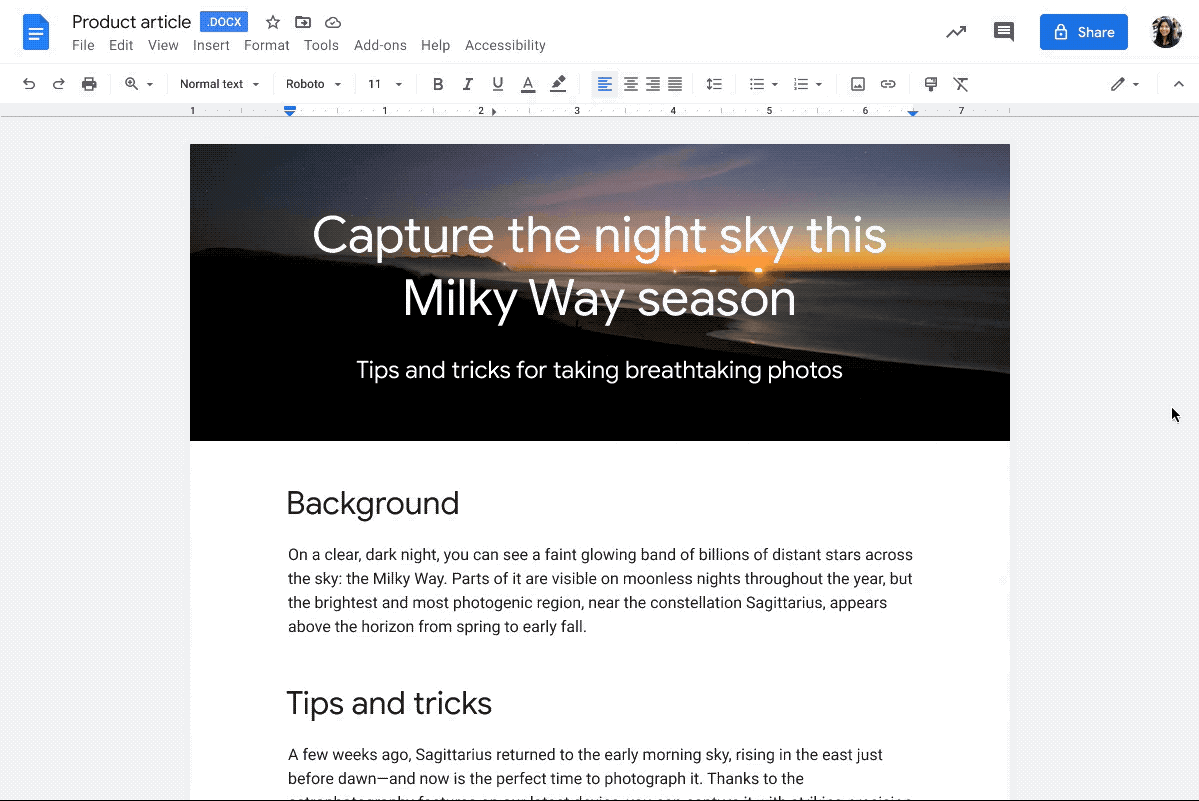






 Twitter
Twitter Youtube
Youtube