Google Workspace Features Update Summary - May 2023
The summary of essential information about new features and improvements for Google Workspace customers in May 2023.
Product: Admins

Turn access to Bard on or off for your users
Edition: Available to all Google Workspace customers, as well as legacy G Suite Basic and Business customers
Who’s impacted: Admins only
In the coming days, Google Workspace admins will be able to turn access to Bard on for their users, in the Admin console under Apps > Additional Google services > Early Access Apps.
Note: At first, Bard will be the only service managed by the Early Access Apps control. Over time, we may be adding other services under this control. Read more.
Product: Chat
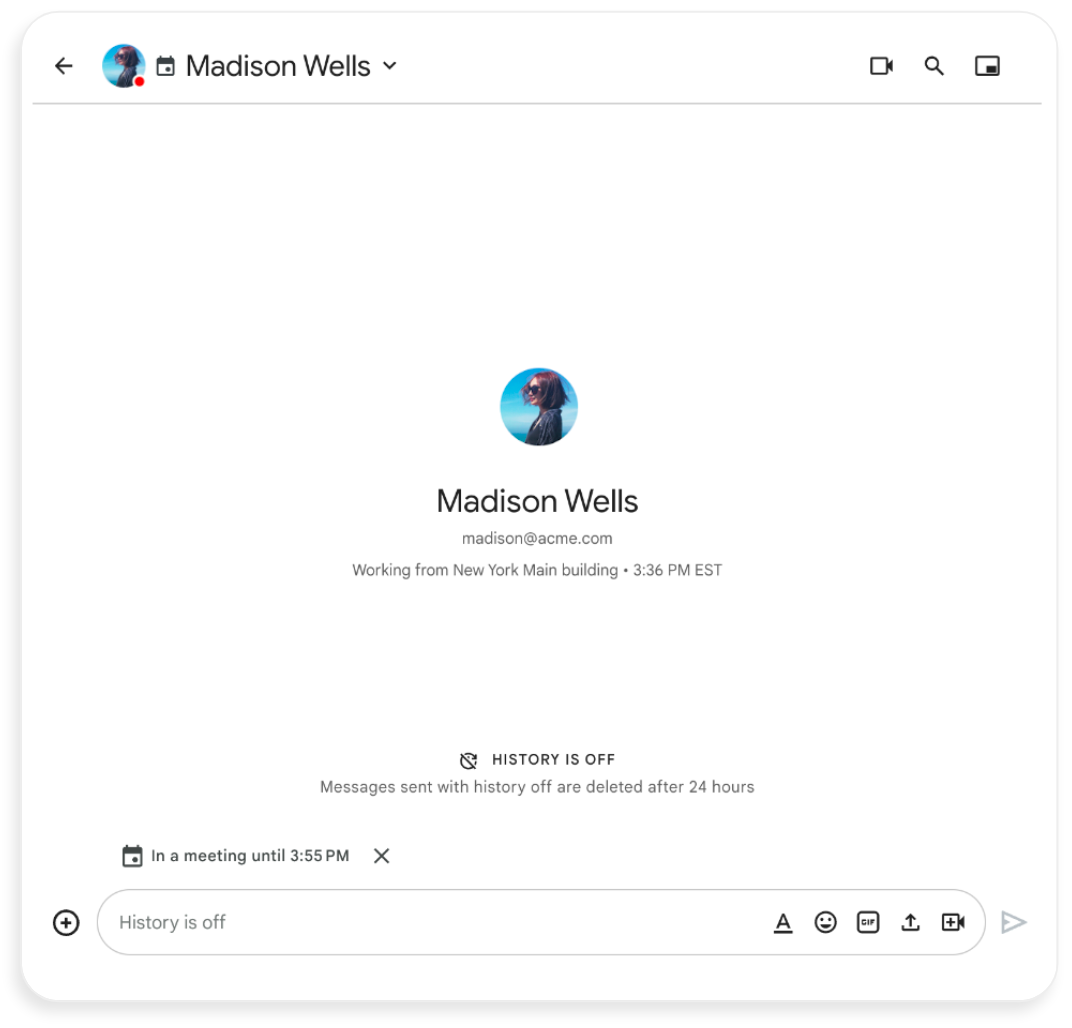
Providing greater visibility with additional Google Calendar statuses in Google Chat
Edition: Available to all Google Workspace customers, as well as legacy G Suite Basic and Business customers.
Who’s impacted: All end-users
Starting today, Chat statuses will include even more information, such as:
- How much longer someone is in a meeting or focus time
- If someone has an upcoming commitment within the next 10 minutes
- If someone has an upcoming out-of-office event within the next business day
The Chat status will automatically disappear once you send a message to someone or you can manually dismiss it. However, if their status changes, an updated status will reappear. Read more.
Product: Chat
.gif)
Quote a previous message in Google Chat
Edition: Available to all Google Workspace customers, as well as legacy G Suite Basic and Business customers. Available to users with personal Google Accounts.
Who’s impacted: All end-users
Oftentimes Google Chat conversations cover a wide variety of topics in a short period of time, causing you to potentially lose the context of a Chat sent earlier in the message stream.
To improve your web and mobile Chat experience in scenarios such as this, we’re introducing a feature that allows you to quote a previous message when sending a reply in a direct message, group message, or space (if configured with in-line threading). Read more.
Product: Chat

Enhancing our web onboarding experience in Google Chat to help users get started quicker
Edition: Available to all Google Workspace and G Suite customers.
Who’s impacted: All end-users
To build upon recent Google Chat improvements and help organizations use Chat more efficiently, we’re revamping the web onboarding experience for those new to Chat. When using Chat in Gmail or visiting chat.google.com for the first time, you will see options to start a chat, join a space, or browse apps. If you select the first option to send a direct message to a colleague or group, the simpler chat creation options will appear. Choosing to join a space will display a new browsing experience, and the Chat apps option will show you how apps work and the ways to find and add apps. Read more.
Product: Chat

React to messages quickly in Google Chat
Edition: Available to all Google Workspace customers, as well as legacy G Suite Basic and Business customers. Available to users with personal Google Accounts.
Who’s impacted: All end-users
Last year, we made it easier for you to access your most used emojis in Google Chat. Building upon this, we’re adding quick reactions in Chat, which displays your most frequently used emojis upon hovering over a message. You'll also see options to open the full emoji picker, reply in a thread, quote in reply and more. Read more.
Product: Docs

Add emoji reactions to existing comments in Google Docs
Edition: Available to all Google Workspace and G Suite customers.
Who’s impacted: All End users
Last year, we introduced an emoji reaction feature that provides a less formal alternative to comments in Google Docs. We’re building upon this by giving you the ability to add emoji reactions to existing comments in Docs. This new feature increases collaboration by enabling you to quickly and creatively express your opinions about document content. Read more.
Product: Docs

Easily expand and collapsible content in Google Docs
Edition: Available to all Google Workspace customers, as well as legacy G Suite Basic and Business customers. Available to users with personal Google Accounts.
Who’s impacted: All End users
We’re introducing a new feature that helps you minimize and expand sections within Google Docs. This collapsible headings function makes it easier to consume content by enabling you to hide portions of larger documents more easily. Read more.
Product: Docs

Create custom building blocks in Google Docs
Edition: Available to Google Workspace Business Standard, Business Plus, Enterprise Standard, Enterprise Plus, Education Plus customers and Nonprofits
Who’s impacted: All End users
Today, we’re introducing custom building blocks in Google Docs, one of the latest innovations in smart canvas that brings people and data into a single workflow to save time and keep you focused.
This feature enables you to save custom blocks of text, tables, and chips to build reusable components. For example, you might create a project kickoff template to track milestones and tasks, a product launch checklist, or even a block of code or text that’s commonly used within your organization. Rather than reworking the out-of-the-box building blocks to meet your specific needs or searching for a template that you frequently copy/paste into a new Doc, you can save that snippet or the entire document as a custom building block, and easily insert the content into other documents. Read more.
Product: Drives
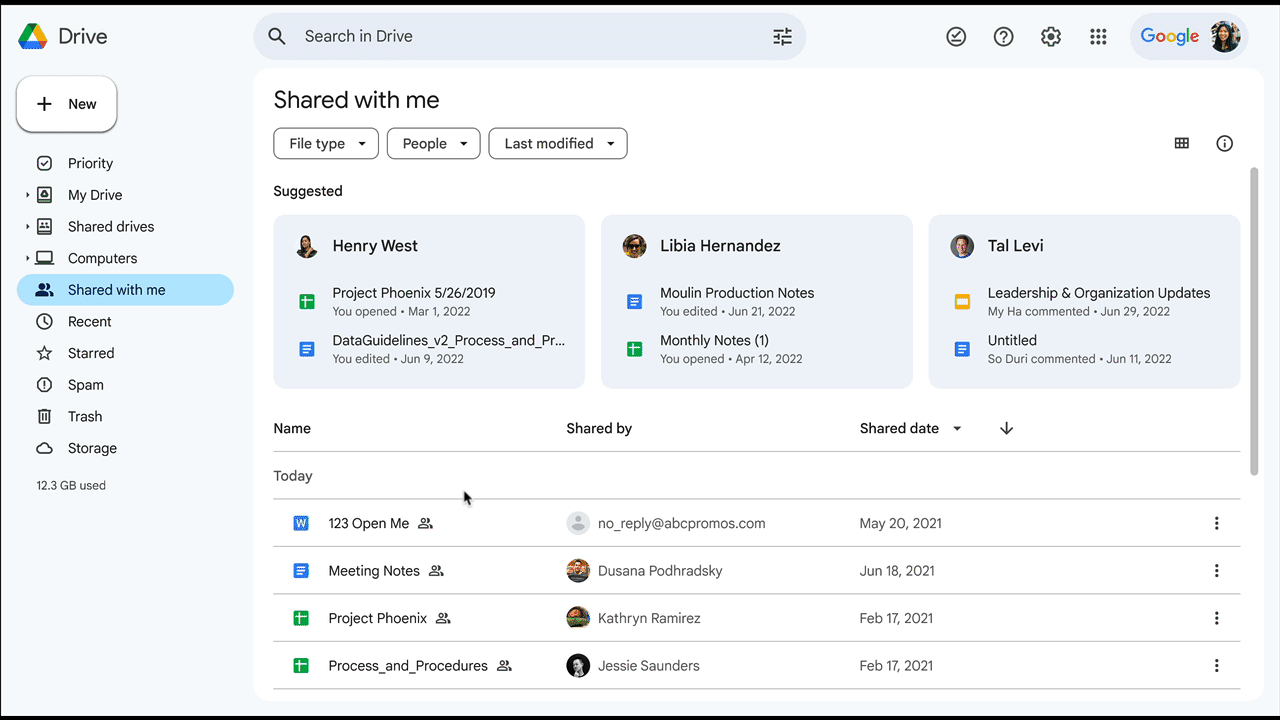
Enhancing spam protection in Google Drive
Edition: Available to all Google Workspace customers, as well as legacy G Suite Basic and Business customers. Available to users with personal Google Accounts.
Who’s impacted: All end Users
There will now be a dedicated spam folder within Google Drive to host unwanted files that are shared with you containing spam or abusive content. When an unsolicited file is moved to the spam folder, you will be unsubscribed, preventing all comments, sharing, and mobile push notifications for the file. Once unsubscribed, you will not be able to find the file anywhere in Drive outside of your spam folder. Read more.
Product: Gmail

Expanding upon Gmail security with BIMI
Edition: Available to all Google Workspace customers, as well as legacy G Suite Basic and Business customers. Available to users with personal Google Accounts.
Who’s impacted: All End users
In 2021, we introduced Brand Indicators for Message Identification (BIMI) in Gmail, a feature that requires senders to use strong authentication and verify their brand logo in order to display a brand logo as an avatar in emails.
Building upon that feature, users will now see a checkmark icon for senders that have adopted BIMI. This will help users identify messages from legitimate senders versus impersonators. Read more.
Product: Sheets
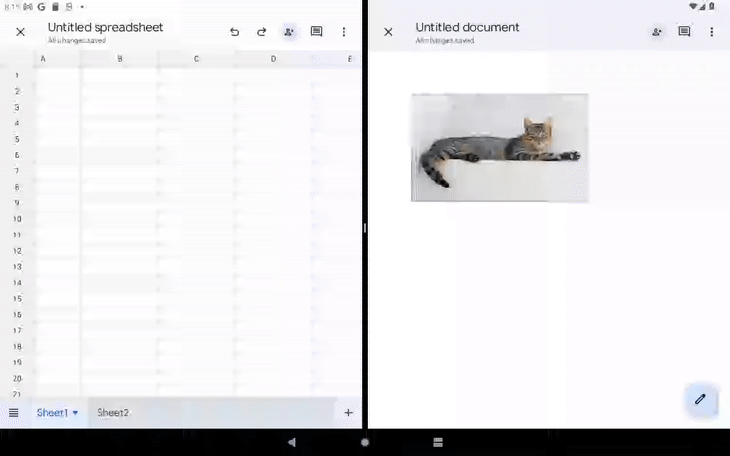
Updates to image insertion in Google Sheets on Android
Edition: Available to all Google Workspace and G Suite customers.
Who’s impacted: All end-users
You can now drag and drop or copy/paste an image into Google Sheets on Android as an over-grid image rather than an in-cell image. You’re also now able to convert over-grid images into in-cell images via the context menu. Read more.
Product: Sheets
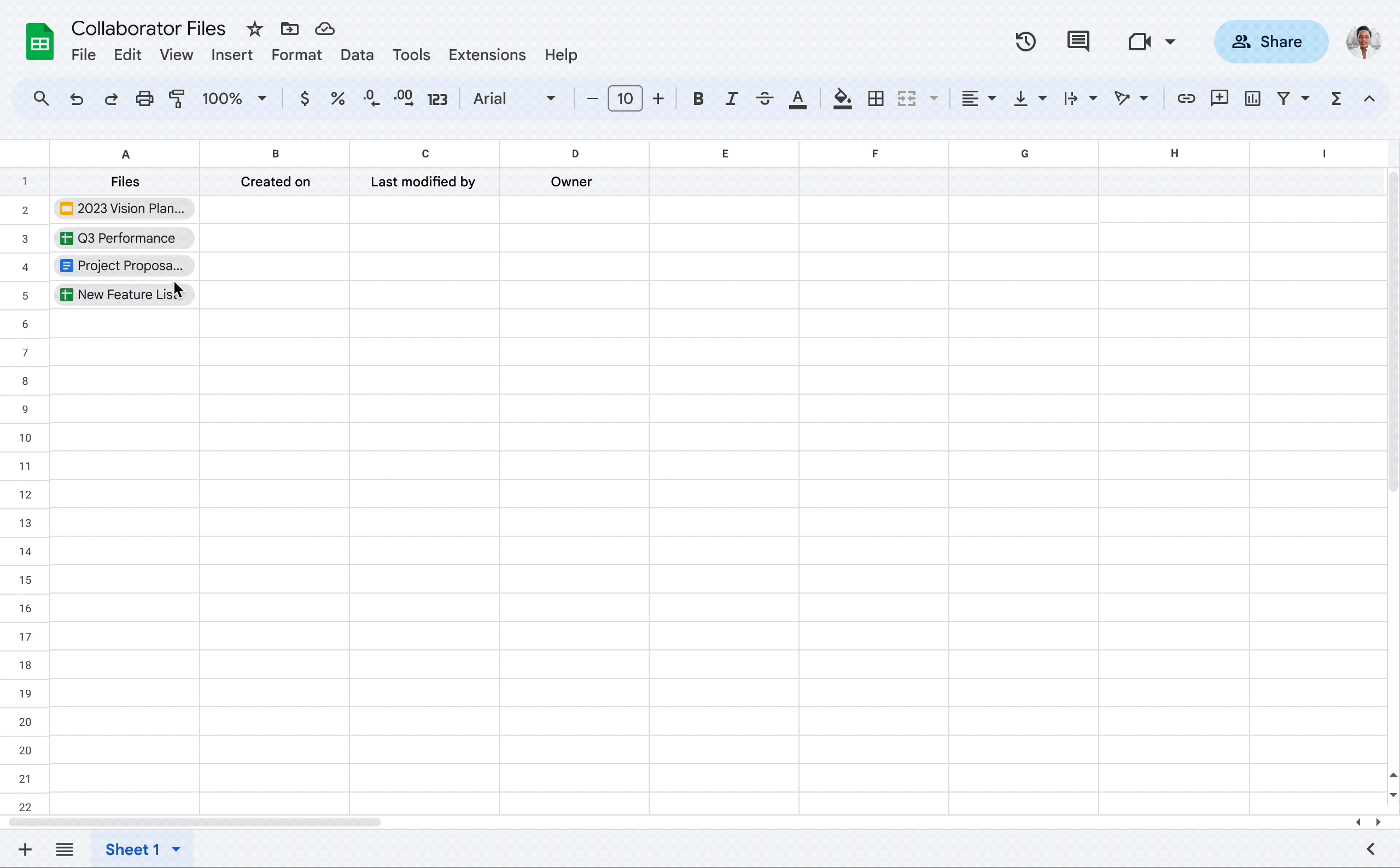
Complete data-driven tasks faster with new smart chip data extraction in Google Sheets
Edition: Available to Google Workspace Business Standard, Business Plus, Enterprise Essentials, Enterprise Essentials Plus, Enterprise Standard, Enterprise Plus, Education Fundamentals, Education Plus, Education Standard, and the Teaching and Learning Upgrade.
Who’s impacted: All end-users
In continuing our efforts to help you deliver more with smart canvas, we recently introduced additional smart chip functionality in Google Sheets. Building upon this, you’ll also be able to quickly extract information from smart chips for advanced sorting, filtering and analysis to drive your projects forward.
With smart chip data extraction, you can enrich your Sheets with information from people, file, and events chips. More specifically, this feature allows you to pull out metadata associated with specific smart chips into its own cell, while maintaining a connection with the chip it was extracted from. Read more.
Source: https://workspaceupdates.googleblog.com

















 Twitter
Twitter Youtube
Youtube