Google Workspace Features Update Summary - June 2023
The summary of essential information about new features and improvements for Google Workspace customers in June 2023.
Product: Chat

Write messages faster and easier with smart compose in Google Chat
Edition: Available to all Google Workspace customers and users with personal Google Accounts.
Who’s impacted: Admins and end users
Today, we’re excited to announce smart compose is now available in Google Chat on the web. Coupled with the smart reply, an existing assistive tool that suggests short replies to messages, this feature will help you communicate with colleagues quicker to move conversations or projects forward more efficiently. Read more.
Product: Chat
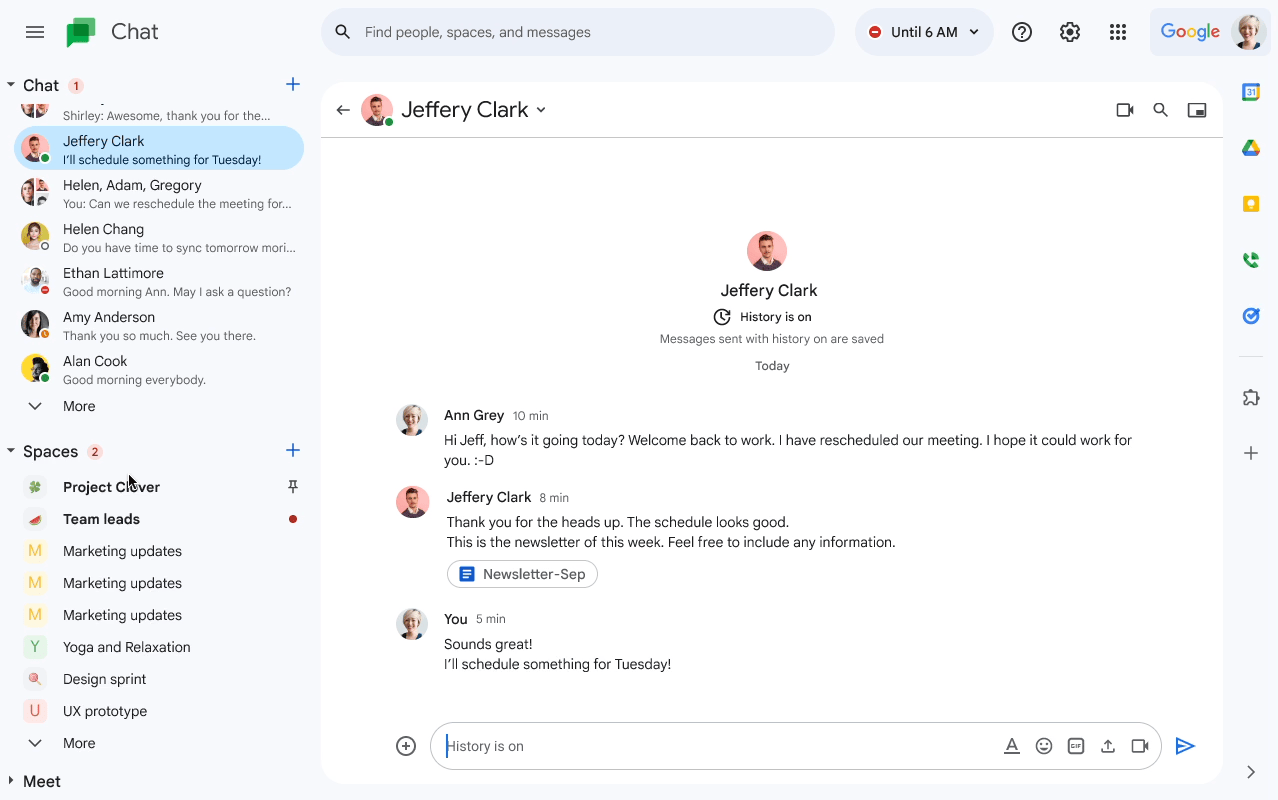
Declutter your conversations in Google Chat
Edition: Available to all Google Workspace customers and legacy G Suite Basic and Business customers. Available to users with personal Google Accounts.
Who’s impacted: All end-users
We’re introducing a feature that improves the Google Chat experience by helping you more easily find and access your most relevant Chat conversations.
Chat Declutter automatically hides direct messages and spaces that have been inactive for the last 7 days. This feature only activates when a section has more than 10 conversations and does not affect pinned chats.
By toggling the “More” button, you will still have the option to view and access a comprehensive list of your Chat conversations. Read more.
Product: Calendar
Assistant and Calendar reminders are automatically migrating to Tasks
Edition: This update impacts all Google Workspace Customers.
Who’s impacted: Admins and end-users
In September 2022, we announced that we would be migrating Reminders from Google Calendar and Google Assistant to Google Tasks in order to create a single experience for managing to-dos across Google. Over the last several weeks, Google Workspace users had the opportunity to voluntarily migrate their reminders to Tasks.
For Google Workspace users: If you have not already migrated your Reminders to Tasks, they are in the process of being automatically migrated. Read more.
Product: Docs
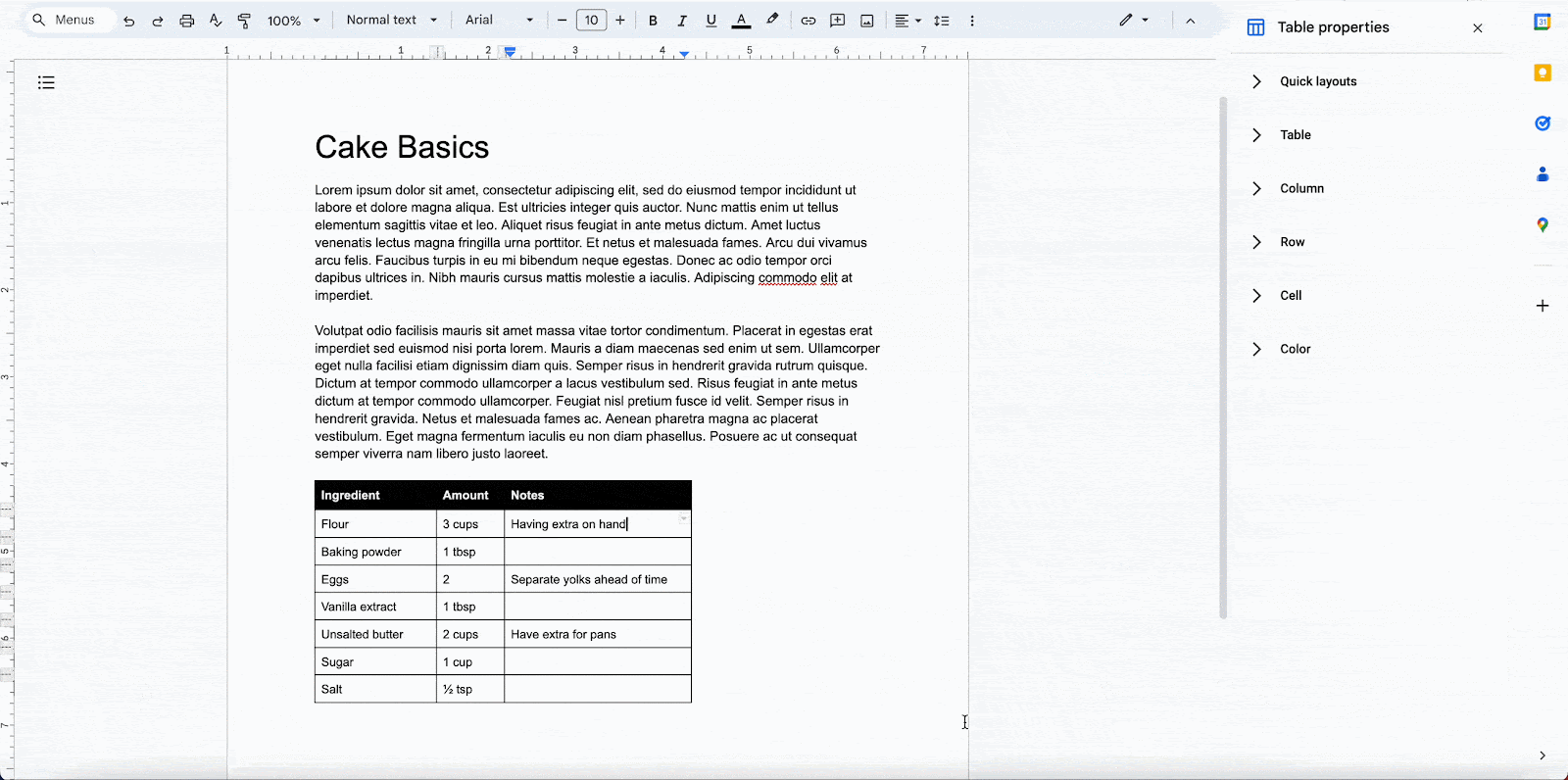
Improving table placements in Google Docs
Edition: Available to all Google Workspace customers and users with personal Google Accounts.
Who’s impacted: All End users
Today, we’re introducing improved table positioning options for documents set in page format. These features add more flexibility and control over the layout of text with tables in Docs, allowing you to:
- Drag tables in a document and place them directly where you want
- Wrap content around a table on a page. The wrap direction (left, right, both sides) and margin from the surrounding text can be specified
- Set a fixed position for a table on a page
- Provide quick layouts to instantly move a table to a preset position on a page
Additionally, we’ve improved the import/export of Microsoft Word documents with tables so your documents remain consistent. Read more.
Product: Docs

Pull rich data from apps directly into Google Docs with third-party smart chips
Edition: Available to all Google Workspace customers and users with personal Google Accounts.
Who’s impacted: Admins, Developers, and End users
Last year, we announced that the expansion of smart canvas would include third-party smart chips, a new feature that lets you add, view, and engage with critical information from third-party apps directly in Google Docs. Today, we’re excited to share that third-party smart chips in Docs are now generally available for all users. Read more.
Product: Drives
Expanding Google Drive log events to additional Google Workspace editions
Edition: Available to all Google Workspace customers.
Who’s impacted: All end Users
Drive log events, a feature that enables admins to access an audit and investigation page to run searches related to Drive log events, is now available for Google Workspace Business Starter and Essentials Starter editions. Read more.
Product: Editors
Additional updates for the Google Docs, Sheets, and Slides apps on Android devices
Edition: Available to all Google Workspace and G Suite customers.
Who’s impacted: All End users
In continuing our efforts to improve the Google Workspace experience on large-screen Android devices, we’re adding the following updates: The ability to access a vertical context menu when you use the mouse right-clicking in the Google Docs and Slides apps. Read more.
Product: Gmail
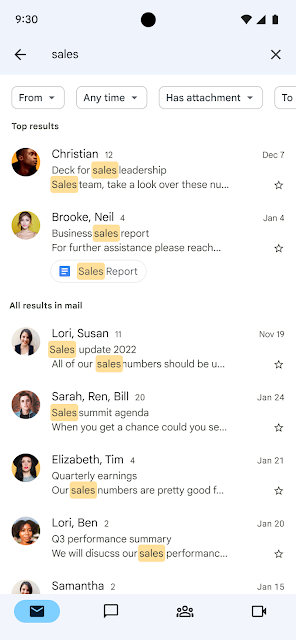
See the top search results first in Gmail on mobile
Edition: Available to all Google Workspace and G Suite customers.
Who’s impacted: All End users
As part of our efforts to improve the search experience in Gmail on mobile, we’re introducing a feature that helps you find exactly what you’re looking for with less effort.
When searching in Gmail, machine learning models will use the search term, most recent emails, and other relevant factors to show you the results that best match your search query. These results will now appear in a dedicated section at the top of the list, followed by all results sorted by recency. Read more.
Product: Meet

Better control the flow of meetings with viewer mode in Google Meet
Edition: Google Workspace Business Standard, Business Plus, Enterprise Essentials, Enterprise Standard, Enterprise Plus, Education Fundamentals, Education Standard, Teaching & Learning upgrade, and Education Plus customers.
Who’s impacted: All End users
To help provide a better experience and scale attendance for larger meetings, you can now select “Everyone is a viewer” when creating your Calendar invite. Viewers are defined as meeting attendees who cannot share their audio or video into the meeting. You can designate attendees who are leading, presenting, or moderating a meeting as co-hosts and contributors. Read more.
Product: Meet
Google Meet expands language support for closed captioning and translated captions
Edition: Available for meetings organized by Google Workspace Business Standard, Business Plus, Enterprise Starter, Enterprise Standard, Enterprise Plus, Education Plus, and the Teaching and Learning Upgrade.
Who’s impacted: All End users
To make Google Meet more inclusive, we’ve expanded support for closed captioning to include the following languages:
- French Canadian (web only, support for mobile coming soon)
- Indonesian
- Polish
- Romanian
- Thai
- Turkish
- Vietnamese
- Read more.
Product: Slides

Get more granular views of Google Slides with new zoom settings
Edition: All Google Workspace customers
Who’s impacted: All End users
You can now customize your views in Google Slides with new custom zoom settings that give you the ability to input your desired zoom percent or use the preset zoom percentages in the drop-down menu at the top of your presentation. Read more.
Source: https://workspaceupdates.googleblog.com
















 Twitter
Twitter Youtube
Youtube