Google Workspace (formerly G Suite)
Features Update Summary - July 2022
The summary of essential information about new features and improvements for Google Workspace customers in July 2022.
Product: Admin
.png)
Google Workspace Enterprise Standard, Enterprise Plus, Education Plus, and nCloud Identity Premium customers.
Edition: Google Workspace Enterprise Standard, Enterprise Plus, Education Plus, and nCloud Identity Premium customers.
Who’s impacted: Admins only
For select Google Workspace editions, admin can now trigger an on demand sync between Apple DEP and Google Mobile Device Management (MDM) servers for company owned devices. Additionally, they will also be able to see when this sync was last triggered.
While this sync takes place automatically once every several hours, admins can use now request this sync on demand for time sensitive needs. For example, admins can use this option to start a sync immediately for sensitive inventory changes on Apple devices. Read more.
Product: Calendar

Better sharing options for appointment schedules
Edition: Google Workspace Business Standard, Business Plus, Enterprise Standard, Enterprise Plus, Education Fundamentals, Education Standard, Education Plus, Nonprofits, and Teaching & Learning upgrade customers
Who’s impacted: All end users
The appointment scheduling feature allows people to share their availability via a booking page, which can be used by external stakeholders, clients, and partners to schedule a meeting.
Starting today, we’re making it easier to share appointment schedules on web through a new Share button. This update allows appointment hosts to copy a short link to all appointment schedules or a specific booking page, and add HTML to embed a booking page on their website. Read more.
Product: Chat
.png)
Space Managers can change access to new and existing spaces in Google Chat
Edition: Google Workspace Business Plus, Enterprise Standard, Enterprise Plus, Education Standard, Teaching & Learning upgrade, Education Plus
Who’s impacted: All end-users
Earlier in the year, we announced the ability to share spaces more broadly by allowing specific audiences in your organization to join spaces via a link. Starting today, Space Managers can change access to new and existing spaces by making them either ‘Restricted’ or ‘Discoverable’ for a select group of people in their organization as the conversation evolves.
This update eliminates the need to create new spaces in order for them to be shareable and discoverable, and also helps to ensure the right users are able to find, view, and join spaces where appropriate. Read more.
Product: Chat
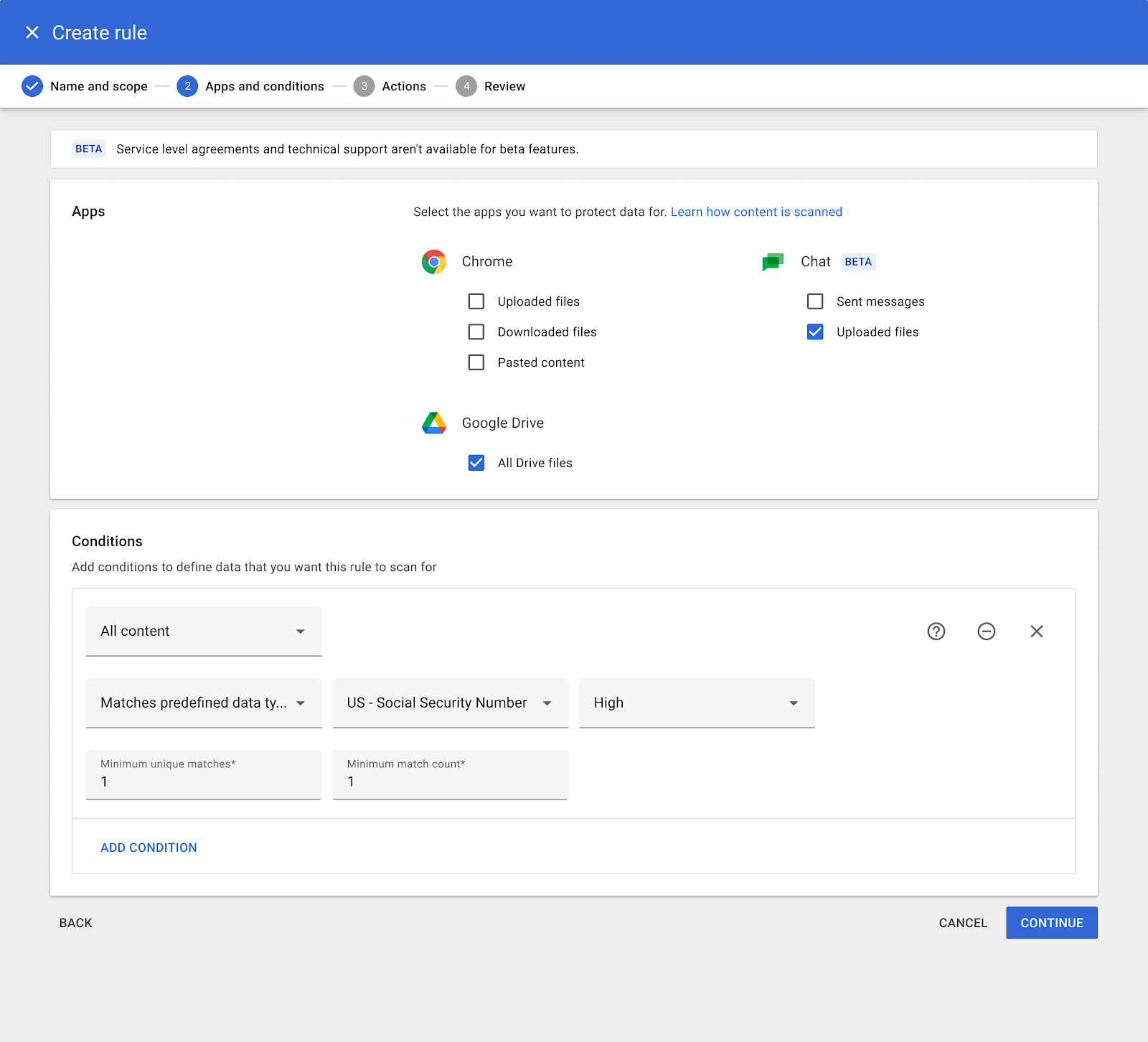
Add data loss prevention to Google Chat, now available as an open beta
Edition: Available to Google Workspace Enterprise Standard, Enterprise Plus, Education Fundamentals, Education Standard, Education Plus customers
Who’s impacted: All end-users
For select Google Workspace customers, data loss prevention (DLP) can now be applied to Google Chat. This feature is available as an open beta, which means you can use it without enrolling in a specific beta program.
This allows admins to:
- Apply DLP rules for Internal and external Chat conversations
- Select predefined or indicate custom types of sensitive data, such as social security or credit card numbers
- Define actions when sensitive data is detected, such as block, warn, or log
- Investigate and take action on incidents in the Security Investigation Tool
- Read more.
Product: Chat

Building larger spaces in Google Chat
Edition: Available to all Google Workspace customers, as well as legacy G Suite Basic and Business customers
Who’s impacted: All end-users
Earlier this year, we announced the ways in which we would boost communication and collaboration for teams of all sizes in Google Workspace. In support of that effort, we've increased the amount of members you can add to a space in Google Chat from 400 to 8,000. Read more.
Product: Drive
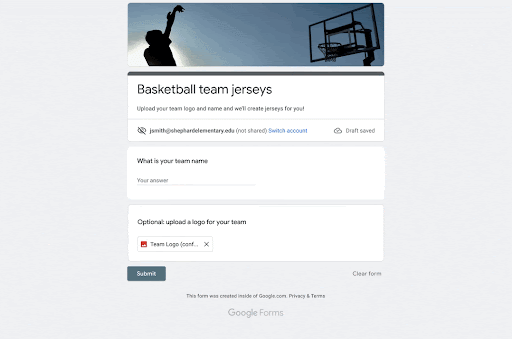
Data Loss Prevention for Drive helps protect sensitive data when users upload files to external Google Forms, now generally available
Edition: Available to Google Workspace Enterprise Standard, Enterprise Plus, Education Fundamentals, Education Standard, and Education Plus customers
Who’s impacted: Admins and end users
In April, we announced a beta that allows users to respond to external forms that contain file upload questions, while also helping to prevent the leak of sensitive and confidential information.
This feature is now generally available and will apply your domain’s existing Data Loss Prevention (DLP) for Drive policies to files that your users submit to Google Forms, without creating new rules or updating any existing ones. Read more.
Product: Drive

Trust rules for Google Drive are now available in open beta
Edition: Available to Google Workspace Enterprise Plus, Enterprise Standard, Education Plus, and Cloud Identity Premium customers
Who’s impacted: Admins and end users
In 2021 we announced a beta for trust rules in Google Drive, which enables admins to define granular internal and external sharing boundaries. Beginning today, this feature will be available as an open beta, which means you can use it without enrolling in a specific beta program.
Admins of eligible Workspace Customers can turn on trust rules in the Admin console. Once enabled, the existing “Sharing options” in the Google Drive admin controls will be replaced with trust rules. This means an organization’s existing Drive Sharing Settings will be automatically translated to trust rules and trust rules will replace Drive Sharing Settings. Note: this does not change an organization's sharing settings or security posture. Read more.
Product: Editors

Allow collaborators to analyze data in Connected Sheets with delegated access
Edition: Available to Google Enterprise Essentials, Enterprise Standard, Enterprise Plus, Education Standard, Education Plus
Who’s impacted: Admins and end users
Admins for select Google Workspace editions can now allow their users to delegate access to BigQuery when using Connected Sheets. If the setting is enabled by the admin, end users with access to BigQuery data can delegate their credentials to collaborators to allow them to refresh or edit analysis as needed. Read more.
Product: Editors
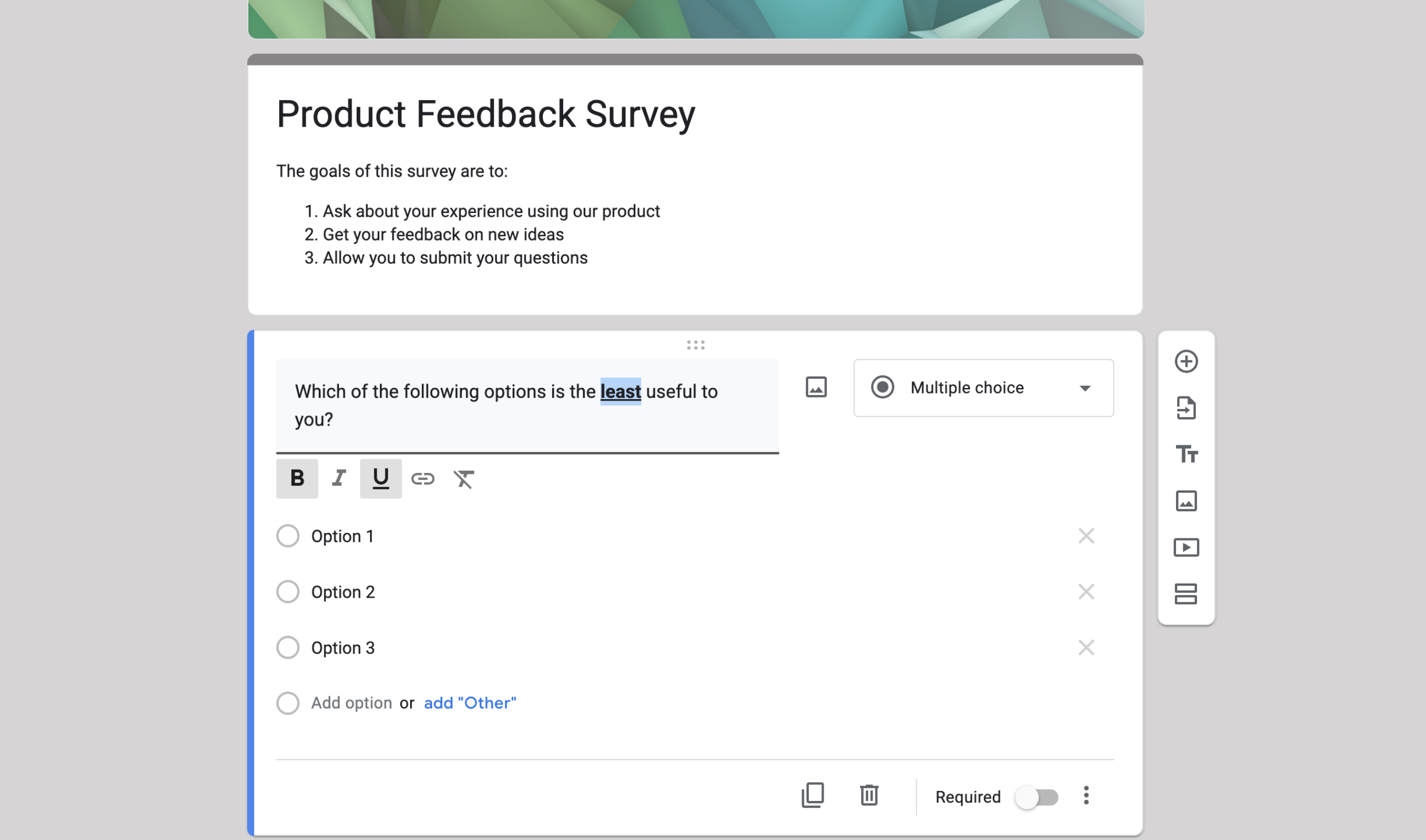
Rich text formatting in Google Forms titles and descriptions
Edition: Available to all Google Workspace customers, as well as legacy G Suite Basic and Business customers. Available to users with personal Google Account
Who’s impacted: Admins and end users
Rich text formatting is now available in Google Forms, enabling you to brand and customize your Forms by using bolding, underlining, italicizing and hyperlinks in titles, questions, and descriptions. Read more.
Product: Meet

Use Miro within Google Meet for an immersive, side-by-side whiteboard experience
Edition: Available to all Google Workspace customers, as well as legacy G Suite Basic and Business customers. Also available to users with personal Google Accounts.
Who’s impacted: Admins and end-users
You can now leverage Miro, an online whiteboard, for ideating and problem solving as a group in Google Meet. As the first third-party integration for Google Meet, you can seamlessly plan engaging meetings, then visually collaborate after the call with powerful tools and templates for more aligned, innovative teamwork. Read more.
Product: Meet
.png)
Allow Google Meet participants to ask questions or respond to polls anonymously
Edition: Available to Google Workspace Essentials, Business Standard, Business Plus, Enterprise Starter, Enterprise Essentials, Enterprise Standard, Enterprise Plus, Teaching and Learning Upgrade, Education Plus and Nonprofits, as well as legacy G Suite Business customers
Who’s impacted: All end-users
In Google Meet, meeting participants will now have the option to ask questions or participate in polls anonymously.
Anonymous questions will be allowed by default and can be disallowed by meeting hosts and co-hosts by going to Meeting Activities > Allow Questions in Q&A > Allow Anonymous questions.
Anonymous polls will be OFF by default and can be turned on by hosts and co-hosts when sharing a poll. Read more.
Source: https://workspaceupdates.googleblog.com
















 Twitter
Twitter Youtube
Youtube