Google Workspace Features Update Summary - January 2024
The summary of essential information about new features and improvements for Google Workspace customers in January 2024

Product: Slides
Create shareable video presentations in Google Slides
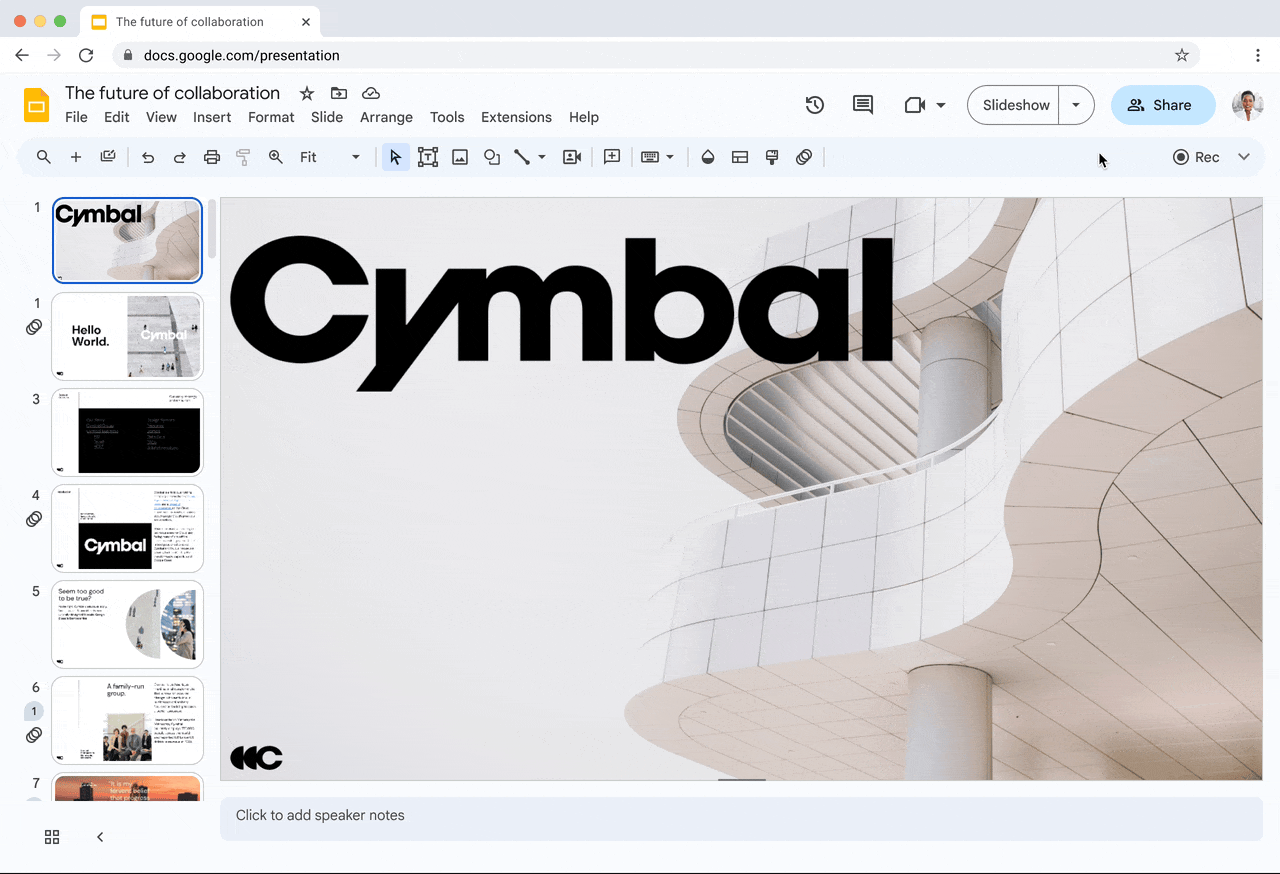
Availability: Available to Google Workspace Business Standard, Business Plus, Enterprise Starter, Enterprise Essentials, Enterprise Essentials Plus, Enterprise Standard, Enterprise Plus and Education Plus
Who’s impacted: End users
Google is introducing slides recording features, a new feature in Google Slides that allows you to easily record yourself presenting and be able to share presentation with others to view. Whether it's webinars, employee training, slides recording help you effortlessly record visual and engaging presentations without ever leaving Slides. Read more.

Product: Meet
1:1 video calling in the Google Meet mobile app is now available

Availability: Available to all Google Workspace customers
Who’s impacted: End users
You can now place a Meet call on your mobile app directly to a colleague, ringing their mobile device. Within the call, you’ll also have access to the latest Meet features including in-meeting chat, virtual backgrounds and visual effects, live closed captions, and more depending on your Workspace edition. Read more.
![]()
Product: Chat
Additional enhancements to the search results page in Google Chat
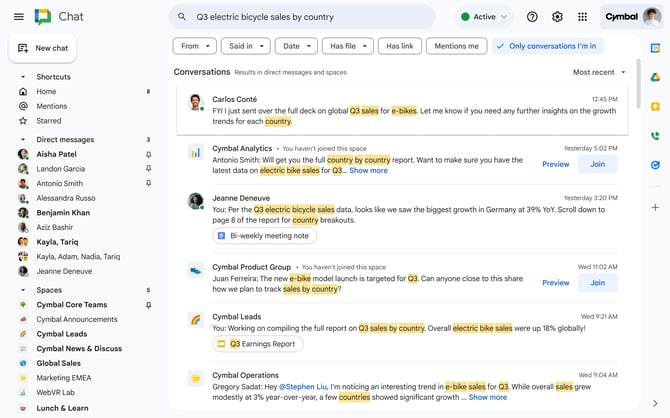
Availability: Available to all Google Workspace customers and users with personal Google Accounts
Who’s impacted: End users
Google is introducing condensed versions of your search results to only show the relevant parts of a message that match closest to your search query. By selecting “Show more”, you can view the entire message without the need to open the conversation. Read more.

Product: Docs
Easy access to people, documents, building blocks and more in Google Docs
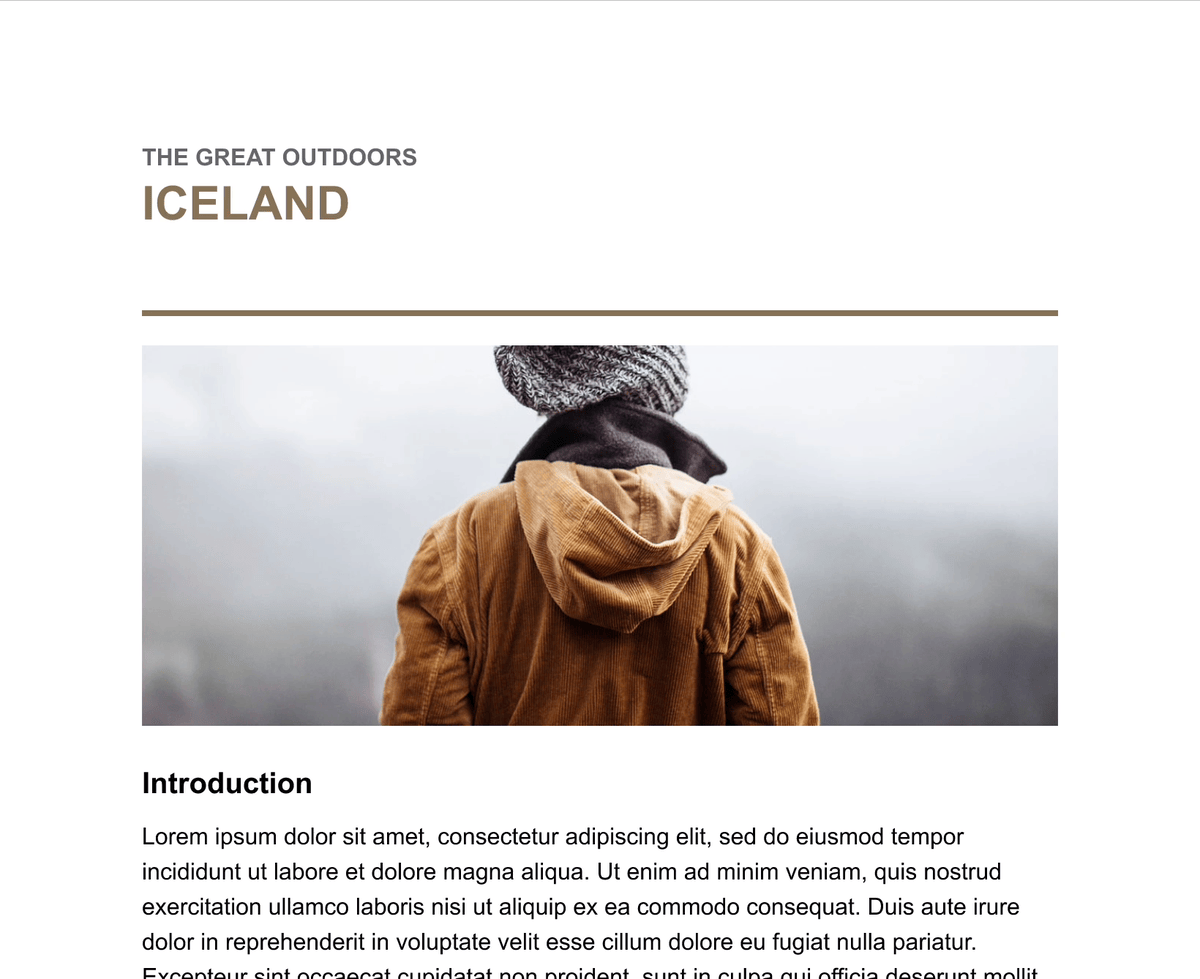
Availability: Available to all Google Workspace customers and users with personal Google Accounts
Who’s impacted: End users
Building upon the recently introduced row of buttons at the top of your newly created Google Docs, Google is adding more ways to quickly find and insert relevant content directly into your document with an additional way to open the @-menu. This is another feature that boosts productivity and saves time by bringing smart canvas features to the forefront of your workflow. When moving to a blank line within your Doc, you will see an “@” button with the option to select, search and insert smart chips, such as people, dates, timers, or files, building blocks, calendar events, groups and more. Read more.
Product: Chat
Star important messages in Google Chat
Availability: Available to all Google Workspace customers and users with personal Google Accounts
Who’s impacted: End users
Following the recent announcement of home and mentions in Google Chat, Google is introducing starred on web, an additional shortcut in the redesigned navigation panel that helps you stay on top of your most important messages in Chat. Read more.
Product: Calendar
Easily share Google Drive files to Google Calendar meeting attendees
Availability: Available to all Google Workspace customers and users with personal Google Accounts
Who’s impacted: End users
Since introducing the new sharing dialog for Google Drive, Docs, Sheets, Slides, and Forms in 2020, Google made several enhancements to make sharing effortless across Workspace. Today, Google announces the option to share any file with all meeting participants on a Google Calendar invite via the sharing dialog within a file. Read more.
Product: Drive
Share a link to a specific time in a Google Drive video
Availability: Available to all Google Workspace customers and users with personal Google Accounts.
Who’s impacted: End users
Adding new functionality to the Drive sharing button that lets you share timestamped links to specific parts of a video.
Product: Editors
Introducing dropdown options on the sharing button in Google Docs, Sheets, Slides and Drawings
Availability: Available to all Google Workspace customers and users with personal Google Accounts.
Who’s impacted: End users
Adding a new feature that ensures a seamless sharing experience across Workspace. In Google Docs, Sheets, Slides and Drawings, you will now see a dropdown on the Share button that surfaces quick actions, such as pending access requests and the “Copy link” option.
![]()
Product: Chat
Improving space creation in Google Chat
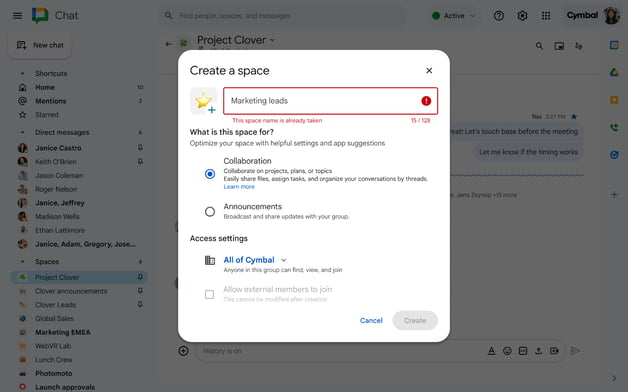
Availability: Available to all Google Workspace customers and Google Workspace Individual subscribers
Who’s impacted: End users and Developers
Google is making two improvements to the space creation flow in Google Chat: preventing duplicate space names and providing a method to configure spaces for specific use cases. In order to prevent duplicate space names in Google Chat, you will no longer be able to create a space within your company’s domain if the space name already exists. Similar to the experience in Gmail and Google Groups, if a space name already exists, an error message will appear. The same will happen if a user tries to edit the name of a space to another name that already exists. This feature will not immediately apply to space names created via Chat API. Starting June 3, 2024, spaces created via Chat API will also be subject to this error. Read more.
![]()
Product: Admin
Local data storage exports your organization's Workspace data into the geographic location of your choice, launching in beta
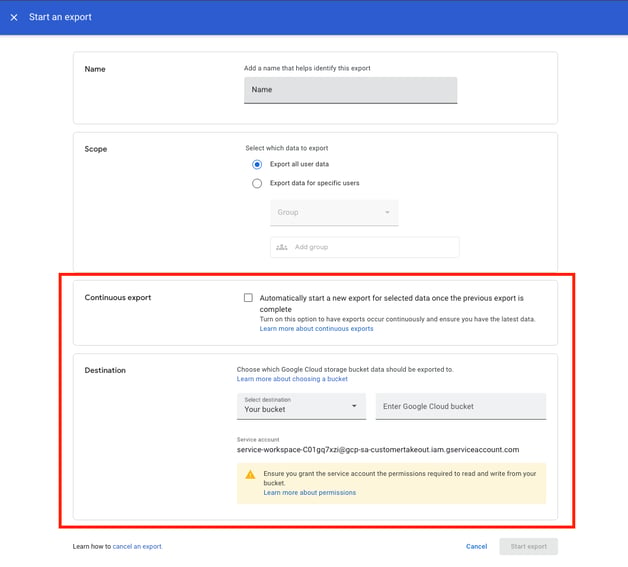
Availability: Available to Google Workspace Enterprise Plus customers with Assured Controls add-on
Who’s impacted: End users and Developers
Today, Google is introducing Google Workspace’s new feature, local data storage. This feature allows admins to export their organization’s Workspace data into the geographic location or locations of their choice. These are the available options for this feature:
- User data: Specify users, groups, organizational units or your entire organization
- Export frequency: Opt for continuous or one-time exports
- Storage settings: Specify the geographic location of the Google Cloud storage bucket that the data is exported to, who can access the data, and more settings within the Google Cloud storage bucket. Read more.
Source: https://workspaceupdates.googleblog.com















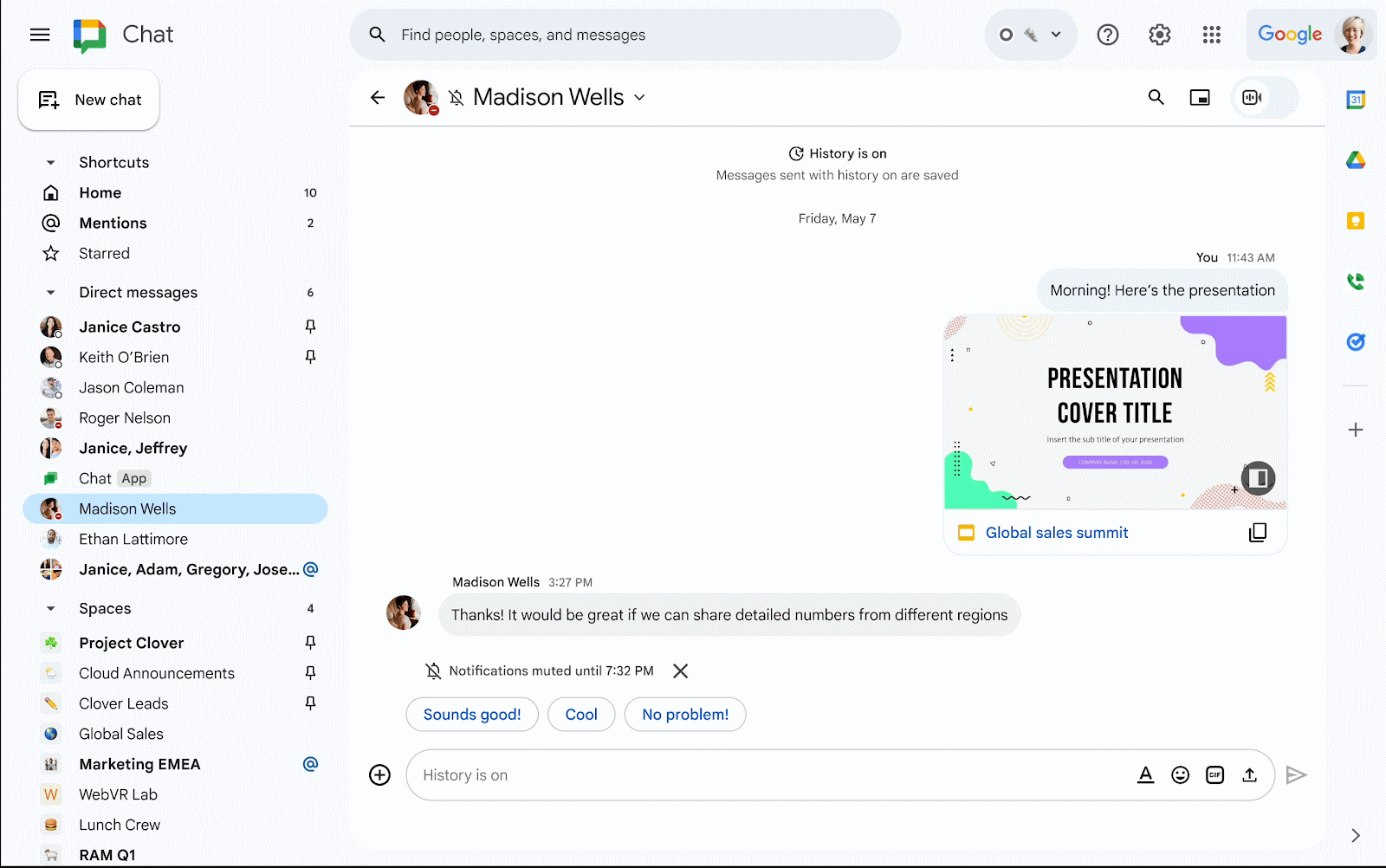
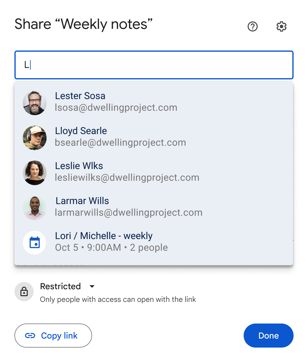
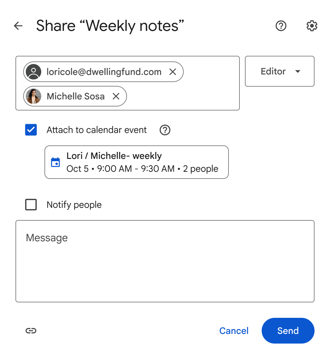

 Twitter
Twitter Youtube
Youtube