Google Workspace (formerly G Suite)
Features Update Summary -January 2022
The summary of essential information about new features and improvements for Google Workspace customers in January 2022.
Product: Calendar
Set tasks to repeat in Google Calendar
Change the recurrence of a task in Calendar
Edition: Available to all Google Workspace customers, as well as G Suite Basic and Business customers
Who’s impacted: All end-users
You can now set tasks to repeat in Google Calendar and customize the recurrence schedules, similar to other entry types in Calendar. This means you can:
- Create tasks with recurrence rules
- Edit the recurrence rule of an existing task
- Set an "end condition" for a recurrence rule
- Read more.
Product: Classroom
Google Classroom now supports grade exporting to Follett Aspen, a third-party Student Information System
Edition: Available to Google Workspace Education Fundamentals, Education Standard, the Teaching and Learning Upgrade, and Education Plus.
Who’s impacted: Admins and end-users
Google Classroom teachers can now export their grades to Follett Aspen, a third-party Student Information System (SIS). Grade export is a one-way information push that allows:
- Admins to establish a connection between their district SIS and Google Classroom, and configure export settings that apply to Google Classroom teachers.
- Teachers to manually link new or existing Google Classroom classes to their SIS, and push returned assignments and grades from Google Classroom.
- Read more.
Product: Chat
Improved editing experience in Google Chat on the web
Activating rich text editing from the compose bar
Rich text editing is open and applied
Edition: Available to all Google Workspace customers, as well as G Suite Basic and Business customers
Who’s impacted: All end-users
You now can add rich formatting to Chat messages, such as bold, italics, or underlines. Rich text can also be accessed using standard keyboard shortcuts, such as. Simply press the "A" icon in the chat compose bar to expand the formatting toolbar. Read more.
Product: Cloud Search
Use the Cloud Search Stats API to keep track of billable usage
Edition: Available to Google Workspace Essentials, Enterprise Standard, and Enterprise Plus customers
Who’s impacted: Admins and end-users
Admins can now use the Cloud Search Stats API to surface and track billable usage reporting such as:
Billable documents, Indexed billable queries, Billable search applications.
We hope that by making this information easily accessible to Admins, they can keep track of their Cloud Search usage for more informed budget planning, cost management and forecasting. Read more.
Product: Drive
Warning banners in Google Drive alert users of suspicious files
Edition: Available to all Google Workspace customers, as well as G Suite Basic and Business customers
Who’s impacted: All end users
At Google Cloud Next 2021, we announced additional protections to safeguard against abusive content. If a user opens a potentially suspicious or dangerous file in Google Drive, we will display a warning banner to help protect them and their organization from malware, phishing, and ransomware. These warnings are already available when opening Google Docs, Sheets, Slides, and Drawings.
In the next few months, we will be announcing more anti-phishing protections including Mobile and Downloads to ensure a safe workplace. Read more.
Product: Editors
Add a page break before paragraphs in Google Docs in mobile
Page break before paragraph on mobile
Edition: Available to all Google Workspace customers, as well as G Suite Basic and Business customers
Who’s impacted: All end users
Last year, we announced the ability to add page breaks before paragraphs on web. Now, this function is available on mobile.
You can mark a paragraph to always begin on a new page with the new “Add page break before” option in Google Docs. This is particularly useful if you want certain paragraph styles to always create a new page such as titles, subtitles, or headings.
This also means that you can import and export Microsoft Word and other third-party documents that have “Page break before” applied to paragraphs and Docs will retain that formatting. Read more.
Product: Editors
Create or import text watermarks in Google Docs
Edition: Available to all Google Workspace customers, as well as G Suite Basic and Business customers
Who’s impacted: All end-users
You can now add a text watermark to your documents in Google Docs. Additionally, when working with Microsoft Word documents, text watermarks will be preserved when importing or exporting your files.
Text watermarks will repeat over every page on your document, making it useful for indicating files are “Confidential” or “Internal Only” before sharing more broadly, no matter the application you use. In addition to text watermarks, you can insert an image watermark or images above or behind text. Read more.
Product: Meet
Live translated captions in Google Meet are now generally available
Edition: Available to meetings organized by Google Workspace Business Plus, Enterprise Standard, Enterprise Plus, Education Plus, and Teaching & Learning Upgrade customers.
Who’s impacted: All end-users
In 2021, we announced a beta for live translated captions in Google Meet. We’re now making live translated captions generally available for select Google Workspace editions.
Meeting participants can translate English meetings to:
- French
- German
- Portuguese
- Spanish
Translated captions are available on Google Meet on the web and mobile devices. Read more.
Product: Meet
Use Companion mode with Google Meet hardware and Nest Hub Max to maximize collaboration during hybrid meetings
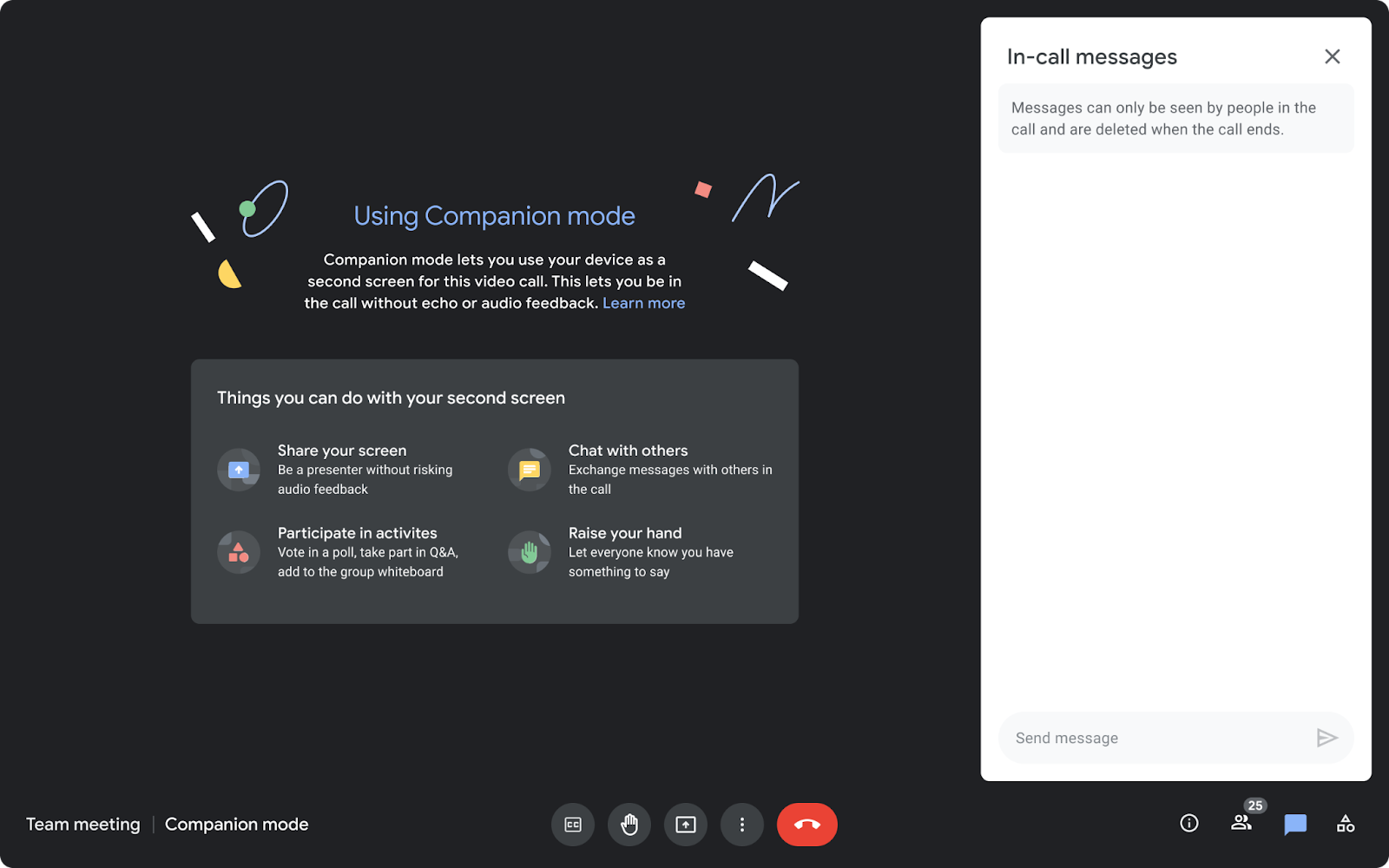
Edition: Available to all Google Workspace customers, as well as Teaching & Learning upgrade, G Suite Basic and Business customers with Google Meet hardware devices
Who’s impacted: All end users
In 2021, we pre-announced Companion mode in Google Meet, which is designed to seamlessly connect those in the room with their remote teammates, giving everyone access to interactive features and controls, while leveraging the best of in-room audio and video conferencing capabilities.
Beginning today, you can use Companion mode on the web when joining a meeting using Google Meet hardware or the Nest Hub Max. Companion mode allows you to access interactive features and controls such as chat, screen sharing, hand raising, polls, host controls, and more.
You can join a meeting using Companion mode from the green room before your meeting or by using g.co/companion. To present to a meeting, you can share your screen using Companion mode by selecting “Present” in the green room before your meeting or by using g.co/present. Read more.
Source: https://workspaceupdates.googleblog.com

















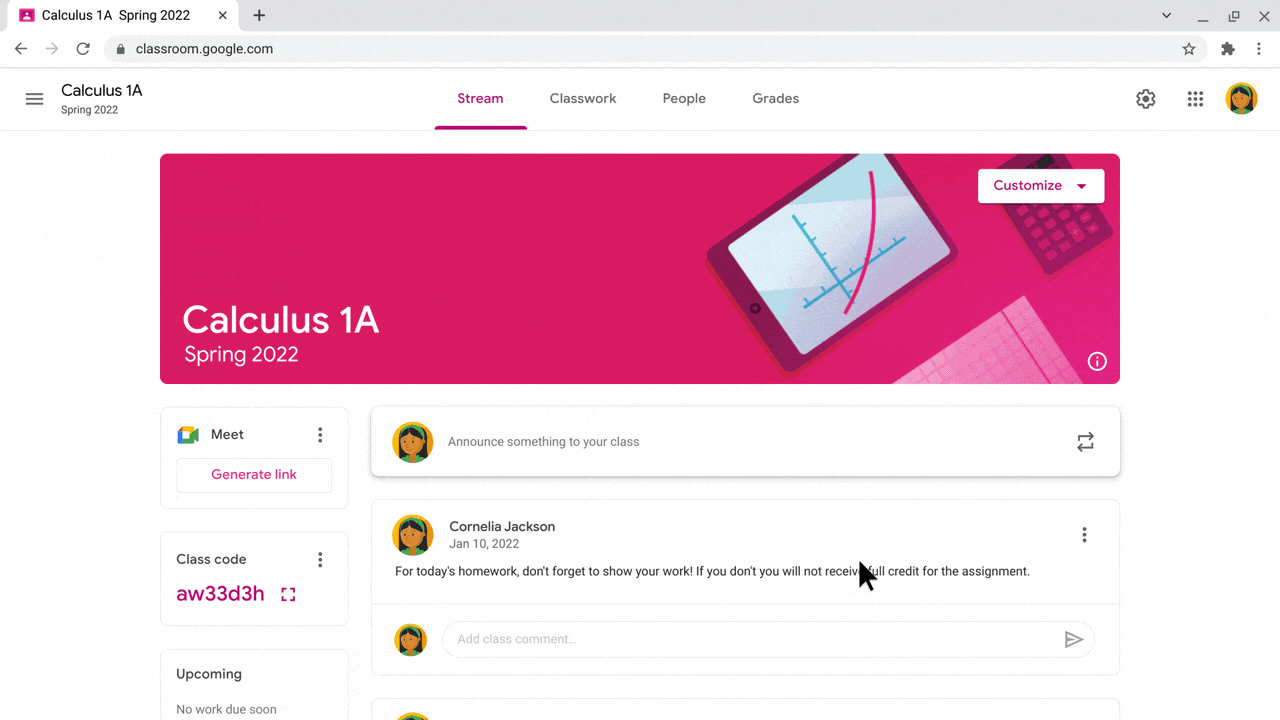




 Twitter
Twitter Youtube
Youtube