Google Workspace Features Update Summary - February 2024
The summary of essential information about new features and improvements for Google Workspace customers in February 2024
![]()
Product: Chat
Improving space creation in Google Chat
.png?width=548&height=342&name=prevent-dup-space-name%20(1).png)
Availability: Available to all Google Workspace customers and Google Workspace Individual subscribers
Who’s impacted: End users
Google is introducing two enhancements to streamline the space creation process in Google Chat: addressing duplicate space names and offering tailored configuration options for different use cases. In order to prevent duplicate space names in Google Chat, you will no longer be able to create a space within your company’s domain if the space name already exists. Similar to the experience in Gmail and Google Groups, if a space name already exists, an error message will appear. The same will happen if a user tries to edit the name of a space to another name that already exists. Read more.
![]()
Product: Calendar
Improving the Google Calendar appointment scheduling experience with new features
Availability:
Co-hosts, secondary calendars and delegate access: Available to Google Workspace Business Standard, Business Plus, Enterprise Standard, Enterprise Plus.
Check Calendars for availability: Available to Google Workspace Business Standard, Business Plus, Enterprise Standard, Enterprise Plus.
Who’s impacted: End users
Google announces further improvement upon the current appointment scheduling experience include the following options:
- Add up to 20 co-hosts to your appointment schedule
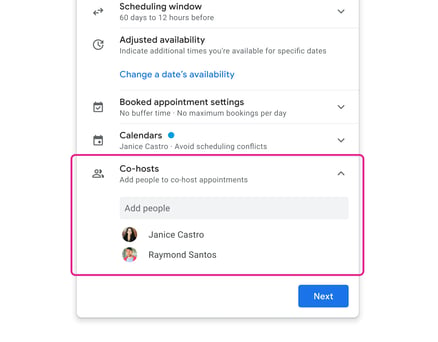
- Create appointment schedules on secondary calendars.
.gif?width=460&height=277&name=Create%20appointment%20schedules%20on%20secondary%20calendars%20(1).gif)
- Expand the delegate access functionality to appointment scheduling.
- You can decide whether or not you want to check the availability of calendars added to the appointment schedule.
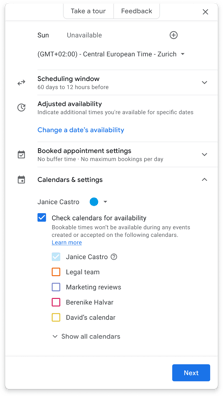

Product: Slides
Creating more immersive presentations in Google Slides
.gif?width=670&height=459&name=speaker%20spotlight%20(1).gif)
Availability: Available to Google Workspace Business Standard, Business Plus, Enterprise Essentials, Enterprise Essentials Plus, Enterprise Standard, Enterprise Plus, and Education Plus
Who’s impacted: End users
Starting today, speaker spotlight in Slides, an experience that lets presenters insert their video feed directly into their Slides content, is generally available for select Google Workspace editions. Read more.

Product: Docs
Sort, filter and manage comments faster in Google Docs, Sheets and Slides
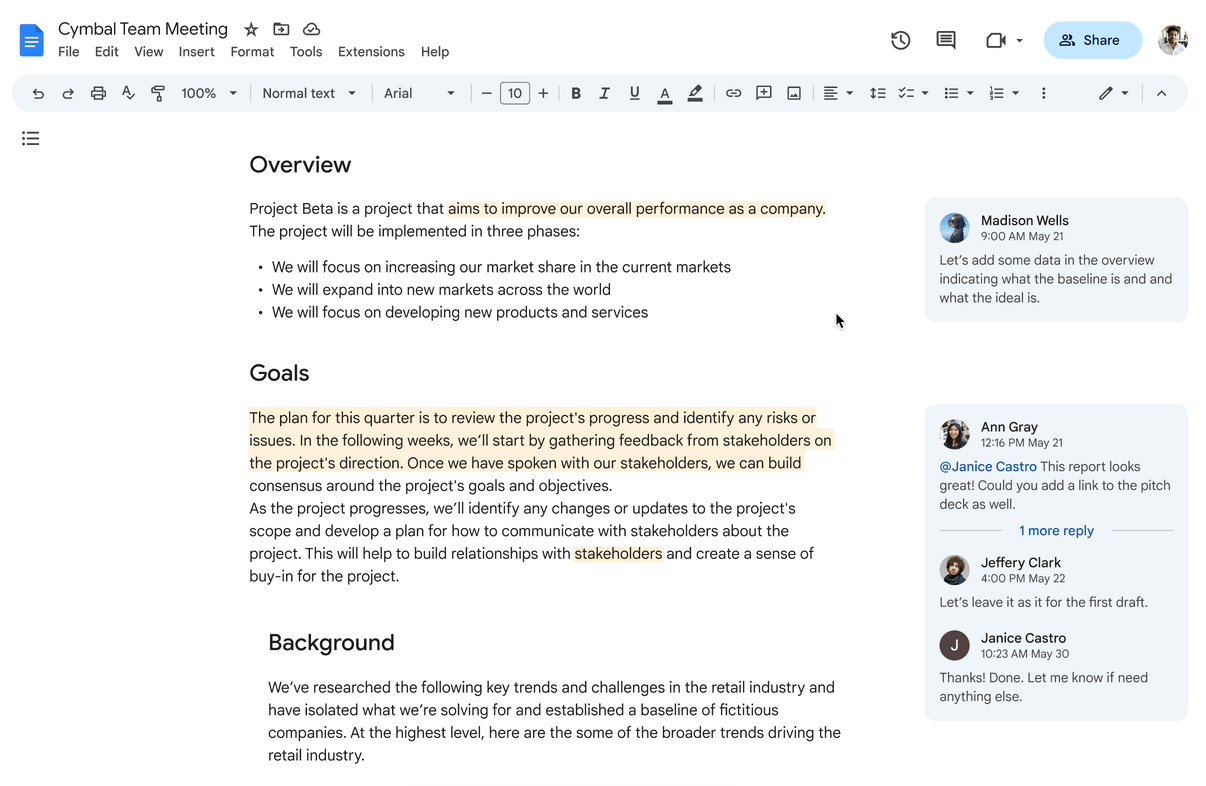
Availability: Available to all Google Workspace customers, Google Workspace Individual subscribers, and users with personal Google accounts
Google is introducing an improved comments experience in Google Docs, Sheets, and Slides to help you find and take action on comments easier than ever before. While you will continue to see and interact with the comments experience you’re familiar with, you’ll also notice updates to our comment cards, icons, and more. Read more.

Product: Meet
Check in to your meeting room directly from the Google Meet green room
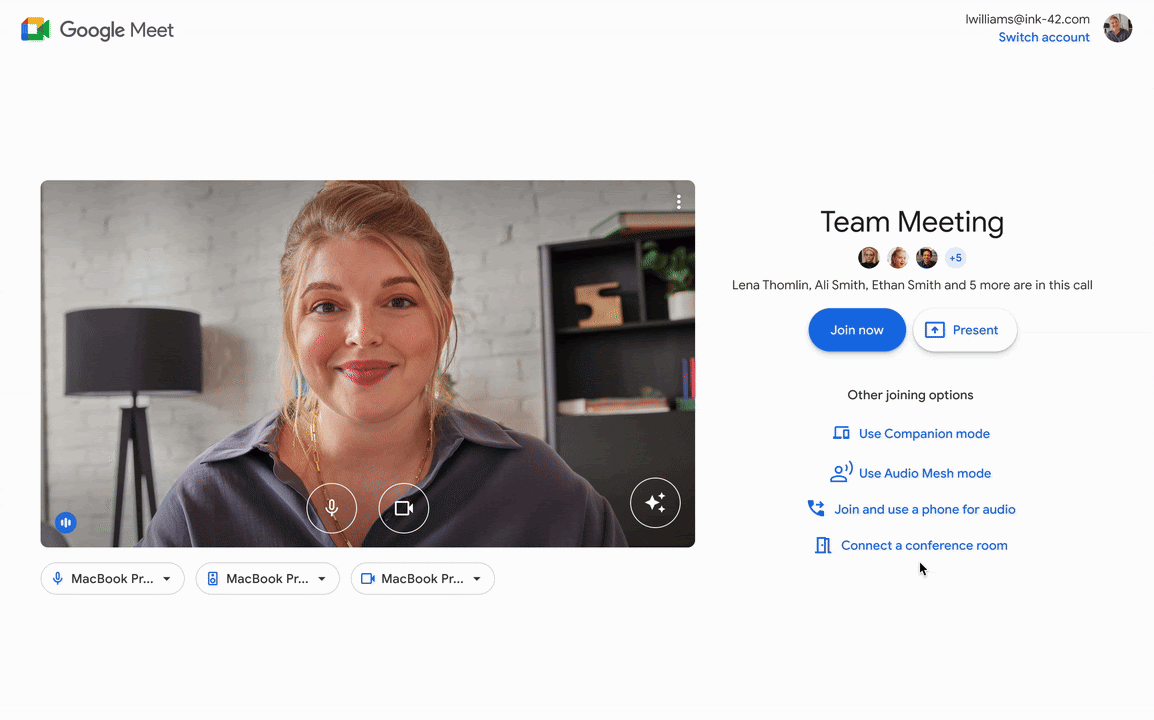
Availability: Available to all Google Workspace customers with Meet Hardware devices
One of the challenges of joining a virtual meeting from a conference room, is that the people in the room are identified by the name of the conference room rather than as individuals. Google Meet’s room check-in feature helps ensure everyone in the meeting can see your name and be aware of your presence. If you’re using companion mode on the web, you can now check in to your meeting room directly from the green room. Then, when you enter the call, everyone will immediately see your name alongside the conference room you’re joining from. Previously, you were prompted to check in once you were on the call, which is still available if you did not check in from the green room. Read more.
![]()
Product: Chat
Share spaces smart chips in Google Chat
.gif?width=670&height=419&name=Share%20spaces%20smart%20chips%20in%20Google%20Chat%20(1).gif)
Availability: Available to all Google Workspace customers, Google Workspace Individual subscribers, and users with personal Google accounts
Google is announcing the ability to search for and insert a smart chip that links to a space. These new smart chips will make it easier to share and collaborate on content related to specific spaces. Read more.
Source: https://workspaceupdates.googleblog.com
















 Twitter
Twitter Youtube
Youtube