Google Workspace (formerly G Suite)
Features Update Summary - February 2022
The summary of essential information about new features and improvements for Google Workspace customers in February 2022.
Product: Calendar
Manage overdue tasks in Google calendar
Edition: Available to all Google Workspace customers, as well as G Suite Basic and Business customers
Who’s impacted: All end-users
You can now easily see and manage your overdue tasks in Google Calendar. At the top of the current day, you’ll see an all-day entry listing overdue tasks in the past 30 days.
This all-day entry will tell you how many tasks are pending for the past 30 days. Clicking on the entry brings up the list of tasks and you can directly edit or mark tasks as complete from the list. Read more.
Product: Chat
Improved search experience in Google Chat
Edition: Available to all Google Workspace customers, as well as G Suite Basic and Business customers
Who’s impacted: All end-users
We’ve improved the search experience in Google Chat, making it easier and more intuitive for you to surface and navigate to relevant conversations and spaces.
Some improvements you’ll notice are:
- People suggestions based on your chat activity when you click into the search bar.
- Intelligent suggestions for people, spaces, and group messages when you begin typing in the search bar.
This update will be available only on Google Chat on the web (chat.google.com). Read more.
Product: Drive
Search chips in Google Drive help refine search results and surface important files faster
Edition: Available to all Google Workspace customers, as well as G Suite Basic and Business customers
Who’s impacted: All end users
In November 2021, we announced beta search chips in Google Drive, making it easier for users to find relevant files faster, eliminating the need to perform multiple searches or sort through irrelevant results. Beginning today, search chips are generally available for all users. Read more.
Product: Editors
New smart canvas features in Google Docs
Edition:
Pageless formatting, summaries, and formula suggestions:
Available to all Google Workspace customers, as well as legacy G Suite Basic and Business customers
Summary suggestions:
Available to [Google Workspace Essentials, Business Starter, Business Standard, Business Plus, Enterprise Essentials, Enterprise Standard, Enterprise Plus, Education Fundamentals, Education Plus, Frontline, and Nonprofits
Who’s impacted: All end users
In 2021, we launched smart canvas to drive the next era of collaboration in Google Workspace. We’re now announcing new smart canvas features that will create a more flexible, interactive, and intelligent experience, enhancing the content and connections that fuel collaboration across Google Workspace.
You can now:
- Add a summary to your document, giving readers a high-level overview of its content.
- Note: For some Google Workspace editions, you’ll see automatically generated summary suggestions in certain cases. See below for availability.
- Create pageless documents in Docs, making it easier to collaborate on documents with wide tables, large images, and more.
- Read more.
Product: Editors
Create or import text watermarks in Google Docs
Edition: Available to all Google Workspace customers, as well as G Suite Basic and Business customers
Who’s impacted: All end-users
You can now add a text watermark to your documents in Google Docs. Additionally, when working with Microsoft Word documents, text watermarks will be preserved when importing or exporting your files. Read more.
Product: Meet
Participate in Google Meet polls and Q&A’s from Chromebase devices
Edition: Available to all Google Workspace customers, as well as G Suite Basic and Business customers
Who’s impacted: All end-users
You can now participate in polls and Q&A's when joining a Google Meet call using a Chromebase for meetings all-in-one touchscreen device.
You can vote on any poll, but note that the vote will be attributed to your Chromebase device. For Q&A’s, you can view, sort, and upvote all questions. Note that you cannot create a poll or start Q&A’s from Chromebase devices at this time. Read more.
Product: Voices
Google Voice calls to European calls are now free
Edition: Available to all Google Voice Starter, Standard, and Premier customers
Who’s impacted: Admins and end-users
Beginning February 9, 2022, calls from European Google Voice numbers to mobile and landline numbers in many European countries will be included with the cost of the Google Voice license.
Previously, these calls were subject to domestic and international rates. This change will reduce the cost of staying connected with your customers, partners, and customers distributed in Europe. Read more.
Source: https://workspaceupdates.googleblog.com
















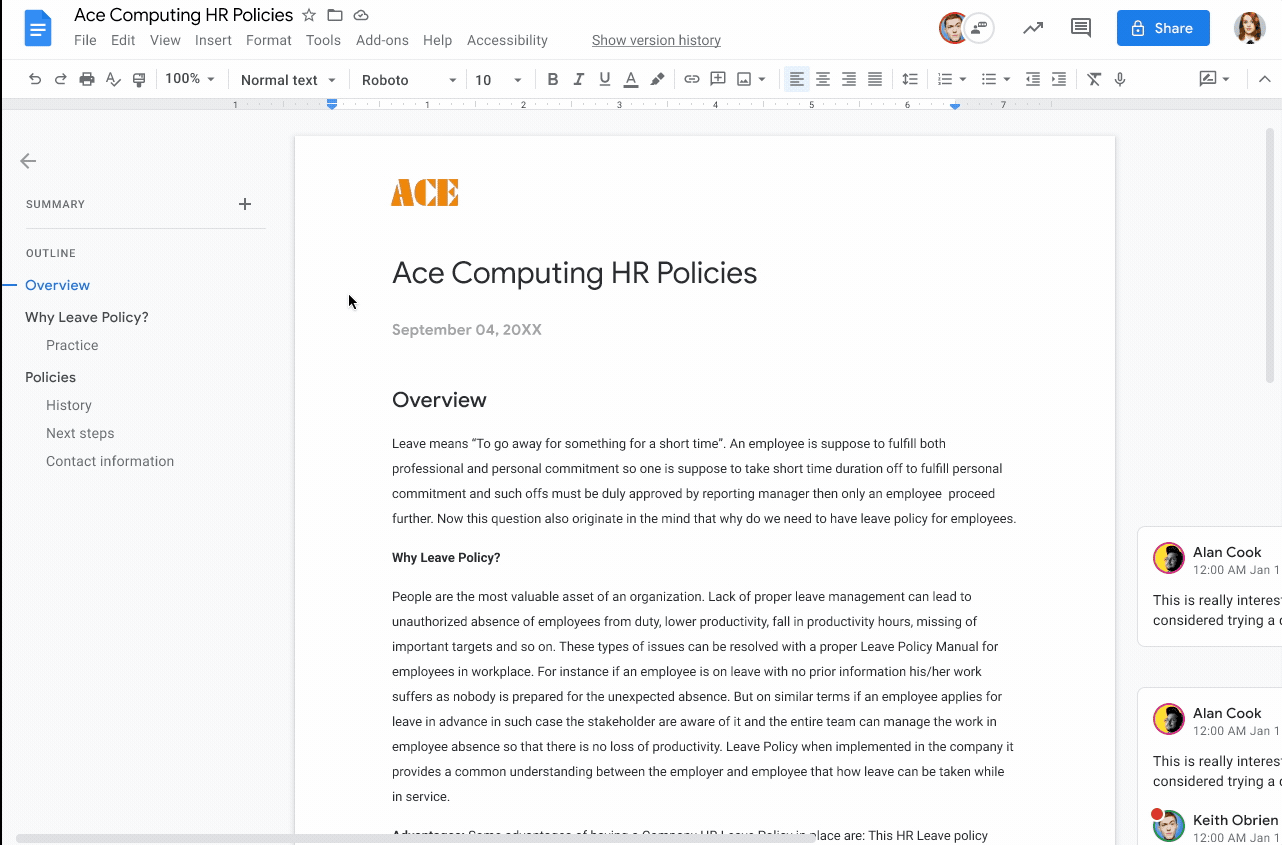




 Twitter
Twitter Youtube
Youtube