Google Workspace Features Update Summary - December 2023
The summary of essential information about new features and improvements for Google Workspace customers in December 2023
![]()
Product: Admins
We have begun enforcing 2-step verification for all admin accounts
Edition: Available to all Google Workspace customers
Who’s impacted: Admins
Two-step verification (2SV) is a critical security measure that has been proven to reduce password-based hijacking by more than 50%. We are committed to protecting the security of our users and are taking additional steps to help customers guard against data compromise and prevent account takeovers. Read more.
Product: Chat

Manage conversations by muting notifications in Google Chat
Edition: Available to all Google Workspace customers and users with personal Google Accounts
Who’s impacted: All End users
We’re introducing a new mute/unmute option in Google Chat to assist you in prioritizing and managing your messages. This is the latest feature within the recently announced enhanced Chat experience that helps you increase concentration, eliminate distractions and ultimately focus on the most important conversations.
Muted conversations will not send push notifications, and will also be visually deprioritized by being moved to the bottom of each conversation section. Notification badges will still apply to muted conversations when there are new @ mentions for you or everyone in the conversation. Read more.
Product: Chat
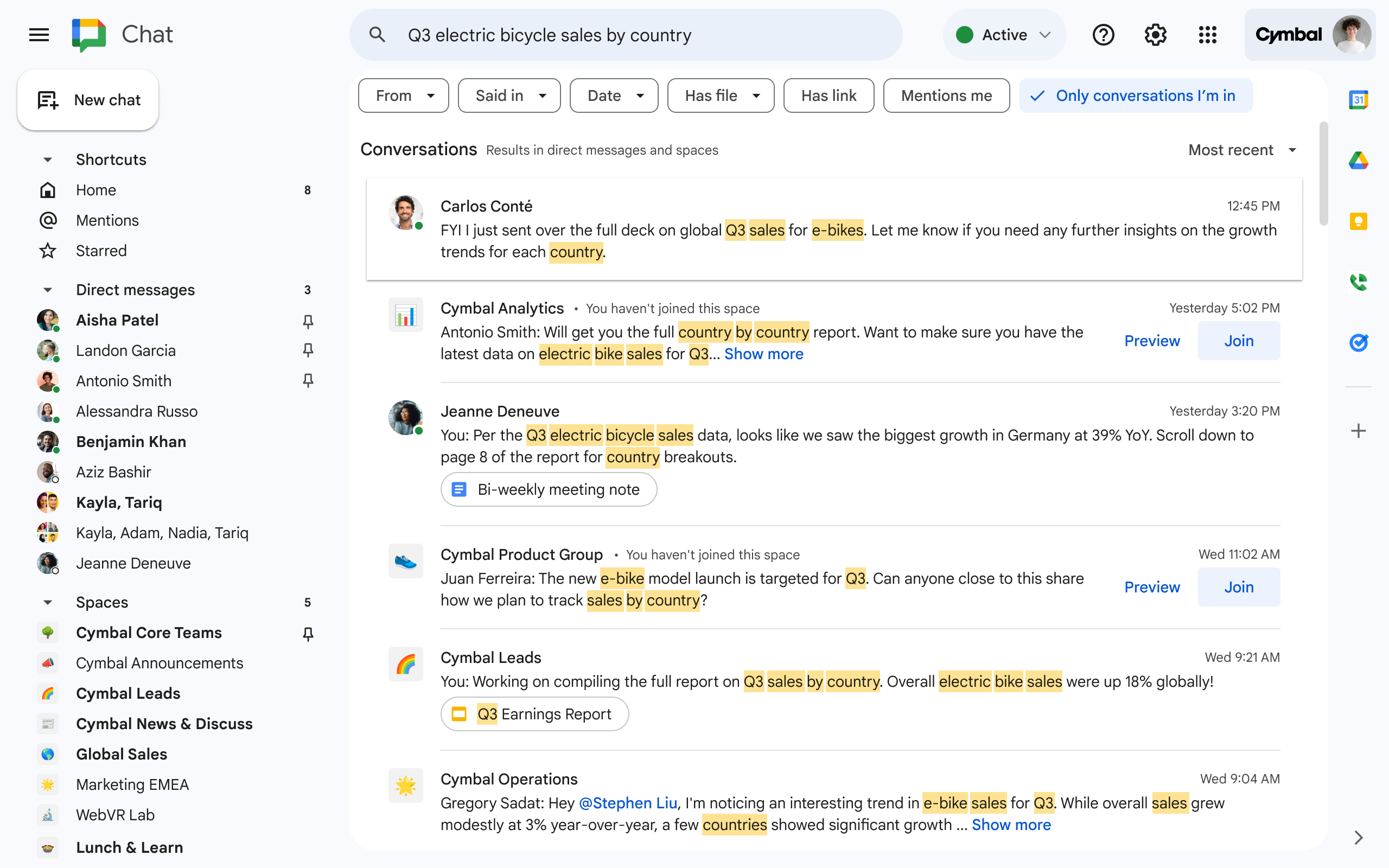
Additional enhancements to the search results page in Google Chat
Edition: Available to all Google Workspace customers and users with personal Google Accounts
Who’s impacted: All End users
Today, we’re introducing condensed versions of your search results to only show the relevant parts of a message that match closests to your search query. By selecting “Show more”, you can view the entire message without the need to open the conversation. Read more.
![]()
Product: Classroom

Excuse assignments in Google Classroom
Edition: Available to all Google Workspace customers and users with personal Google Accounts
Who’s impacted: All end users
Following the expansion of grading systems in Google Classroom, we’re adding an additional feature that gives teachers even more flexibility when it comes to grading for assignments and classwork. Starting today, teachers can mark an assignment for a particular student as “Excused” instead of giving it a 0-100 score. This will exclude that particular assignment from the student’s overall grade.
We hope this requested feature addresses various class scenarios, such as wanting to drop a student’s lowest assignment, excusing an assignment when a student is absent, or any other circumstance in which an assignment should not be included in a student’s grade. Read more.
Product: Drives
Report sharing and comment push notifications for abuse on Android devices
Edition: Available to all Google Workspace customers and users with personal Google Accounts
Who’s impacted: All end Users
In order to make the process of reporting abuse much easier and reduce unnecessary exposure to harmful content on Android devices, users will now have the ability to report comment notifications and sharing notifications as spam directly from the notification via the Google Drive app. If users have lost access to a document, they will still be able to perform a user block on the user who sent the share or comment. Read more.
Product: Docs

Solve math equations easily with Smart Compose
Edition: Available to Google Workspace Business Starter, Business Standard, Business Plus, Essentials Starter, Enterprise Essentials, Enterprise Essentials Plus, Enterprise Standard, Enterprise Plus, Education Fundamentals, Education Standard, Education Plus, the Teaching and Learning Upgrade, and Nonprofits
Who’s impacted: All end Users
For years, users have written content and replied to comments faster and more easily using Smart Compose in Google Docs, Slides, Sheets and Drawings. Today, we’re excited to announce a new feature that extends the power of Smart Compose to help you solve simple math equations.
Upon typing a math equation that ends with “=” into your document, presentation, spreadsheet comments, or drawing, solutions will appear as grey text suggestions. This new seamless mathematical experience will increase productivity and accuracy when solving math equations across Workspace. Read more.
Product: Docs

eSignature is now generally available for Google Workspace Individual subscribers
Edition: Google Workspace Business Standard, Business Plus, Enterprise Essentials, Enterprise Standard, Enterprise Plus, Education Fundamentals, Education Standard, Teaching & Learning upgrade, and Education Plus customers
Who’s impacted: All end Users
Earlier this year, we introduced eSignature for Docs and Drive in beta. Today, eSignature for Docs and Drive is rolling out in general availability for all Workspace Individual customers.
Built directly into Google Docs, eSignature makes it easier for solopreneurs and small businesses to request signatures, keep track of and manage contracts like customer agreements, vendor contracts, stakeholder sign-offs and more. Read more.
Product: Docs

Easy access to people, documents, building blocks and more in Google Docs
Edition: Available to all Google Workspace customers and users with personal Google Accounts
Who’s impacted: All end Users
Building upon the recently introduced row of buttons at the top of your newly created Google Docs, we’re adding more ways to quickly find and insert relevant content directly into your document. This is an additional feature that boosts productivity and saves time by bringing smart canvas features to the forefront of your workflow.
When moving to a blank line within your Doc, you will see an “@” button with the option to select, search and insert smart chips,such as people, dates, timers, file chips, building blocks, calendar events, groups and more. Read more.
Product: Forms

New beta to add granular control options for who can respond to Google Forms
Edition: Available to all Google Workspace customers and users with personal Google Accounts
Who’s impacted: All end Users
We’re introducing a beta that gives Google Forms creators more granular control over who can respond to their forms via sharing settings.
Previously, forms creators had two sharing options: restrict responses to users within their domain (and trusted domains) or make forms public (i.e. anyone with the URL can respond). With this new option, form creators can limit response access to specific users, groups, or target audiences—similar to how file owners can restrict the sharing of Google Docs, Sheets, Slides or Sites in Drive. Read more.
Product: Gmail
New guide to help screen reader users transition from Gmail HTML view to Gmail Standard view
Edition: Available to all Google Workspace customers and users with personal Google Accounts
Who’s impacted: Admins and End users
Earlier this year, we informed users that Gmail Basic HTML view for desktop web and mobile web would be disabled starting in early 2024. We know that many users in the accessibility community use Basic HTML view, so today we’re sharing a guide to help screen reader users make the switch from HTML to Standard view. This new guide, along with an existing resource to ensure the best Gmail experience when using a desktop screen reader, should help users get up to speed on Gmail Standard view. Read more.
Product: Sheets

New ways to use the Google Sheets app on iOS devices
Edition: Available to all Google Workspace customers and users with personal Google Accounts
Who’s impacted: All end users
You can now copy charts from the Google Sheets app on all iOS devices and paste them externally as images or within the same spreadsheet as a duplicate chart. In addition, you can modify text formatting using the contextual toolbar in Sheets when a keyboard is attached to iOS tablets. Read more.
Product: Meets

Meet Add-ons SDK available in Developer Preview
Edition: Available to all Google Workspace customers
Who’s impacted: All End users
Today, the Google Meet Web Add-ons SDK is available through our Developer Preview Program. Developers can use the SDK to bring their app experience right into Meet. End users can install, open, and collaborate in apps right inside a meeting, either as the meeting focal point, or in the sidebar — all without ever leaving Meet. Read more.
Source: https://workspaceupdates.googleblog.com


















 Twitter
Twitter Youtube
Youtube