Google Workspace (formerly G Suite)
Features Update Summary - December 2022
The summary of essential information about new features and improvements for Google Workspace customers in December 2022.
Product: Admin

More ways to prevent data exfiltration on iOS devices
Edition: Available to Google Workspace Enterprise Standard, Enterprise Plus, Enterprise for Education, and Cloud Identity Premium customers
Who’s impacted: Admins and End users
In 2020, we released several initial data exfiltration protections for iOS devices: Today, we’re announcing the next set of enhancements for data exfiltration protections for iOS. We’re expanding the previous security controls that admins can use to protect sensitive company data on iOS devices giving you additional protections that can be applied in protecting workspace information.
Admins can now turn the following actions on or off for Google Workspace data:
- Copying Google Workspace items to personal apps
- Sharing Google Workspace data to personal accounts via AirDrop and the iOS share sheet
- Air Printing Google Workspace files
- Saving Google Workspace items to files with the iOS share sheet
- Saving Google Workspace images/videos to iOS photos
- Assigning items from Google Workspace to Contacts with the iOS share sheet
- Read more
Product: Admin
Updated experience for exporting your organization’s data
Edition: Available to all Google Workspace customers, as well as legacy G Suite Basic and Business customers
Who’s impacted: Admins only
We’re introducing new capabilities for exporting your organization’s data, giving our customers greater flexibility over managing their organization’s data export needs. These changes include the option to:
- Export user generated content by organizational unit
- Export user generated content by groups
- Read more
Product: Chat

Concentrate or disconnect with scheduled Do Not Disturb on Google Chat (Android & iOS)
Edition: Available to all Google Workspace customers, as well as legacy G Suite Basic and Business customers
Who’s impacted: All end users
In addition to setting a custom duration for “Do Not Disturb” in Google Chat, you can now set a recurring schedule so you are not disturbed by Chat notifications on web, Android, and iOS. This is useful when you want to mute notifications during your regular lunch break, or have “Do Not Disturb” set automatically over the weekend while away from your desk. We hope this feature enables you to better concentrate without Chat distractions or help you disconnect entirely from work when needed. Read more.
Product: Drive
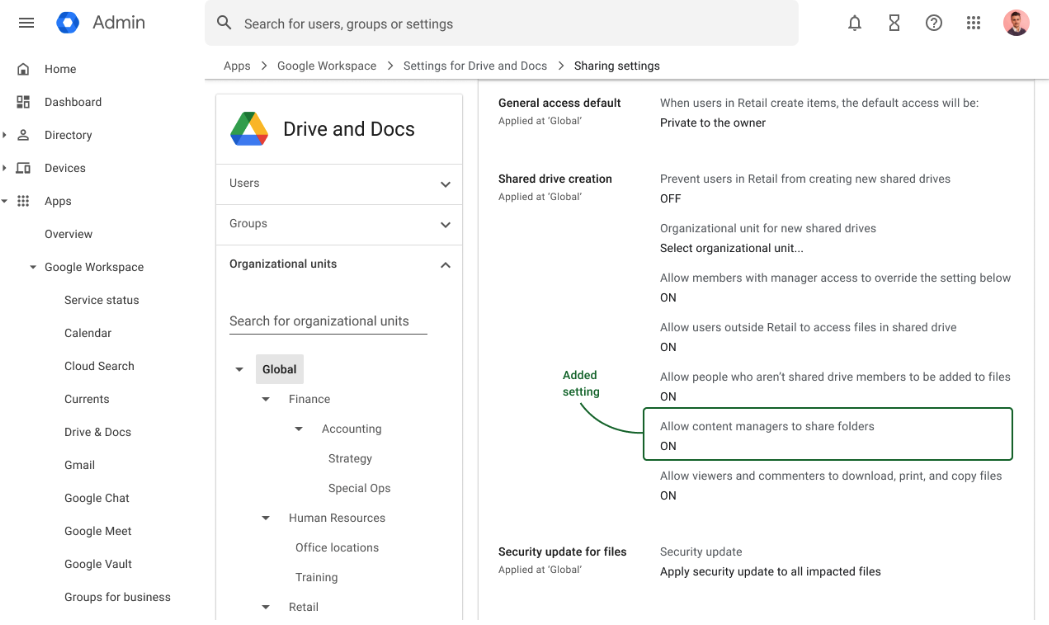
New default setting for content managers to modify shared drives coming in February 2023
Edition: Available to Google Workspace Essentials, Business Standard, Business Plus, Enterprise Essentials, Enterprise Standard, Enterprise Plus, Education Fundamentals, Education Plus, Education Standard, the Teaching and Learning Upgrade, and Nonprofits, as well as legacy G Suite Business customers
Who’s impacted: Admins and end users
In 2018, we launched the Content manager role, making it easier to manage files in shared drives. Currently, content managers have the ability to edit, reorganize, and delete shared drive content, but they cannot share folders in shared drives.
Starting today, admins will see a new shared drive setting that can be enabled or disabled to give content managers the ability to share folders in shared drives.
In February 2023, all content managers will have the ability to share folders by default. If you’d like this feature to remain off for end users, disable the setting now. Read more.
Product: Docs
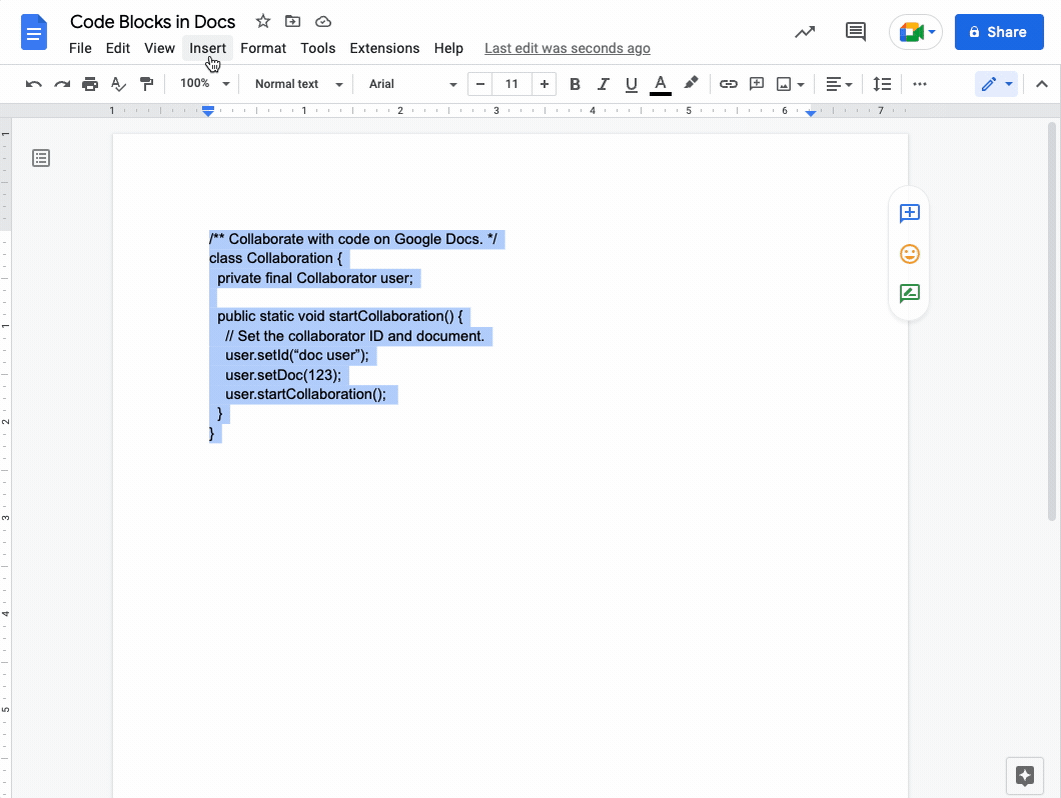
Easily format and display code in Google Docs
Edition: Available to Google Workspace Business Standard, Business Plus, Enterprise Standard, Enterprise Plus, Education Plus, Education Standard customers and Nonprofits
Who’s impacted: Admins and end users
Currently when working in Google Docs, collaborators who want to present code have to paste it in the document and then manually apply styles by highlighting syntax, indentations, new lines, and spaces.
Starting today, we’re adding a new smart canvas feature that makes this process much easier by enabling you to format and display code in Docs with code blocks. Read more.
Product: Editors
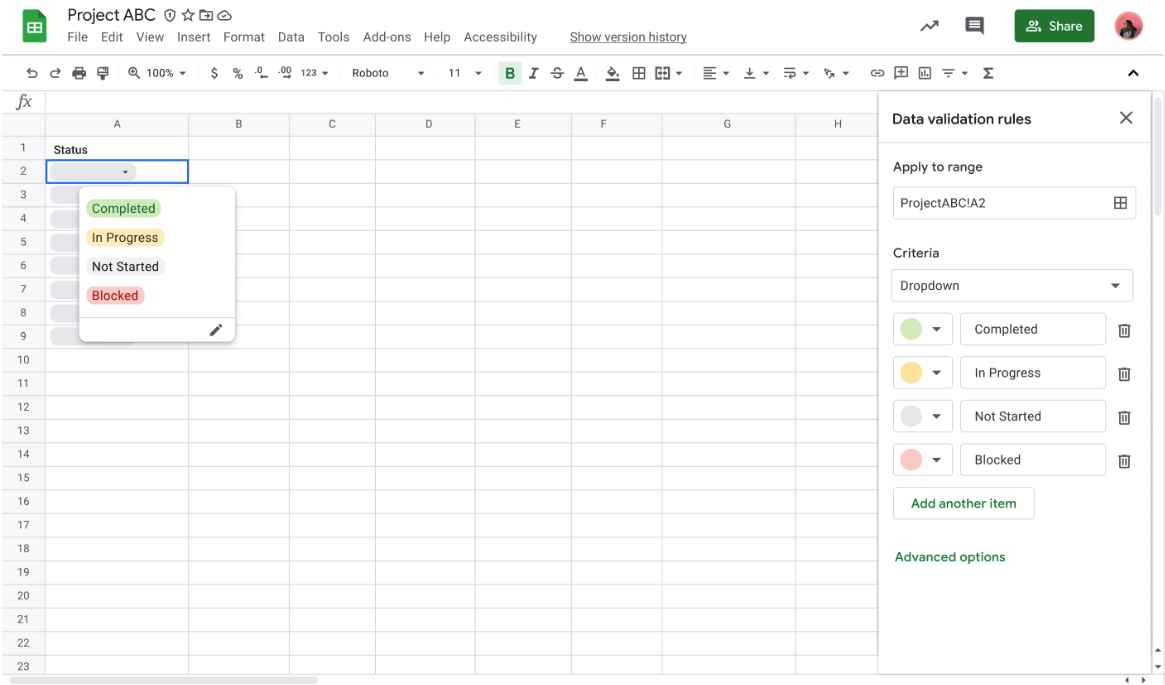
Create drop-down chips in Google Sheets
Edition: Available to all Google Workspace customers, as well as legacy G Suite Basic and Business customers. Available to users with personal Google Accounts.
Who’s impacted: End users
Today we’re adding dropdown chips in Google Sheets. This is the latest smart canvas feature highlighting the next evolution of collaboration for Google Workspace. Dropdown chips are a custom formatting feature that is already available in Docs, and they enable you to easily indicate statuses or various project milestones outlined in your Sheet.
Additionally, we’ve modified the workflow for creating and managing all data validation rules, including dropdown chips and checkboxes. You can now view and edit all existing rules that have been created in a specific Sheets tab and create additional rules from a new sidebar view. This update improves the consistency of your overall Sheets experience as this now mirrors the workflows for creating conditional formatting, protected ranges, and named ranges rules. Read more.
Product: Editors

Collaborate with colleagues in Google Slides through a new 'Follow' feature
Edition: Available to all Google Workspace customers, as well as legacy G Suite Basic and Business customers
Who’s impacted: End users
Building upon our next-generation collaboration experience, you can now follow a collaborator in Google Slides. This feature allows you to stay in sync with a colleague by “following” them around as they move through Slides. By simply clicking on a collaborator’s avatar in the Slides title bar, you will jump to whatever slide they are on and continue to move with them as they navigate their presentation. Read more.
Product: Editors

Pin table headers when using pageless format on Google Docs
Edition: All Google Workspace customers, as well as legacy G Suite Basic and Business customers, and users with personal Google Accounts
Who’s impacted: End users
When your Google Doc is set to the pageless format, you can now pin one or more table rows as header rows. When you scroll vertically past the top of the table, the headers will remain visible at the top of the window until you scroll to the bottom of the table. Read more.
Product: Editors
New keyboard shortcuts for Google Sheets on Android
Edition: Available to all Google Workspace customers, as well as legacy G Suite Basic and Business customers
Who’s impacted: End users
In continuing our mission to provide a top-class user experience on large screen devices, we’re releasing new and updated keyboard shortcut options on Android that better align with the Google Sheets web experience. Read more.
Product: Gmail

Warning banners for external email recipients on iOS devices
Edition: Available to all Google Workspace and G Suite customers.
Who’s impacted: End users
Beginning today, you'll see a warning banner when adding external recipients to an email on iOS. These warnings are already available for Gmail on the web and Android devices. Note that admins can turn these specific warning labels on or off for their organization. Read more.
Product: Gmail
Client-side encryption for Gmail available in beta
Edition: Available to Google Workspace Enterprise Plus, Education Plus, and Education Standard customers
Who’s impacted: Admins and End users
We’re expanding customer access to client-side encryption in Gmail on the web. Google Workspace Enterprise Plus, Education Plus, and Education Standard customers are eligible to apply for the beta until January 20th, 2023.
Using client-side encryption in Gmail ensures sensitive data, such as email body text and attachments data is indecipherable to Google servers. Customers retain control over encryption keys and the identity service to access those keys.
Product: Meet
All Google Workspace customers, as well as legacy G Suite Basic and Business customers
Edition: All Google Workspace customers, as well as legacy G Suite Basic and Business customers
Who’s impacted: All end-users
Currently, when you share the link to a Google Drive file in Meet chat, you have to ensure the document is shared with those on the call, either proactively or reactively, on a separate screen. Starting this week, when sharing a file in Meet chat, you will now be prompted to update the file sharing permissions to reflect which meeting attendees you’d like to have access to a particular file, all within Meet. Read more.
Product: Meet
Expanded language support for captions and translated captions in Google Meet
Edition: Available to all Google Workspace customers, as well as legacy G Suite Basic and Business customers
Who’s impacted: All end-users
In January 2022, we announced the general availability of translated captions in Google Meet. Translated captions provide real-time translations of the speaker's language, helping to make meetings more inclusive and collaborative for meeting participants.
We’re expanding on this feature and beginning today, you can:
- Translate English calls into Japanese, Mandarin (simplified), and Swedish
- Translate French, German, Portuguese, and Spanish calls into English.
- Read more
Source: https://workspaceupdates.googleblog.com

















 Twitter
Twitter Youtube
Youtube