Google Workspace Features Update Summary - August 2023
The summary of essential information about new features and improvements for Google Workspace customers in August 2023.
Product: Calendar
Programmatically read and write working locations with the Calendar API, now generally available
Edition: Available to Google Workspace Business Standard, Business Plus, Enterprise Standard, Enterprise Plus, Education Fundamentals, Education Plus, Education Standard, the Teaching and Learning Upgrade and Nonprofits customers, as well as legacy G Suite Business customers
Not available to Google Workspace Essentials, Business Starter, Enterprise Essentials, Frontline, G Suite Basic customers.
Who’s impacted: Admins & Developers
Previously available in beta through our Developer Preview Program, the ability to read and write a user’s working location using the Calendar API is now generally available.
Reading a user’s working location helps better understand the flow and volume of people through physical campuses. Using this information, you can better adapt on-site resources and update other third-party surfaces, such as hot desk booking tools.
Writing a user’s working location makes it easier to update a user's working location in their calendar based on when and where they’ve booked a hot desk, or if they’ve scheduled a trip via a travel booking tool, and more. Read more.
Product: Docs
Paste HTML into document on iOS
Edition: All Google Workspace customers
Who’s impacted: All End users
Last month, we announced the ability to paste copied HTML elements into a document on Android. We’re excited to announce that this functionality is now available on iOS devices. Read more.
Product: Docs

Introducing eSignature for Google Docs and Google Drive: launching to open beta for Workspace Individual subscribers, launching to beta for Google Workspace customers
Edition: Available to Google Workspace individual subscribers
Eligible for beta: Google Workspace Business Standard, Business Plus, Enterprise Starter, Enterprise Standard, Enterprise Plus, Enterprise Essentials, Enterprise Essentials Plus, Nonprofits, Education Standard, Education Plus, and the Teaching and Learning upgrade customers
Who’s impacted: Admins and End users
In June 2022, we began testing the ability to request and capture eSignatures in Google Docs with a select group of small and medium businesses. . Based on the feedback we received over the course of the year, we’re ready to move this feature to the next level:
eSignature is available as an open beta for Google Workspace Individual subscribers - no additional sign-up is required. eSignature will be available in beta for select Google Workspace customers — see the “Additional details” section below for more information. Read more.
Product: Docs
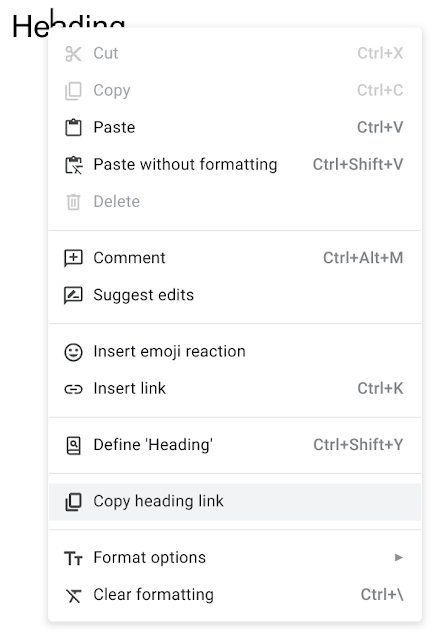
Linkable headings now available in Google Docs
Edition: Available to all Google Workspace customers
Who’s impacted: All End users
To improve the shareability of documents, especially longer ones, we’re adding the ability to copy links to headings in Google Docs. Simply, open a Google Doc on web > add a heading (type some content and set to “Heading 1”) > right-click the heading > click the “Copy heading link” button > paste the contents. Read more.
Product: Drives
Empty the entire trash folder of shared drives in Google Drive
Edition: Available to all Google Workspace customers.
Who’s impacted: All end Users
In order to make it easier to manage shared drive files and eliminate the manual effort of removing items in the trash folder, we’ve added the ability to empty the entire trash folder of a shared drive. As a reminder, files and folders in Trash are deleted forever after 30 days. You can also delete files in Trash by selecting “Delete Forever”. Read more.
Product: Gmail
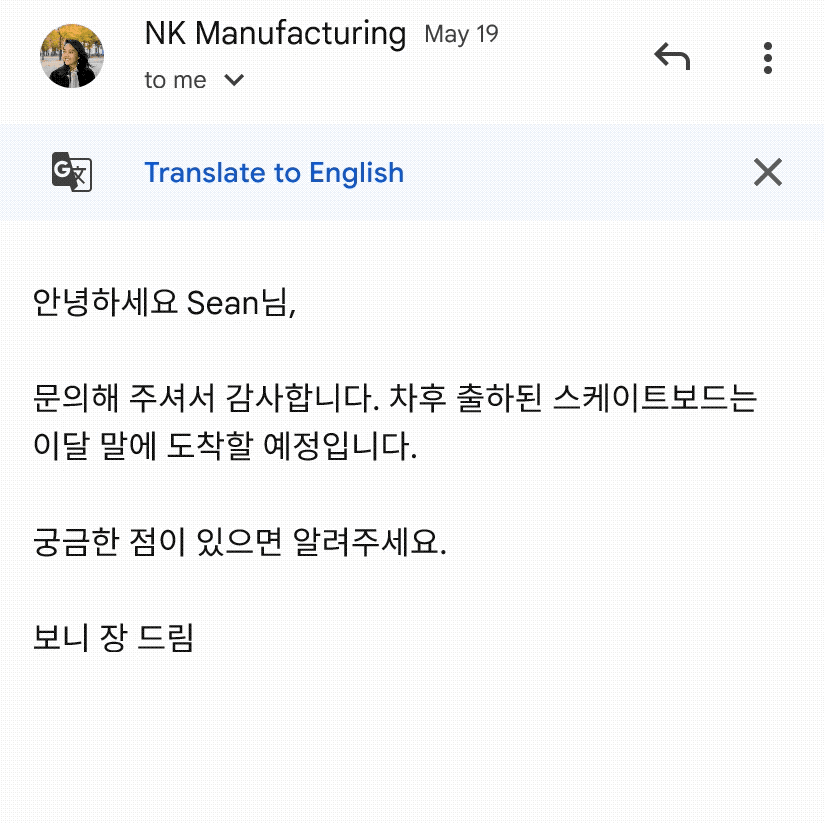
Adding Gmail translation to mobile devices
Edition: All Google Workspace customers.
Who’s impacted: All End users
For years, our users have conveniently translated emails in Gmail on the web to over 100 languages. Starting today, we’re excited to announce a native translation integration within the Gmail mobile app that will enable you to seamlessly communicate in a wide range of languages.
To translate messages on mobile, simply select “Translate” on the dismissible banner and choose your preferred language. Read more.
Product: Sheets

Import and convert sensitive Excel files into client-side encrypted Google Sheets
Edition: Available to Google Workspace Enterprise Plus, Education Standar, and Education Plus customers.
Who’s impacted: Admins and End users
Launching in open beta, you can now import and convert sensitive Excel files into Google Sheets with client-side encryption. Your encrypted Excel file won’t be changed, even as you change the encrypted Sheets file. Read more.
Product: Sheets
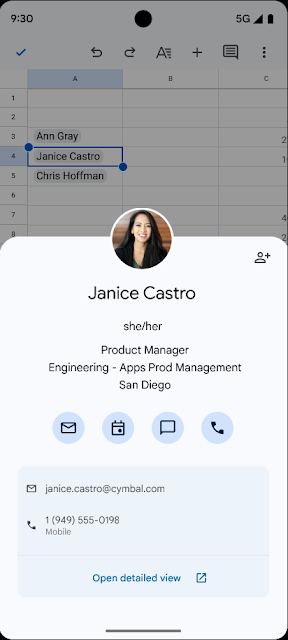
People chips in Google Sheets now available on mobile devices
Edition: All Google Workspace customers.
Who’s impacted: All End users
In 2021, we introduced people chips in Google Sheets. These chips allow you to quickly view more information about colleagues or contacts, including their location, job title, and contact information. We’re excited to announce that these smart chips are now available on iOS and Android devices. Read more.
Product: Slides
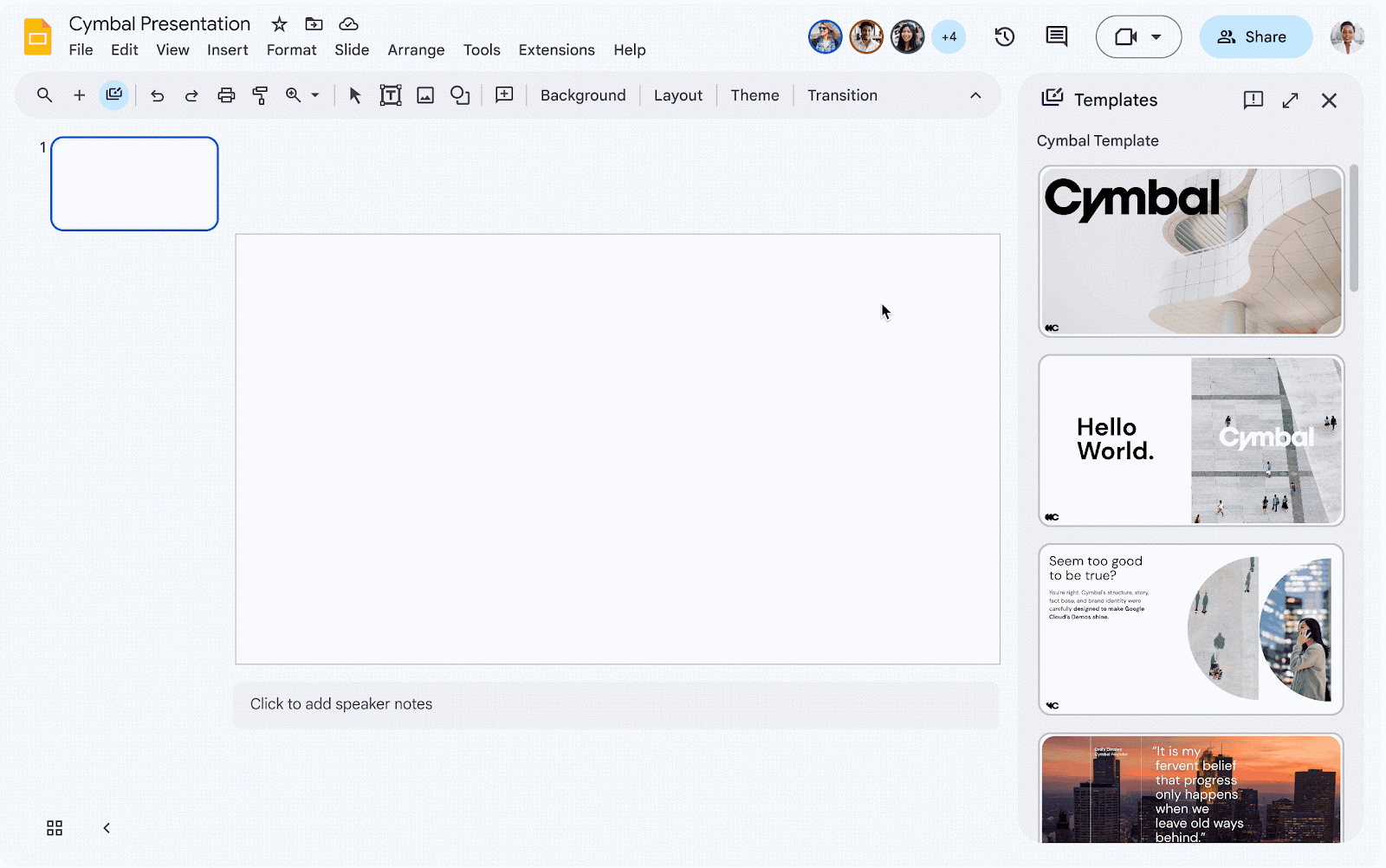
Expanding branding and customization capabilities in Google Slides and Google Forms
Edition: Available to Business Plus, Enterprise Standard, Enterprise Plus, Education Plus.
Who’s impacted: Admins and End users
You can now more easily and quickly create with high-quality, pre-designed branded templates and themes in Google Slides and Forms.
Once an admin distributes branded materials to users in their domain, they will have access to:
- A domain template with a variety of branded slides, layouts, images, colors and fonts that will appear when creating a new presentation in Slides.
- A domain theme including fonts, branded colors and a header image that you can use when creating a new form or editing an existing form in Forms.
- Read more.
Product: Meets
.png)
Q&A moderation now available in Google Meet
Edition: Available to Google Workspace Essentials, Business Standard, Business Plus, Enterprise Starter, Enterprise Essentials, Enterprise Essentials Plus, Enterprise Standard, Enterprise Plus, Education Plus, the Teaching and Learning Upgrade, and Nonprofits customers.
Who’s impacted: All End users
Meeting hosts can now enable Q&A moderation, which will allow hosts to review and approve questions before they’re shared with meeting attendees. Question moderation can be used for meetings and in-domain live streams, on web and mobile devices. This update will help ensure questions are appropriate and on topic before they’re shared broadly with meeting participants. Read more.
Product: Meets
Gallery view for Zoom interoperability on Google Meet hardware
Edition: All Google Workspace customers.
Who’s impacted: All End users
When we previously announced Zoom interoperability for Google Meet hardware devices, Zoom interop calls only supported Zoom’s Speaker view. We’re now introducing support for Zoom’s Gallery view, which makes much better use of screen real estate and allows more participants to be seen on screen at the same time. Read more.
Source: https://workspaceupdates.googleblog.com

















 Twitter
Twitter Youtube
Youtube