Google Workspace Features Update Summary - April 2023
The summary of essential information about new features and improvements for Google Workspace customers in April 2023.
Product: Admins

Fine tune access to data with additional options for Access Approvals
Edition: Access Approvals is part of Google Workspace Assured Controls, which is available as an add-on for Google Workspace Enterprise Plus customers only.
Who’s impacted: Admins only
Beginning today, we’re introducing additional options that provide customers even more control over these data interactions:
- Specify: Google support personnel can indicate which specific product data they need access to - for example, Gmail data only, instead of all Workspace Data.
- Access duration: Specify a time limit wherein data can be accessed.
- Control: Revoke previously granted access if no longer applicable.
- Context: Denote the reason an access request was approved or denied, or why a previously approved request was revoked, to streamline the process for future requests.
- Read more.
Product: Chat
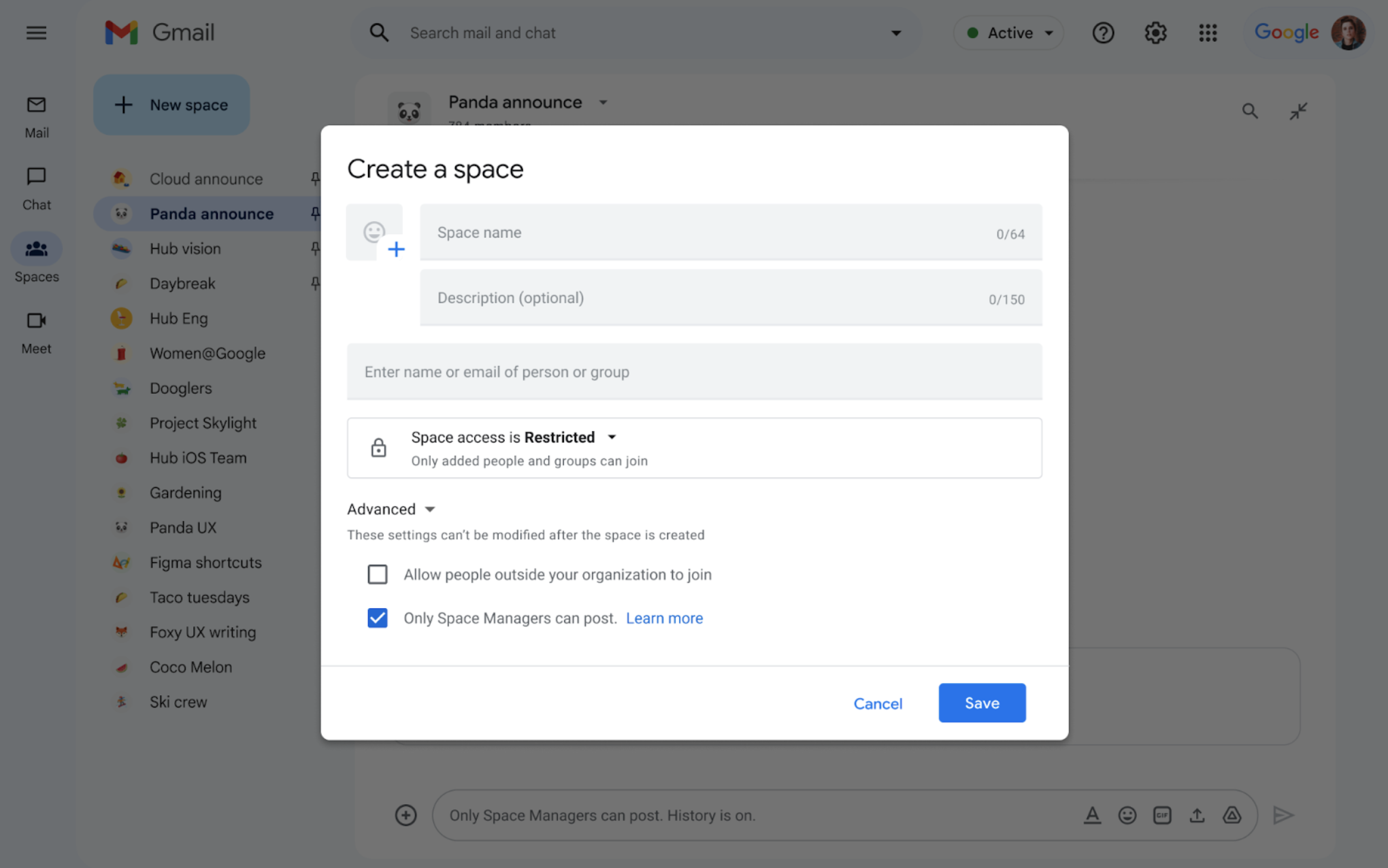
Enabling organizational communication with announcements in Google Chat
Edition: Available to all Google Workspace customers, as well as legacy G Suite Basic and Business customers.
Who’s impacted: All end-users
We recently announced new capabilities for Space Managers to ensure effective conversations within Google Chat. To build upon those features, we’re also giving Space Managers the ability to configure spaces for sharing organizational announcements. Using the new announcement-only configuration, message posting and other capabilities are limited to designated Space Managers, who can:
- Create a space with restricted post setting
- Post
- Reply in thread
- Add files
- Designate another member as a Space Manager
- Modify the space settings
A space must be configured as announcement-only during initial set-up by clicking “only Space Managers can post.” However, at any time, an existing Space Manager can assign the role of Space Manager to another space member, allowing them to post messages and perform other tasks as noted. Read more.
Product: Chat
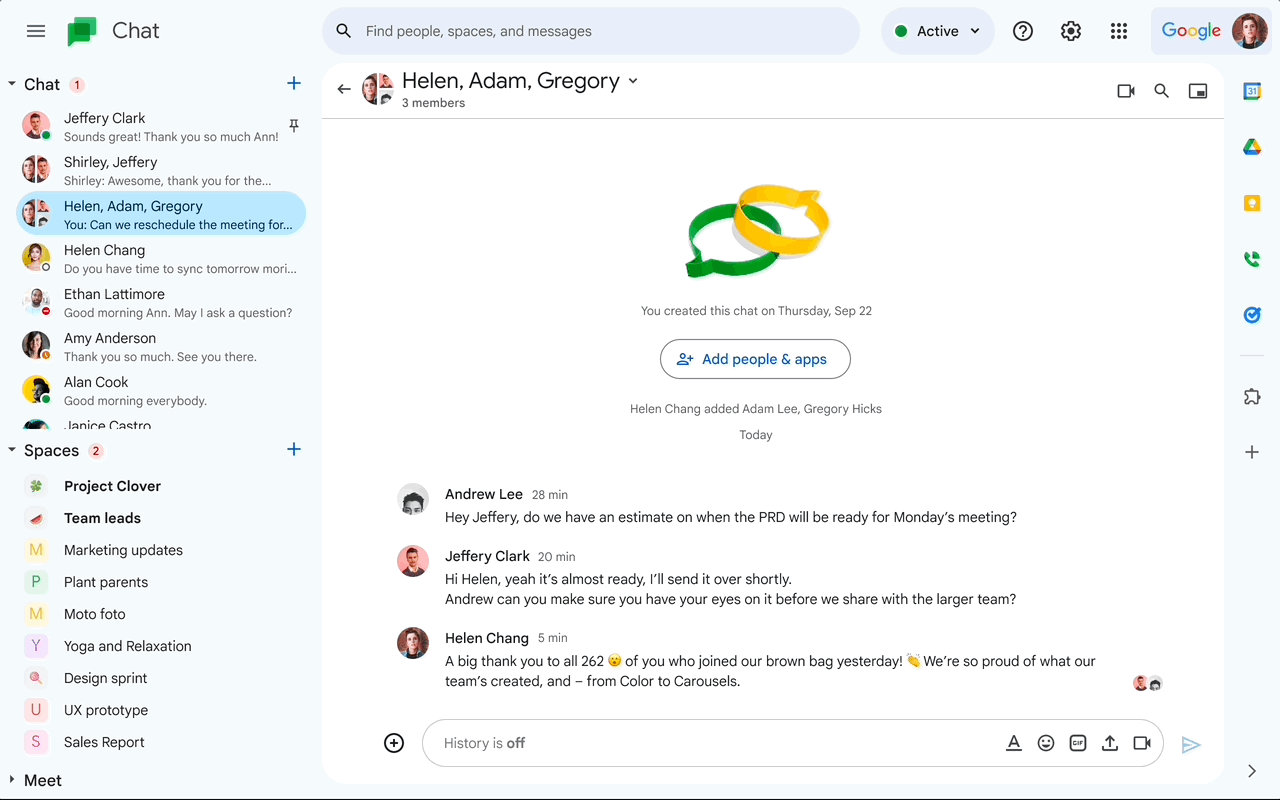
Communicate better with a modernized Google Chat
Edition: Available to all Google Workspace customers, as well as legacy G Suite Basic and Business customers. Available to users with personal Google Accounts.
Who’s impacted: All end-users
Following last year’s announcement of a new look for Gmail, and the recently refreshed interfaces for Google Drive, Google Docs, Google Sheets, and Google Slides, we’re also introducing a more consistent, enhanced look and feel for Google Chat.
This update is based on Google’s Material Design 3 and includes updated font, colors, layouts, panel sizing and more. Specifically, you’ll notice changes to the top app bar, left navigation, main message view, compose setup, new topic button, and the thread panel within direct messages and spaces.
We hope this modernized product experience increases collaboration and enables you to more easily complete tasks within your workflow. Read more.
Product: Docs

Add or remove client-side encryption from a Google Doc
Edition: Available to Google Workspace Enterprise Plus, Education Standard and Education Plus customers.
Who’s impacted: Admin and end Users
You can now choose to add client-side encryption to an existing document or remove it from an already encrypted document (File > Make a copy > Add/Remove additional encryption). This update gives you the flexibility to control encryption as your documents and projects evolve and progress. Read more.
Product: Drives

Streamlined file organization with the new Google Drive location picker
Edition: Available to all Google Workspace customers, as well as legacy G Suite Basic and Business customers. Available to users with personal Google Accounts.
Who’s impacted: All end Users
We’re introducing improvements to the web Google Drive location picker that enable you to quickly and efficiently select a location to organize files and folders. The updates include a new visual experience and helpful suggestions when moving files and folders or adding shortcuts to items in Drive. Specifically you’ll notice:
- “Suggested”, “Starred”, and “All locations” tabs. Upon navigating into a folder location, the tabs are replaced by a back button and the name of the location
- Details for the selected folder paths, an option to create a new folder, and an image notification if you’re moving something into an empty folder
- Suggested locations and the option to reject the suggestion, which immediately removes it from the list
- Streamlined navigation that adds an inline button to complete the action of moving a file in one click
- A label if a folder is “view only” and explanations for why you might face an error when moving a file, such as not being the owner of a file
- Read more.
Product: Drives
Set default label values for files in Google Drive
Edition: Available to Google Workspace Business Standard, Business Plus, Enterprise Essentials, Enterprise Standard, Enterprise Plus, Education Plus, Education Standard customers.
Who’s impacted: Admins only
We’re expanding the automated classification capabilities of Drive labels to support setting default label values in addition to the current admin ability to apply labels by default. With automated classification, label admins can construct rules that add labels when files are created or when file ownership is transferred.
This update helps organizations ensure critical labels are applied to files at file creation. Using labels can serve as a condition for enforcing certain policies, such as Data Loss Prevention. Read more.
Product: Gmail

Better location context for events and RSVPs in Gmail
Edition: Available to Google Workspace Business Standard, Business Plus, Enterprise Standard, Enterprise Plus, Education Fundamentals, Education Plus, Education Standard, Teaching & Learning Upgrade, and Nonprofits, as well as legacy G Suite Business customers.
Who’s impacted: All End users
Earlier this year, we made it even easier to use RSVPs in Google Calendar to let others know how you’re planning to join a meeting. Now, you can do the same thing directly from an invite in Gmail. If you've set your physical or virtual working location, there will be a default join method for your RSVP. Read more.
Product: Meet
.png)
Use speaker separation for a more dynamic meeting experience on Pixel 7 devices
Edition: Available to all Google Workspace customers, as well as legacy G Suite Basic and Business customers.
Who’s impacted: All End users
If you’re using Google Meet with a Pixel 7 or Pixel 7 Pro device, you can opt to use speaker separation for your meetings. When turned on, you’ll hear the audio of other participants from different directions based on their position on screen. This makes it easier to distinguish different speakers and hear where they’re coming from for a more immersive, dynamic experience. Read more.
Product: Meet

Expanding admin privileges for Google Meet hardware devices
Edition: Available for all Google Meet hardware customers.
Who’s impacted: Admins and end users
We’re increasing the number of admin privileges for Google Meet hardware devices from three to twelve. This gives admins more ways to delegate admin roles and access as it pertains to device data and management within the Admin console. Read more.
Product: Meet
.png)
Turn off the video feed for select tiles in Meet
Edition: Available to all Google Workspace customers, as well as legacy G Suite Basic and Business customers.
Who’s impacted: All end users
You can now turn off the video feed from other participants during a Google Meet call. This can be helpful in situations where you want to focus your meeting view to just the presenter or hide participants with distracting video feeds. This will only impact your experience — other participants will not be notified nor will their experience change. This feature will be available on Google Meet on the web and mobile devices. Read more.
Product: Meet

Full HD in Google Meet video calls
Edition: Available to Google Workspace Business Standard, Business Plus, Enterprise Starter, Enterprise Standard, Enterprise Plus, the Teaching and Learning Upgrade, Education Plus, Enterprise Essentials and Frontline customers. Also available to Google One subscribers with 2TB or more storage space with eligible devices.
Who’s impacted: All end users
For select Google Workspace editions, you can set your Google Meet video resolution to 1080p. This resolution is available on the web when using a computer with a 1080p camera and enough computing power in meetings with two participants. The new high definition resolution is off by default — eligible users will be prompted before entering the meeting about the new 1080p option, or it can be turned on or off via the settings menu. Read more.
Product: Slides
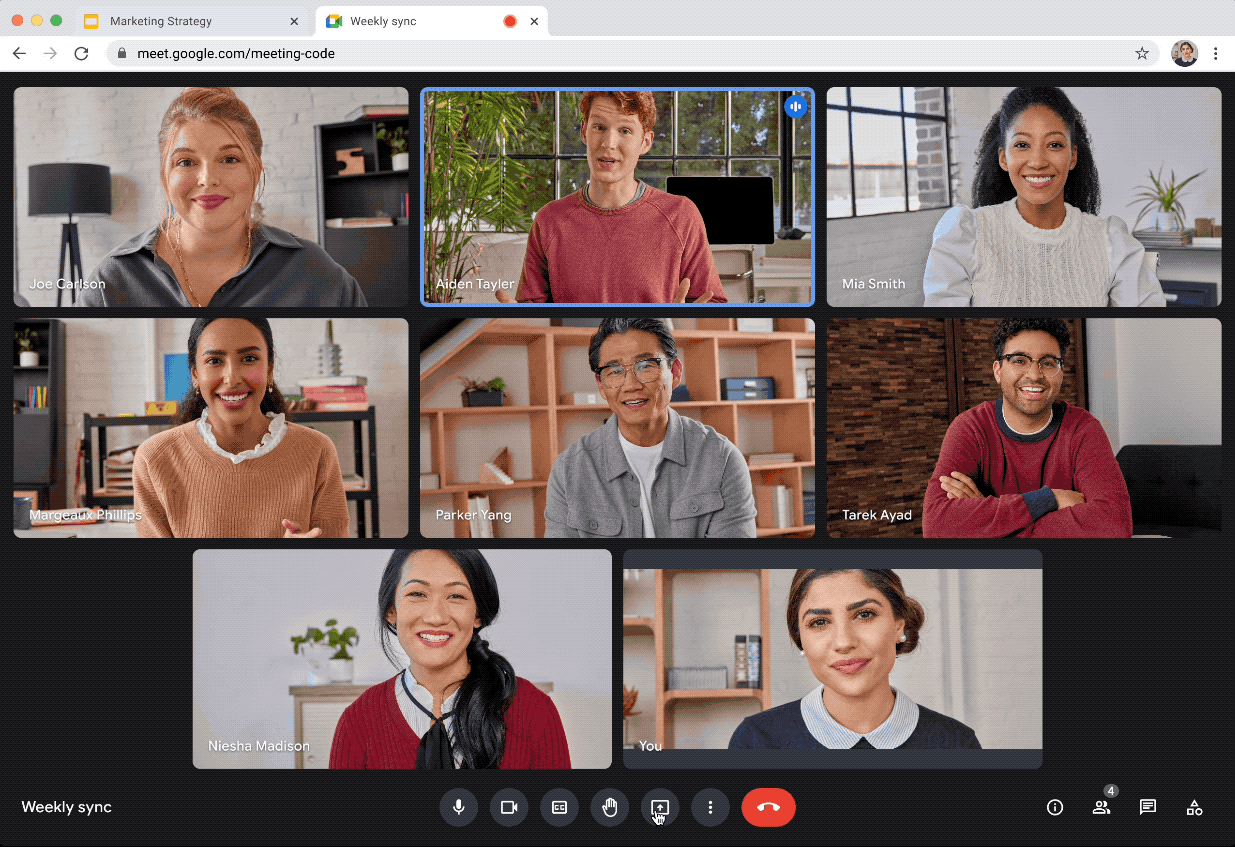
Co-present Google Slides in Google Meet
Edition: Available to Google Workspace Business Standard, Business Plus, Enterprise Essentials, Enterprise Standard, Enterprise Plus, Education Plus, the Teaching and Learning Upgrade, and Nonprofits customers.
Who’s impacted: All end-users
Building upon last year’s announcement of presenting Google Slides directly in Google Meet and the latest ability to view your speaker notes within Meet, we’re adding a new feature that allows multiple people to present together in Meet. As the primary presenter, you can assign participants to co-present Slides with you. As a co-presenter, you can:
- See the audience, presentation, and Slides controls in one window
- Navigate the presentation
- Start and stop media within the presentation
- Read more.
Product: Sites

Introducing new collaboration and flexibility features for Google Sites (Collaborators’ cursors)
Edition: Available to all Google Workspace customers, as well as legacy G Suite Basic and Business customers. Available to users with personal Google accounts.
Who’s impacted: All end-users
We’re announcing even more enhancements that improve upon collaboration within Sites and give you even more control over the layout of your Site’s content.
New collaborators’ cursors will appear when Site editors are typing within a text tile. This will help you and others know who is working on what while in edit mode of a Site. Read more.
Source: https://workspaceupdates.googleblog.com



















 Twitter
Twitter Youtube
Youtube