What’s New in the Microsoft 365 – June 2024
The summary of key updates and enhancements in Microsoft 365 in June 2024
 Word
Word
Create and manage approval requests for a Word document
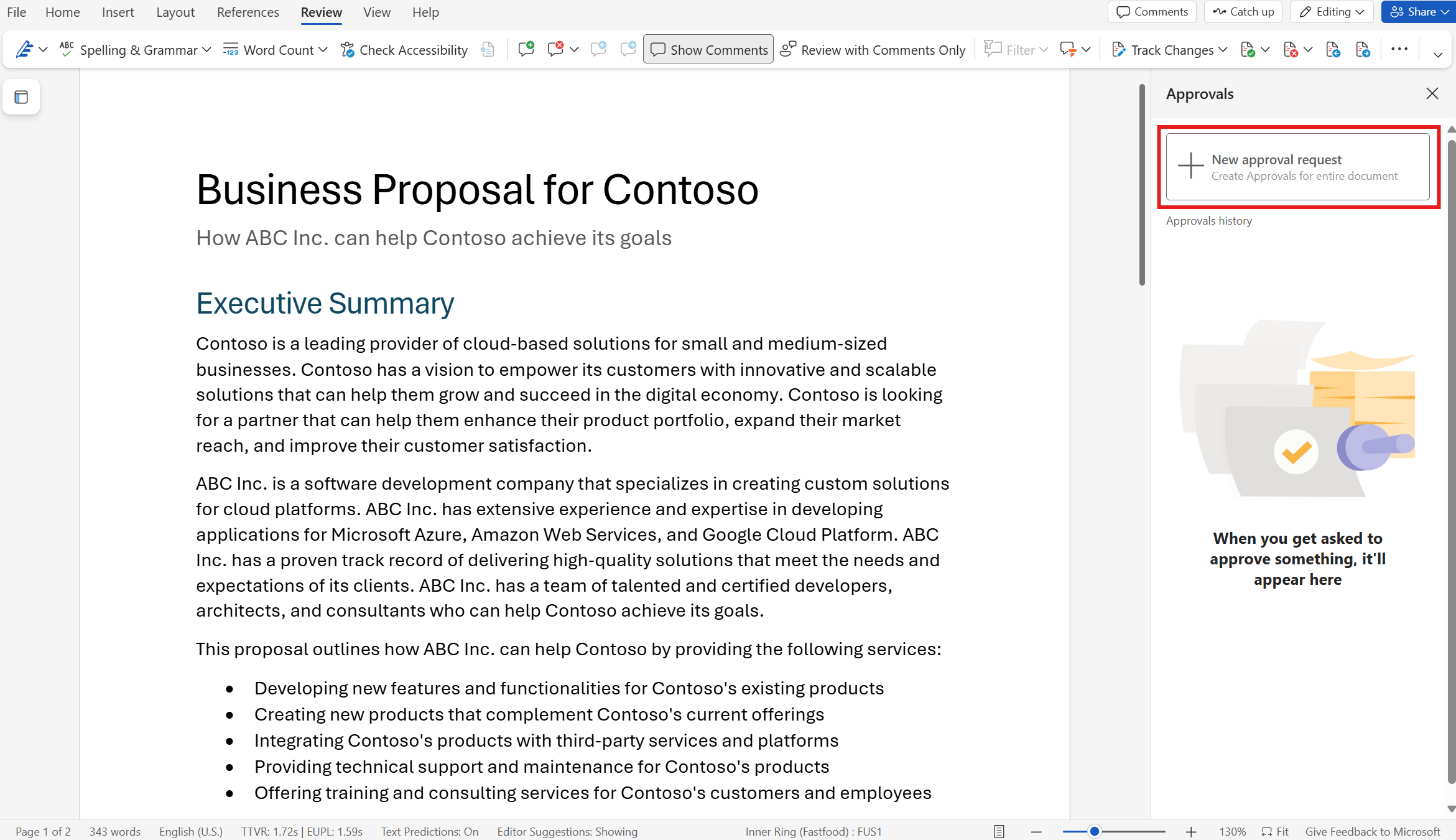
Date: Jun 3, 2024
Availability: The Approval add-in is available to all Microsoft 365 subscribers who meet the requirements outlined above.
Using the Approval add-in in Word, you now have a direct entry point to create approval requests for a specific document you are working on. Read more.
 Microsoft 365 Apps
Microsoft 365 Apps
Evolving the Meeting Details experience across Microsoft 365 apps and services
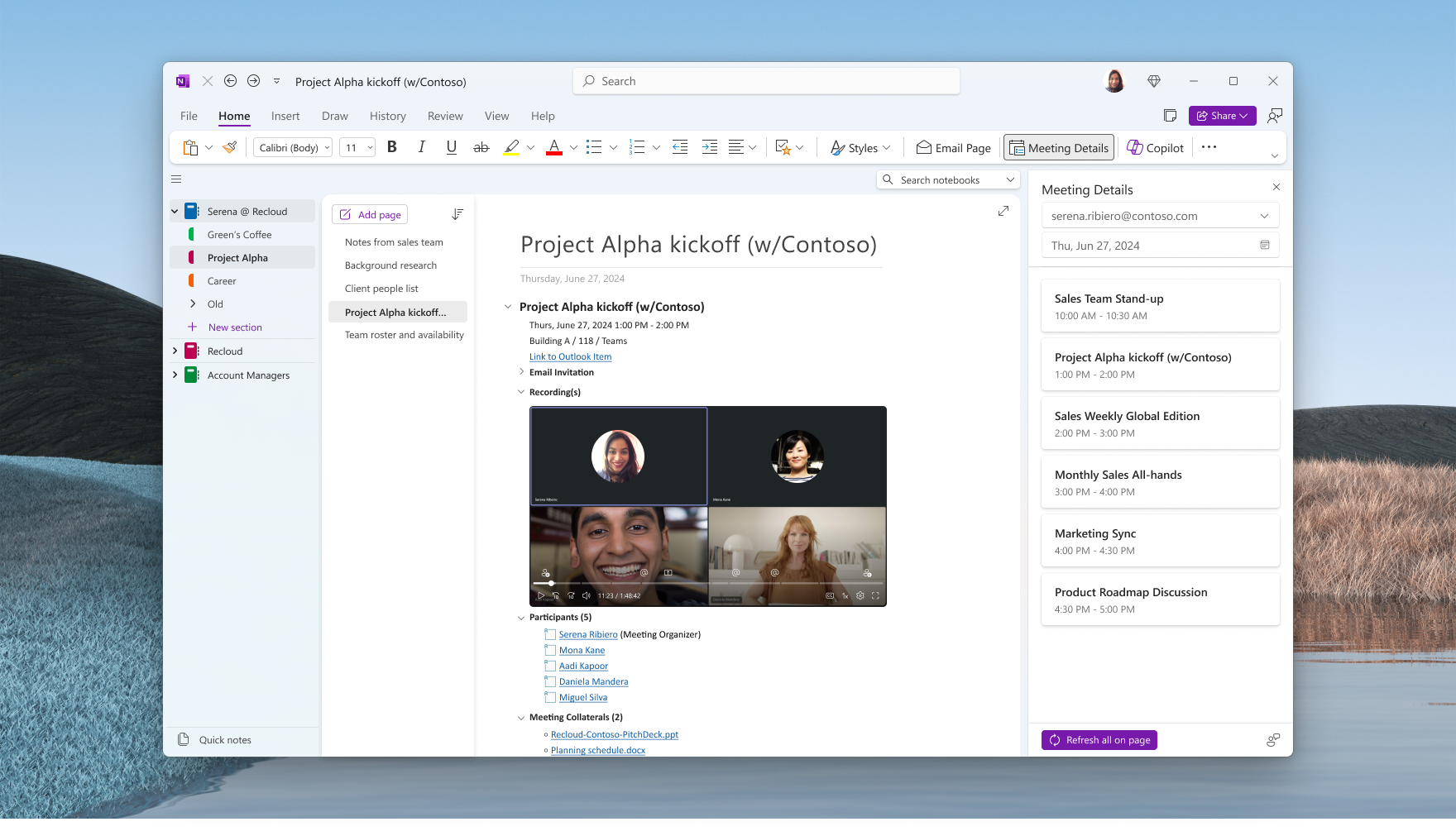
Date: Jun 4, 2024
Availability: The ability to add new meeting content is expected to be generally available to Commercial Microsoft accounts users starting in April 2024. To use the feature, you need to the running Version 2404 (Build 17528.20000) or later.
Check out the updated Meeting Details experience, and run meetings more efficiently and ensure flawless follow-ups. Read more.
 Teams
Teams
Freely move toolbar and optimize video in Microsoft Teams screensharing
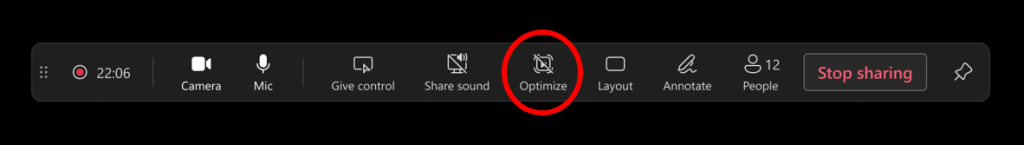
Date: Jun 4, 2024
Availability: xTo use these new features, you must be a member of the Teams Public Preview or Microsoft 365 Targeted release and use the new Teams client for Windows or macOS. Other meeting participants aren’t required to be members of the Teams Public Preview.
An improved screensharing experience in Teams includes a movable Presenter toolbar and one-click optimization for smoother video playback. Read more.
 Teams
Teams
Mute and unmute yourself from Windows taskbar in Microsoft Teams

Date: Jun 5, 2024
Availability: To use this feature, you must be a member of the Teams Public Preview or Microsoft 365 Targeted release and use the new Teams client for Windows. Other meeting participants aren’t required to be members of the Teams Public Preview.
Need to mute or unmute yourself in a Teams meetings? Now you can do so right from the Windows taskbar by clicking on the microphone icon. Read more.
 Excel
Excel
Python in Excel: Elevating your data analysis capabilities
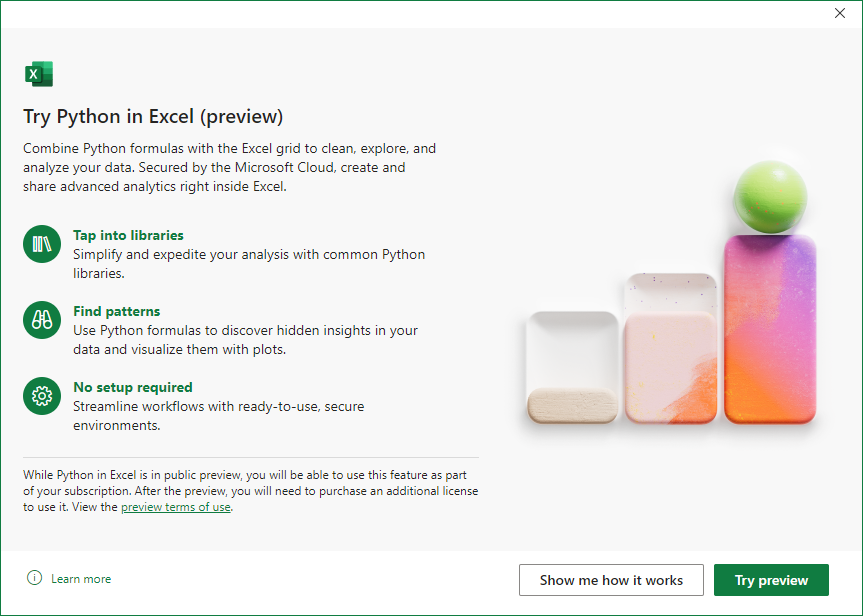
Date: Jun 11, 2024
Availability: Python in Excel is now available to all Enterprise, Business, Education, and Family and Personal users running Beta Channel on Windows. This feature will roll out to Excel for Windows first, starting with build Version 2309 (Build 16818.20000), and then to the other platforms at a later date.
Enjoy uninterrupted workflows by integrating Python and Excel analytics when trying out the Public Preview of Python in Excel. Read more.
 Loop
Loop
Introducing comments in Loop tables and boards
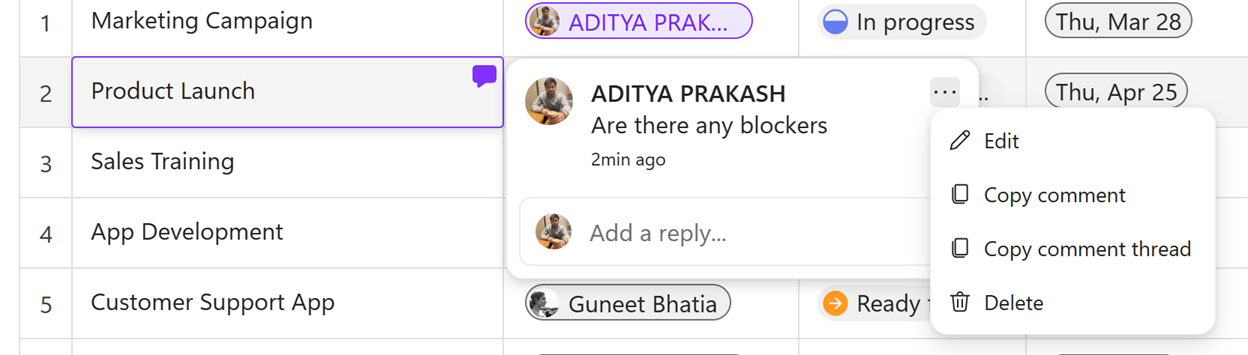
Date: Jun 11, 2024
Availability: This feature is available to all Microsoft 365 subscribers.
Comments in Loop help you share your ideas in context and communicate efficiently across Microsoft apps and devices. Read more.
 Microsoft 365 Apps
Microsoft 365 Apps
Embrace radical joy with Pride theme in Microsoft 365 for Mac and iOS
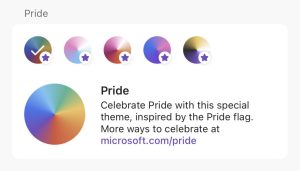
Date: Jun 13, 2024
Availability: This feature is available to all users of macOS or iOS in selected markets.
Celebrate Pride this June with a colorful theme in your Microsoft 365 apps for Mac and iOS. Read more.
 OneNote
OneNote
Interactive ink tutorial in OneNote
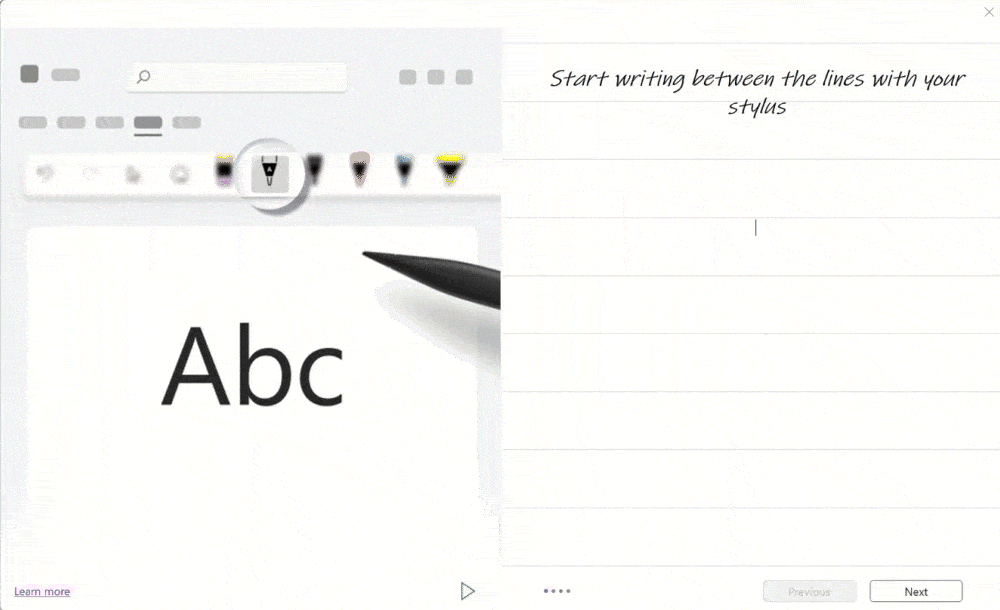
Date: Jun 14, 2024
Availability: This feature is available to Microsoft 365 Insiders running Version 2405 (Build 17628.20006).
Learn how to use all the various ink capabilities of OneNote with our new interactive ink tutorial. Read more.
 Outlook
Outlook
Improvements to tackle spam in Outlook
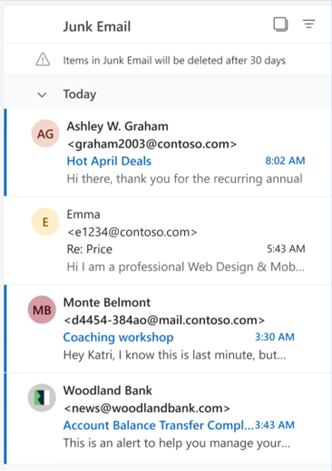
Date: Jun 18, 2024
Availability: This improvement is rolling out to all Outlook on the web and New Outlook for Windows users next month, and will be coming soon to Outlook for iOS, Outlook for Android, and New Outlook for Mac users.
Check out these improvements we have made to protect you from dangerous, suspicious, and unwanted mail, and build increased trust in Outlook. Read more.
Word, Excel, and PowerPoint
New Recent Files widgets for Word, Excel, and PowerPoint for iOS
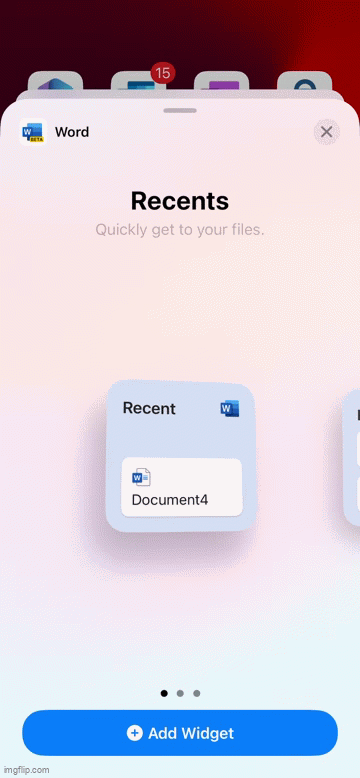
Date: Jun 20, 2024
Availability: This feature is rolling out to Microsoft 365 Insiders running iOS Version 2.85 (Build 24042818) or later.
Quickly open your most recent files from your iOS device home screen with the Recent Files widgets for Word, Excel, and PowerPoint. Read more.
 OneNote
OneNote
OneNote Copilot now supports inked notes
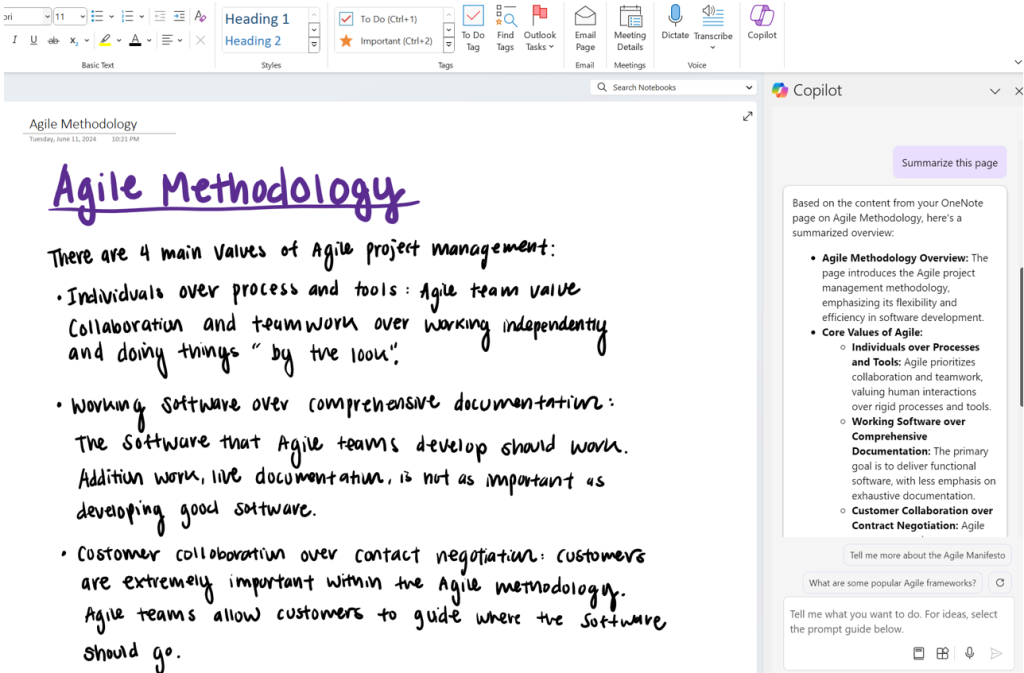
Date: Jun 29, 2024
Availability: This feature is available to Insiders running OneNote on Windows Version 2404 (Build 17628.20006) or later.
Like to capture handwritten text in OneNote? Now Copilot can read and analyze your inked notes, unlocking more insights. Read more.
















 Twitter
Twitter Youtube
Youtube