Google Workspace Features Update Summary - September 2023
The summary of essential information about new features and improvements for Google Workspace customers in September 2023.
Product: Contacts
Birthday decorations for people cards
Edition: All Google Workspace customers
Who’s impacted: All End users
In Google Contacts and across various Google Workspace products, you’ll begin to notice birthday decorations when hovering over another user’s people card. This small change can have a big impact on building deeper connections with your colleagues and stakeholders. Birthday decorations will be displayed on your birthday if you’ve added your birthday to your Google Account profile and you’ve set the information to be visible to others. Read more.
![]()
Product: Chat
Expanding autocorrect to Google Chat on web
Edition: Available to all Google Workspace customers
Who’s impacted: Admins and End users
Google Chat on web will now automatically correct misspelled words, making it easier to send messages without typos. Similar to functionality in Gmail and Google Docs, the corrected words are shown with a gray underline so you know when the auto-correction has occurred. Read more.
Product: Chat
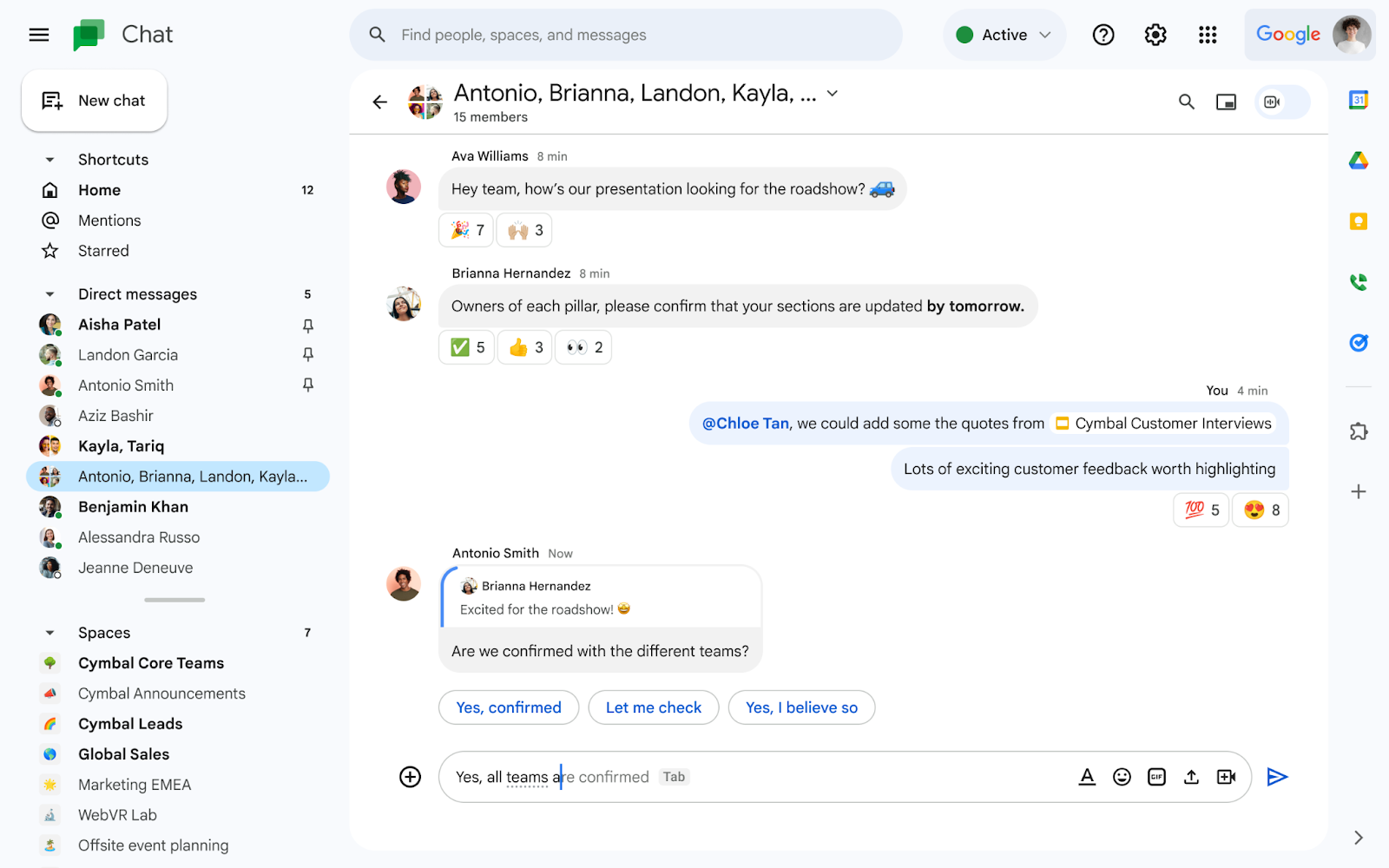
Differentiate messages better with additional modernizations in Google Chat
Edition: Available to all Google Workspace customers and users with personal Google Accounts
Who’s impacted: All End users
Earlier this year, we announced a modernized Google Chat based on Google’s Material Design 3 that included updates to the font, colors, layouts, panel sizing and more. Building upon this, we’re introducing message bubbles to enable users to more easily differentiate incoming versus outgoing messages in the Chat message stream. Read more.
![]()
Product: Chat
Add Google Groups to spaces in Google Chat
Edition: Available to all domain-verified Google Workspace customers
Who’s impacted: Admins and End users
To improve the shareability of documents, especially longer ones, we’re adding the ability to copy links to headings in Google Docs. Simply, open a Google Doc on web > add a heading (type some content and set to “Heading 1”) > right-click the heading > click the “Copy heading link” button > paste the contents. Read more.
Product: Drives

Lock files more easily using the context menu in Google Drive
Edition: Available to all Google Workspace customers.
Who’s impacted: All end Users
We’re adding the option to lock Drive files using the Drive context menu. Locking a file makes sure reviewers can’t change a file while it undergoes approval. Edits, comments, and suggestions can't be added to locked documents.
This update simplifies and streamlines the process of restricting files in Drive, which was previously only available through the Google Drive API or through file approvals. Read more.
Product: Sheets

Increased row limits on Connected Sheets for BigQuery
Edition: Available to all Google Workspace customers and users with personal Google Accounts
Who’s impacted: Admins and End users
Connected Sheets enable people to analyze, visualize, and share billions of rows and petabytes of data in Google Sheets. Starting today, we’re doubling the maximum number of rows returned from BigQuery used to create pivot tables or data extracts:
- 30,000 rows have expanded to 50,000 rows for pivot tables
- 25,000 rows have expanded to 50,000 rows for data extracts
- Read more
Product: Slides
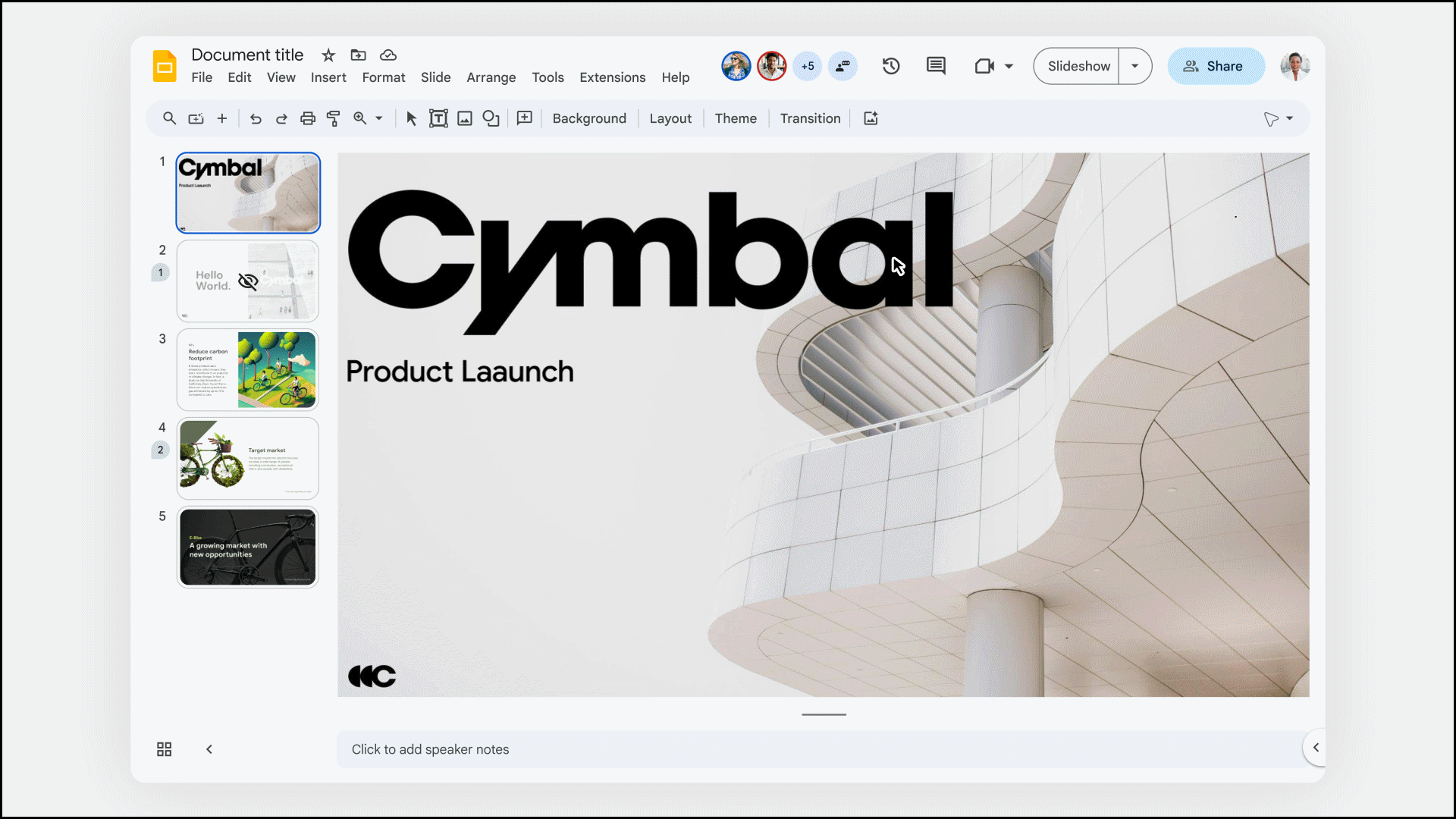
Collaborate more seamlessly with live pointers in Google Slides
Edition: Available to all Google Workspace customers and users with personal Google Accounts
Who’s impacted: All End users
To boost collaboration in Google Slides, we’re introducing live pointers, a new feature that allows you and your colleagues to see each other’s mouse pointers in real-time.
With this update, you can easily point out specific text or visual elements within a Slide in order to highlight important information and content. Live pointers will also help you stay in sync with your teammates when co-presenting Slides. Read more.
Product: Meets
Expanded language support for captions in Google Meet
Edition: Available to Google Workspace Enterprise Plus, Education Standards, and Education Plus customers
Who’s impacted: All End users
Captions in Google Meet allow you to view subtitles as everyone speaks during a meeting. Over the course of the next several weeks, you’ll be able to use captions in more languages. Read more.
Product: Meets

Find and install third-party add-ons directly within Google Meet
Edition: Available to all Google Workspace customers
Who’s impacted: Admins and End users
We’re making it easier for you to find, install, and use add-on apps in Google Meet. You’ll see a new “Featured add-ons” category at the top of the activities panel — with third-party apps such as Miro, which you can quickly install and begin using in your meetings. Read more.
Product: Meets
.gif)
Pair your video tile in Google Meet to improve accessibility for users with language interpreters
Edition: Available to all Google Workspace customers. Available to users with personal Google accounts
Who’s impacted: Admins and End users
Currently, there are a variety of features to help make meetings more inclusive and equitable, including screen reader support and live captions.
Today, we’re introducing tile pairing for Google Meet, which will allow you to pair your video tile with another meeting participant's tile. Paired tiles are shown next to each other — the tile of the person speaking will be outlined in blue. Tile pairing will be indicated in the meeting captions as well. Read more.
Product: Meets

Turn Q&As on or off for Google Meet livestream viewers
Edition: Available to Google Workspace Enterprise Essentials Plus, Enterprise Starter, Enterprise Plus, Enterprise Standard, Education Plus, and the Teaching and Learning upgrade customers
Who’s impacted: Admins and End users
Earlier this year, we announced that meeting hosts can now enable Q&A and poll features, which previously were only offered in traditional Meet meetings. Beginning today, meeting hosts can turn Q&A on and off for livestreams. Read more.
Source: https://workspaceupdates.googleblog.com

















 Twitter
Twitter Youtube
Youtube