Google Workspace (formerly G Suite)
Features Update Summary - May 2022
The summary of essential information about new features and improvements for Google Workspace customers in May 2022.
Product: Admin
Changes to Google Workspace storage policies timeline
Edition: These changes will apply to all customers with Google Workspace and legacy G Suite licenses
Who’s impacted: Admins and end-users
We’re extending the previously announced timeframe for upcoming changes to the Google Workspace storage policy. The updated timeline is:
- June 1, 2021: High-quality photos will count towards Drive quota beginning June 1, 2021. There is no change to this timeline.
- May 2, 2022: Any newly created Google Docs, Sheets, Slides, Drawings, Forms, or Jamboard files will count toward storage. Existing files within these products will not count toward storage, unless they’re modified on or after May 2, 2022. Read more in our Help Center.
- Read more
Product: Admin
Set up SSO profiles for multiple third-party identity providers with the Multi-IdP SSO beta launch
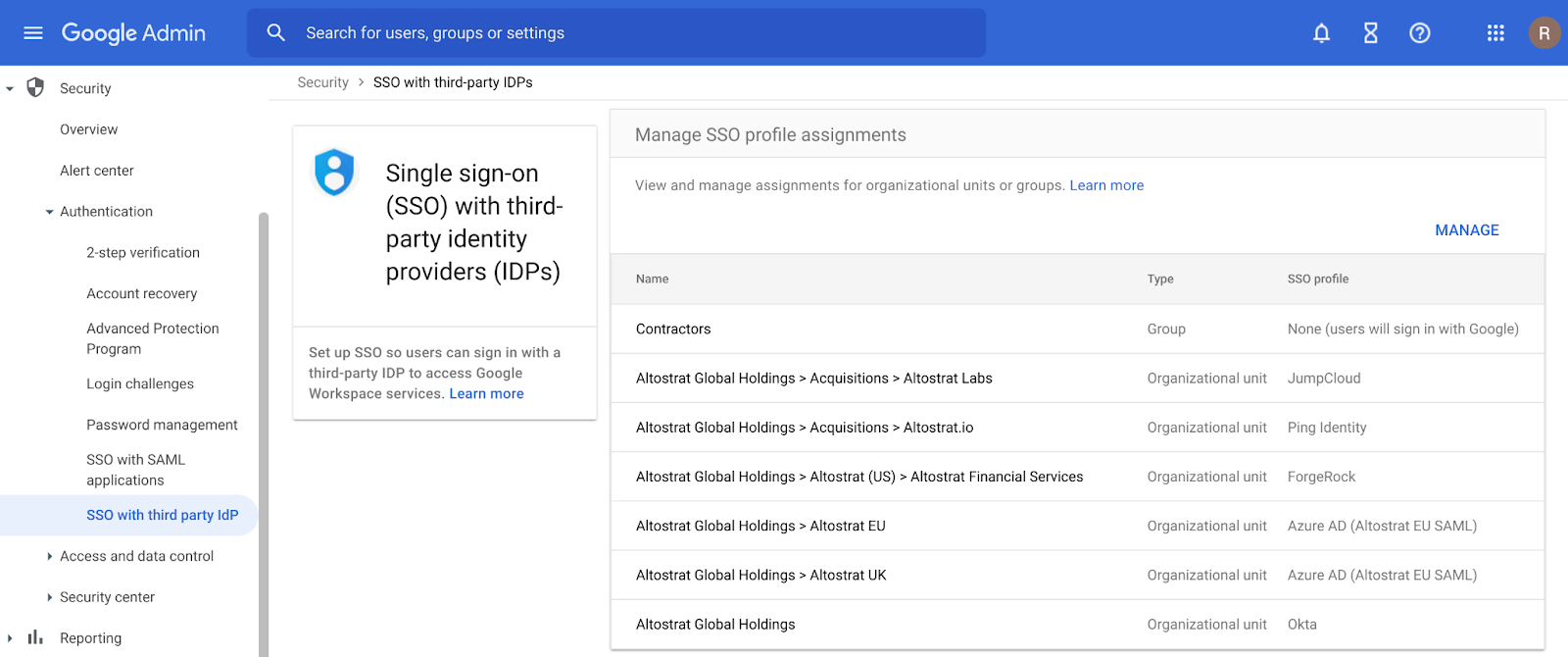.png)
Edition: Available to Google Workspace Business Starter, Business Standard, Business Plus, Enterprise Essentials, Enterprise Standard, Enterprise Plus, Education Fundamentals, Education Plus, Frontline, and Nonprofits, as well as legacy G Suite Basic and Business customers
Who’s impacted: Admins only
In 2021, we gave admins the ability to configure authentication through a third-party identity provider for all users in their domain and then specify groups or organizational units (OUs) to require authentication using Google for a subset of users. Now, you can completely customize authentication by setting up single sign-on (SSO) profiles for multiple identity providers and then configuring authentication for each group or OU. This feature is available beginning today as an open beta, which means you can use it without enrolling in a specific beta program. Read more.
Product: Calendar
Set recurring task end options directly in Google Tasks

Edition: Available to all Google Workspace customers, as well as legacy G Suite Basic and Business customers. Available to users with personal Google Accounts
Who’s impacted: End users
Currently, you can set the end option for a recurring task (never, on a certain date, or after X occurrences) by opening the task in Google Calendar. With this launch, you can also set this option directly in Google Tasks. This gives you more control over how and until when your tasks repeat. Read more.
Product: Calendar
Improved user interface for sharing your working location in Google Calendar
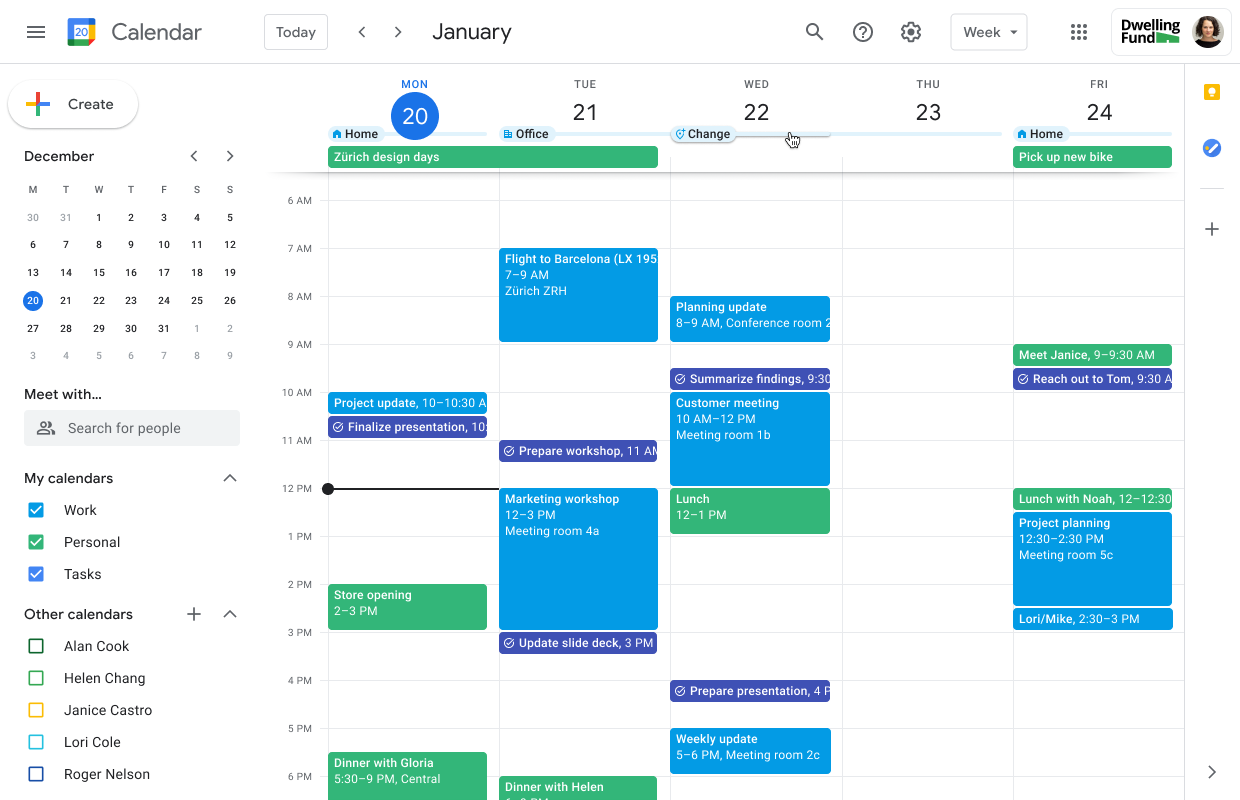
Edition: Available to Google Workspace Business Standard, Business Plus, Enterprise Standard, Enterprise Plus, Education Fundamentals, Education Standard, Education Plus, and Nonprofits, as well as legacy G Suite Business customers.
Who’s impacted: Admins and end users
In August 2021, we gave users the ability to share where they’re working from directly on their calendar. This update improves the working location feature by offering the same functionality for easily entering and updating location information in a more compact format that uses screen space more efficiently. Read more.
Product: Calendar
Require email verification to book appointments in Google Calendar
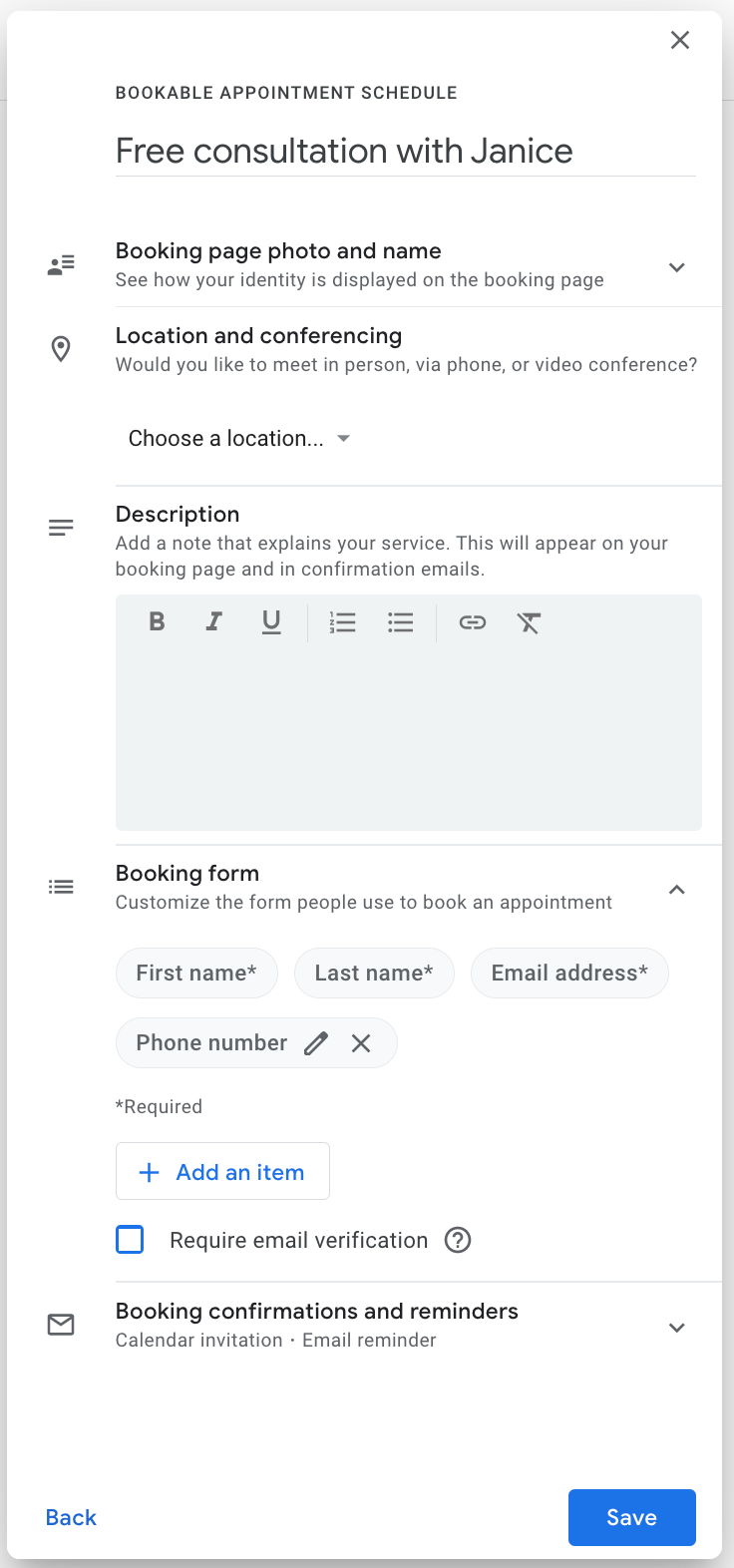
Edition: Available to Google Workspace Business Standard, Business Plus, Enterprise Standard, Enterprise Plus, Education Fundamentals, Education Standard, Education Plus, the Teaching and Learning Upgrade, and Nonprofits customers
Who’s impacted: All end users
When using appointment scheduling in Google Calendar, you can now opt to have users verify their email before booking an appointment. When enabled, the user must be signed into a Google account or validate their email address using a PIN code to complete the booking. Read more.
Product: Chat
Space managers can delete messages in Google Chat
.gif)
Edition: Available to Google Workspace Business Standard, Business Plus, Enterprise Essentials, Enterprise Standard, Enterprise Plus, Education Fundamentals, Education Plus, Education Standard, and the Teaching and Learning Upgrade.
Who’s impacted: Admins and end-users
will allow Space managers to easily moderate their spaces and remove any content that is irrelevant or inappropriate in the space.
Getting started
- Admins: There is no admin control for this feature. Visit the Help Center to learn more about optimizing Chat spaces for your organization
- End users: Hover over a message and select the “Delete the message” option.
- Read more
Product: Chat
Create Spaces and Add Members with the Google Chat API, available in Developer Preview
.png)
Edition: Available to all Google Workspace customers, as well as legacy G Suite Basic and Business customers
Who’s impacted: Developers
Using the Google Chat API, you can now programmatically create new Spaces and add members to those Spaces. This functionality is available in preview – developers can apply for access through our Google Workspace Developer Preview Program. Read more.
Product: Chat
New and updated third-party DevOps integrations for Google Chat, including PagerDuty

Edition: Available to Google Workspace customers, as well as legacy G Suite Basic and Business customers
Who’s impacted: End users
We’re introducing and updating a variety of additional DevOps integrations, which will allow you to take action on common workflows directly in Google Chat:
Developers can use the following updated apps: Google Cloud Build, Asana, GitHub, Jenkins and more. New functionality in these apps include the following:
- Using Slash commands for quick actions such as creating a new Asana task or triggering a build in Jenkins or Google Cloud Build
- Ability to use Dialogs for important flows such as setting up the app, or entering detailed info such as creating a GitHub issue
- Operations and incident response professionals can use the new PagerDuty integration to take action on PagerDuty incidents from Chat. Some of the capabilities of the new app include:
- Receive notifications of PagerDuty incidents right from Google Chat
- Be able to take action, including acknowledging, reassigning and resolving incidents without leaving the conversation
- Create dedicated Google Chat Spaces to collaborate with teammates on important incidents and resolve them quickly.
- Read more
Product: Drive
Easily search for Google Meet content in Google Drive

Edition: Available to all Google Workspace customers, as well as legacy G Suite Basic and Business customers
Who’s impacted: End users
In Google Drive, you can now use “app: Google Meet” at the beginning of queries to easily surface Meet artifacts such as:
- Meeting recordings
- Chat transcripts
- Attendance reports
- Polls or question and answer reports
- Meeting transcripts
- Meeting notes created in Google Calendar
- Read more
Product: Editors
Use new table templates and dropdown chips in Google Docs to create highly collaborative documents
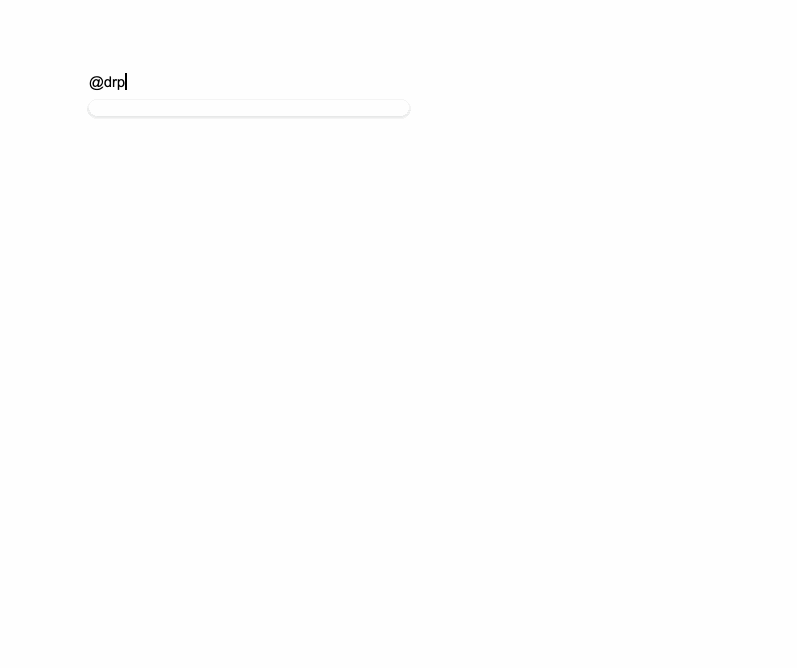
Edition: Available to all Google Workspace customers, as well as legacy G Suite Basic and Business customers. Available to users with personal Google Accounts.
Who’s impacted: All end users
We’re introducing two new enhancements for our flexible, smart canvas for collaboration: dropdown chips and table templates.
You can use dropdown chips in Google Doc to easily indicate the status of your document or various project milestones outlined in your document. There are two default dropdown options:
- Project Status, which includes selections for “Not Started”, “Blocked”, “In Progress” and “Complete”
- Review Status, which includes selections for “Not Started”, “In Progress”, “Under Review” and “Approved”.
- Read more
Product: Editors
Export log data in near-real time to BigQuery

Edition: Available to Google Workspace Enterprise Standard, Enterprise Plus, Education Standard, and Education Plus
Who’s impacted: Admins
Currently, you can export Google Workspace logs to Google BigQuery for customized and scalable reporting. Exports take place as a daily sync, returning log data that can be up to three days old. With this launch, exported log data streams will be near-real time (under 10 minutes), ensuring fresh data for your export. This helps you stay on top of security threats and analysis with the most up-to-date activity log data. Read more.
Product: Meet
Join a Google Meet call from Google Docs, Sheets, and Slides
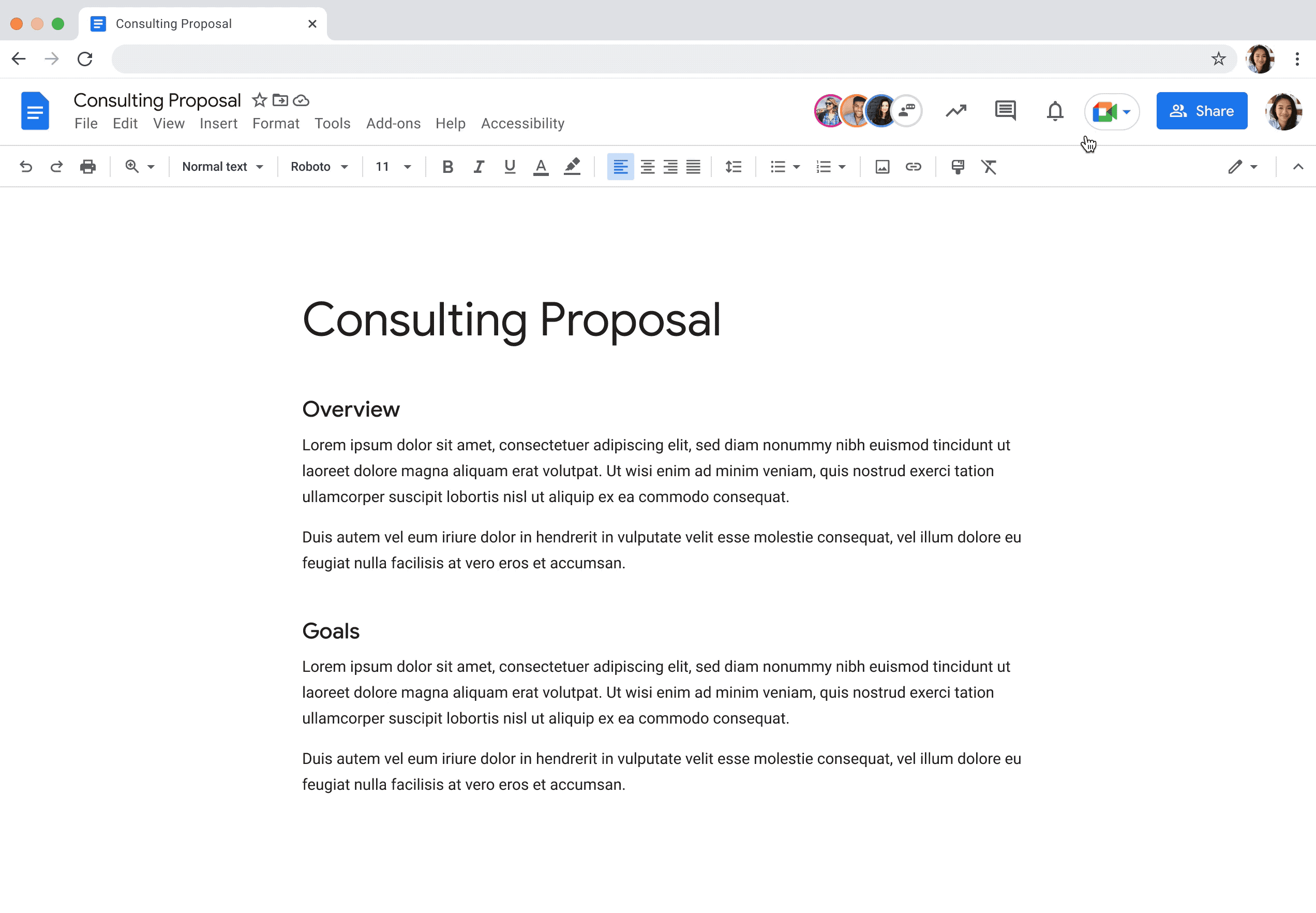
Edition: Available to all Google Workspace customers, as well as G Suite Basic and Business customers
Who’s impacted: Admins and end-users
You can now join a Google Meet call from Google Docs, Sheets, and Slides. In addition to present to Meet option, you can select “Join the call” to quickly start and present a document, spreadsheet, or presentation to all meeting attendees. Read more.
Product: Meet
Share your video feed when using Companion mode in Google Meet
Edition: Available to all Google Workspace customers, as well as legacy G Suite Basic and Business customers
Who’s impacted: All end-users
When using Companion mode in Google Meet, you can now turn your camera on and share your video feed with all other participants. For in-room participants attending a hybrid meeting, this feature helps improve collaboration and representation equity by giving everyone the ability to share their own video with other on-call participants. Read more.
Product: Meet
Set recurring task end options directly in Google Tasks

Edition: Available to all Google Workspace customers, as well as legacy G Suite Basic and Business customers. Available to users with personal Google Accounts
Who’s impacted: All end-users
Currently, you can set the end option for a recurring task (never, on a certain date, or after X occurrences) by opening the task in Google Calendar. With this launch, you can also set this option directly in Google Tasks. This gives you more control over how and until when your tasks repeat. Read more.
Source: https://workspaceupdates.googleblog.com
















 Twitter
Twitter Youtube
Youtube