Google Workspace Update Summary - April 2024
The summary of essential information about new features and improvements for Google Workspace customers in April 2024
 Editors
Editors
⭐ Input numbers into slider controls across Google Docs, Slides and Drawings
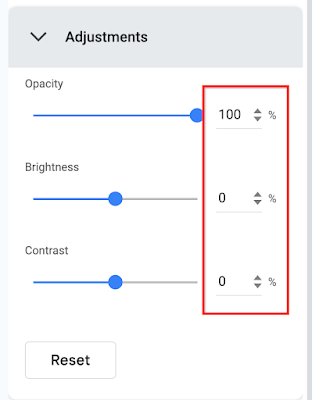
Availability: Available to Google Workspace customers, Google Workspace Individual subscribers, and users with personal Google accounts.
⭐ New ways to annotate Google Docs
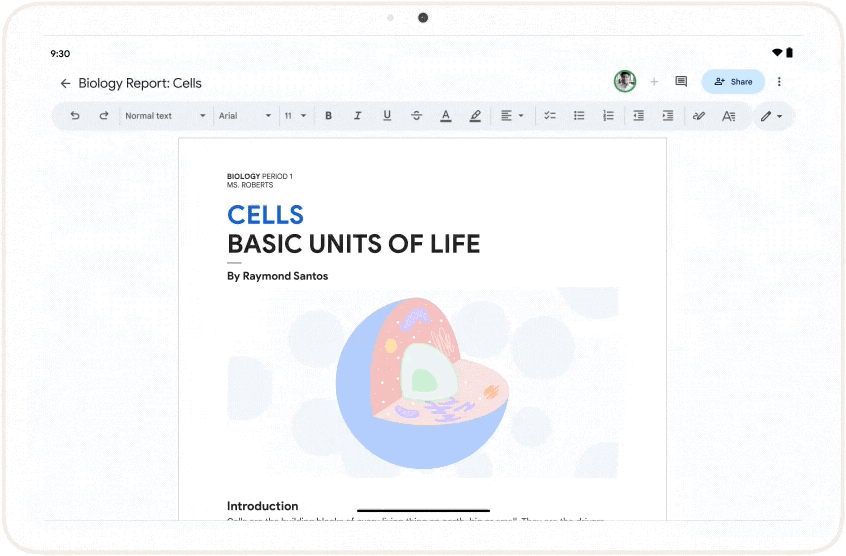
A new feature, markups in Google Docs, which gives you more flexibility when providing feedback in a document. The new markups experience lets you add handwritten annotations to documents with a stylus or your finger when using an Android device. Read more.
Availability: Available to all Google Workspace customers, Google Workspace Individual subscribers, and users with personal Google accounts
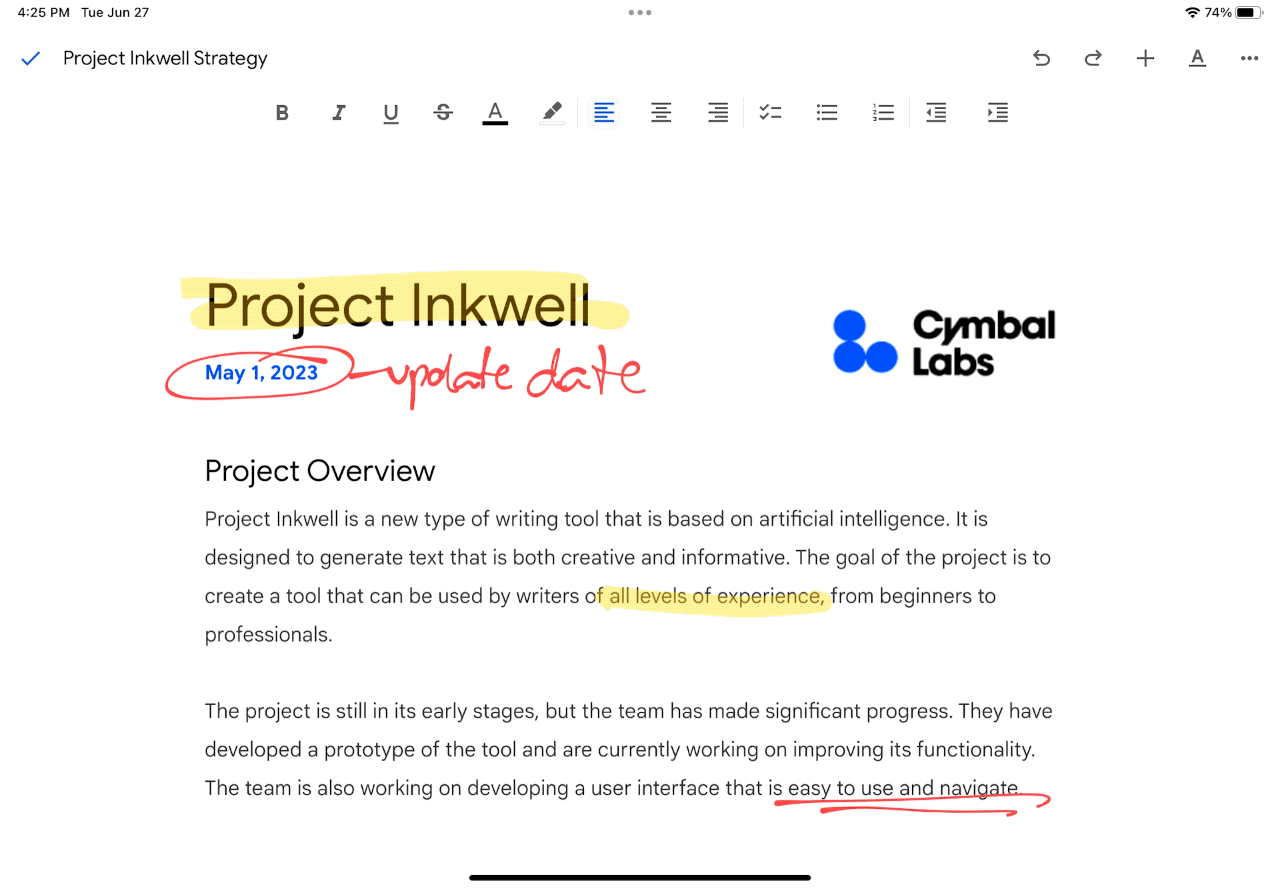
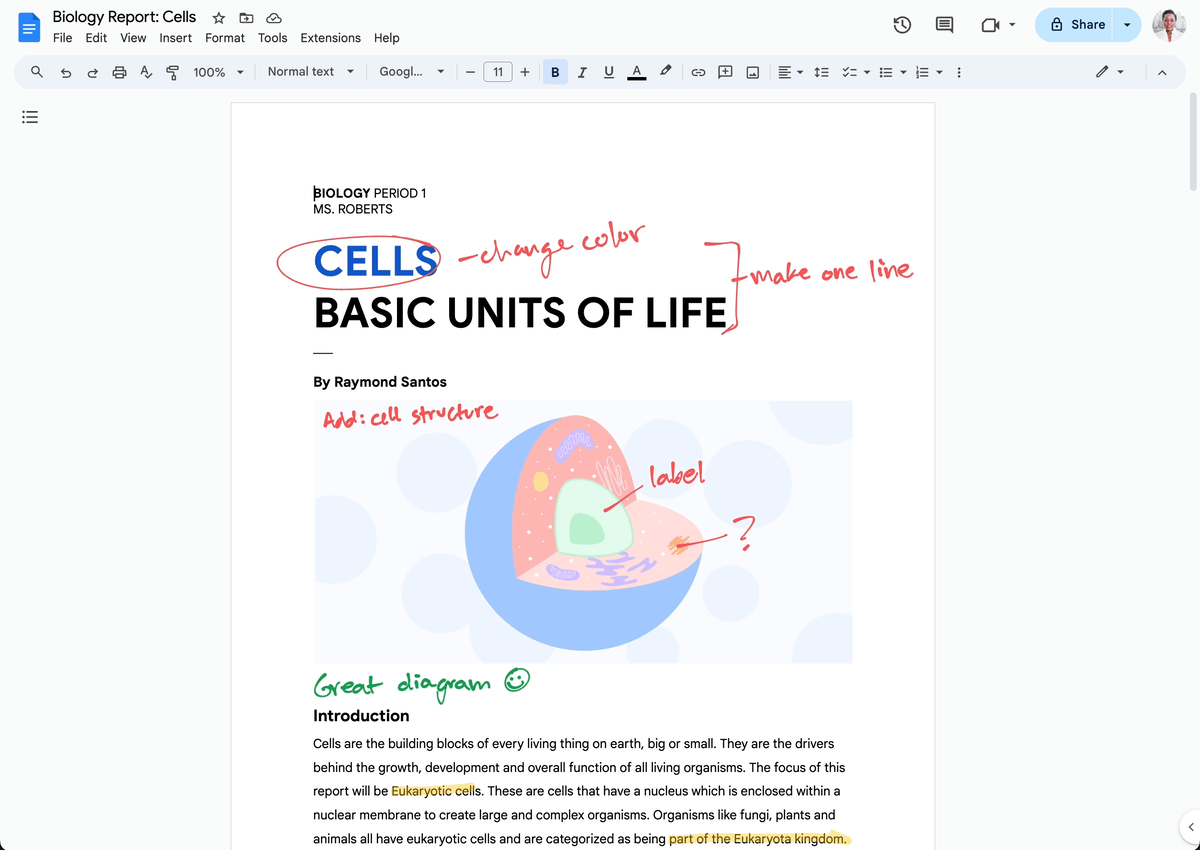
On iOS devices and desktop you can: View a document with markups, Delete markups and Hide/show markups
⭐ Improving filtering for merged cells in Google Sheets
- For ranges with vertical merges, users can create a filter and apply various filter types (condition, values, and color).
- For ranges with horizontal merges, users can create a filter, apply various filter types (condition, values, and color), and sort by values or color. Read more.
Availability: Available to Google Workspace customers, Google Workspace Individual subscribers, and users with personal Google accounts.
users can now filter ranges with merged cells in Google Sheets.
 Meet
Meet
⭐ Subtly enhance your appearance with portrait touch-up when using Google Meet on the web
.gif)
Google is extending this functionality to Google Meet on the web. Portrait touch-up can be used to lightly touch up your appearance before or during a meeting, helping you feel more comfortable and confident in your appearance during video calls. Read more.
Availability: Available to Business Standard, Business Plus, Enterprise Essentials, Enterprise Starter, Enterprise Standard, Enterprise Plus, Education Plus, Teaching & Learning Upgrade, Google One and Google Workspace Individual subscribers
 Drive
Drive
⭐ Banner alerts for Google Drive item capacity limits in shared drives
Google is introducing banner alerts that identify current shared drive capacity. These banners will be visible when less than 20% capacity is left and will appear only for users who have edit access to add content to the specific shared drive. Read more.
Availability: Available to Google Workspace Business Standard, Business Plus, Essentials Starter, Enterprise Essentials, Enterprise Essentials Plus, Enterprise Standard, Enterprise Plus, Education Fundamentals, Education Standard, Education Plus, the Teaching and Learning Upgrade, and Nonprofits.
⭐ Search for files directly using a new search bar in Google Drive
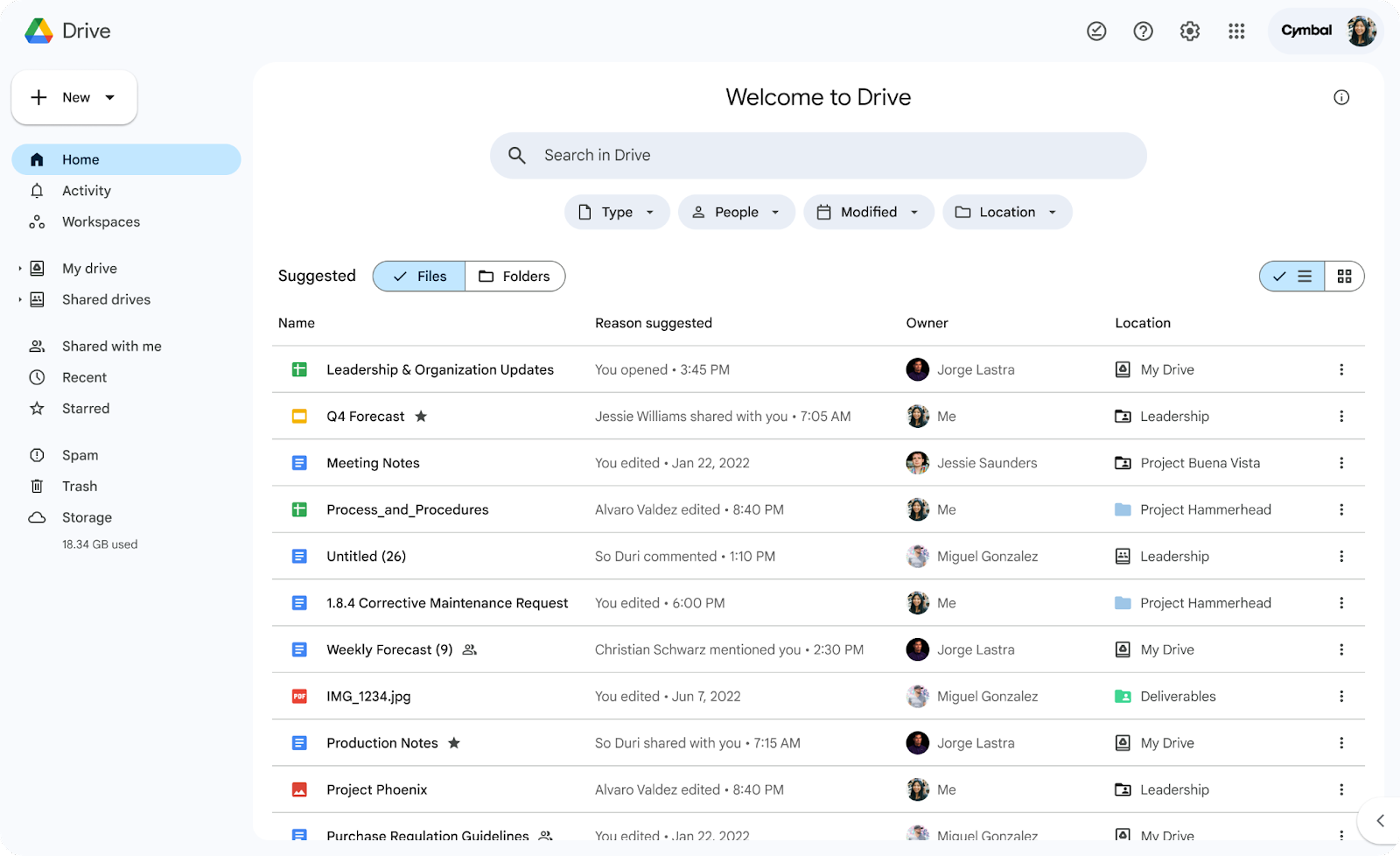
Availability: Available to Google Workspace customers, Google Workspace Individual subscribers, and users with personal Google accounts.
⭐ Dark mode now available in Google Drive web

Availability: Available to all Google Workspace customers, Google Workspace Individual subscribers, and users with personal Google accounts
⭐ Address access permissions for Google Drive embeds in Google Sites

When adding embedded content from Google Drive into a Google Site, such as a PDF, document or presentation, site editors will now be prompted to address potential access permissions. The notification will also appear when site editors are publishing the site or sharing it with other site collaborators and viewers. Read more.
Availability: Available to Google Workspace customers, Google Workspace Individual subscribers, and users with personal Google accounts.
 Chat
Chat
⭐ Build a Dialogflow CX Google Chat app that understands and responds with natural language

A new way of designing virtual agents by taking a state machine approach to agent design. Now, developers have clear and explicit control over a conversation, enjoy a better end-user experience, and gain access to an improved development workflow. Read more.
Availability: Available to all Google Workspace customers
⭐ Google Chat apps can now subscribe to event notifications
A Chat apps can receive events about the following types of changes in Google Chat:
- New memberships
- New or removed reactions to a message
- New, updated, or removed members in a space
- Changes to a space, such as the space name or description.
- Read more.
Availability: Available to all Google Workspace customers
⭐ Now generally available: Chat interoperability between Google Chat and other messaging platforms
.gif)
Google announced interoperability between Google Chat, Microsoft Teams and Slack— powered by Mio and previously available to Workspace customers through a Beta program. We’re pleased to announce that as of today, this solution is generally available for Google Workspace customers. Read more.
Availability: Available to all Google Workspace customers. Separate Mio licensing is required to enable interoperability.
Source: https://workspaceupdates.googleblog.com
















 Twitter
Twitter Youtube
Youtube