Google Workspace (formerly G Suite)
Features Update Summary - March 2022
The summary of essential information about new features and improvements for Google Workspace customers in March 2022.
Product: Admin
Updated and improved audit logs experience in the Admin console
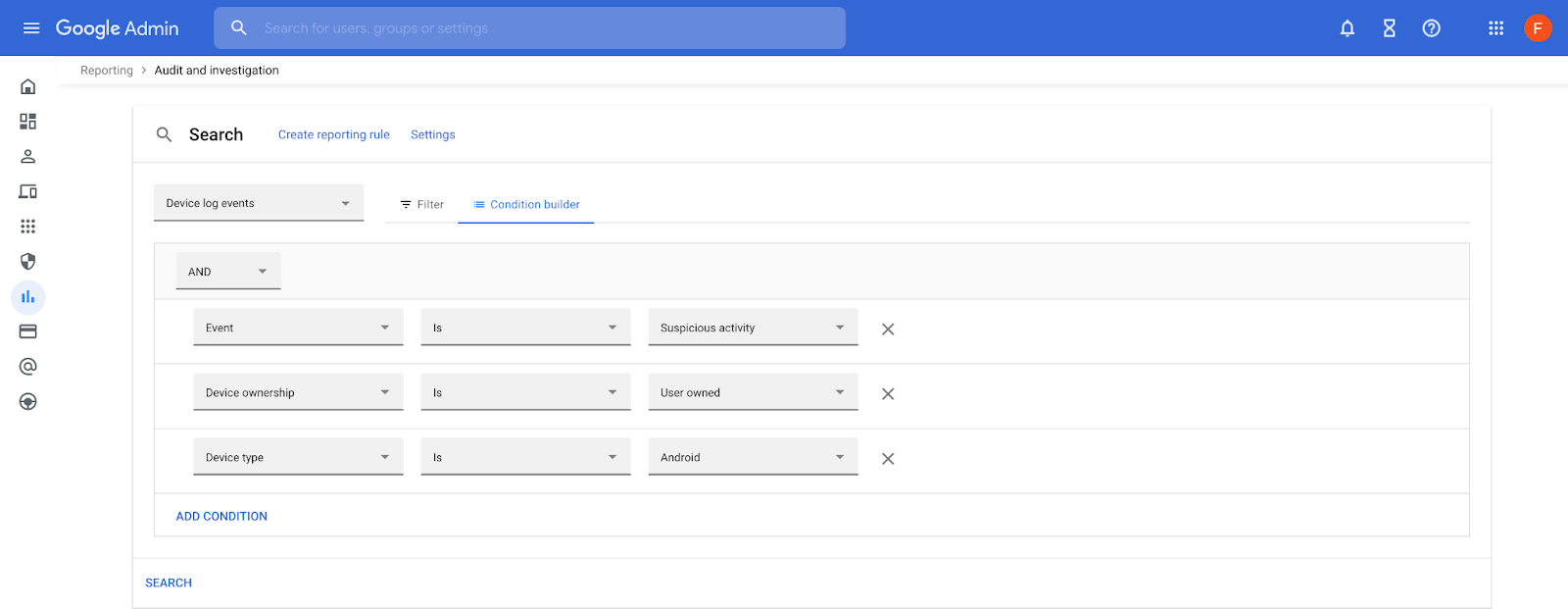
Edition: Available to all Google Workspace customers, as well as legacy G Suite Basic and Business customers and users with personal Google Accounts
Who’s impacted: All admins
We’re updating the user interface for audit logs in the Admin console to allow for richer insights and query-based reporting capabilities. This will bring the experience in line with the security investigation tool and create a more unified reporting experience across the Admin console. Read more.
Product: Calendar
View additional Calendar statuses in Google Chat
Edition: Available to all Google Workspace customers, as well as G Suite Basic and Business customers
Who’s impacted: Admins and end-users
In addition to seeing when someone is out of the office, you can now see additional Google Calendar statuses like “In a Meeting” or “In Focus Time” in Google Chat. Read more.
Product: Chat
Enable discovery and sharing of Spaces in Google Chat
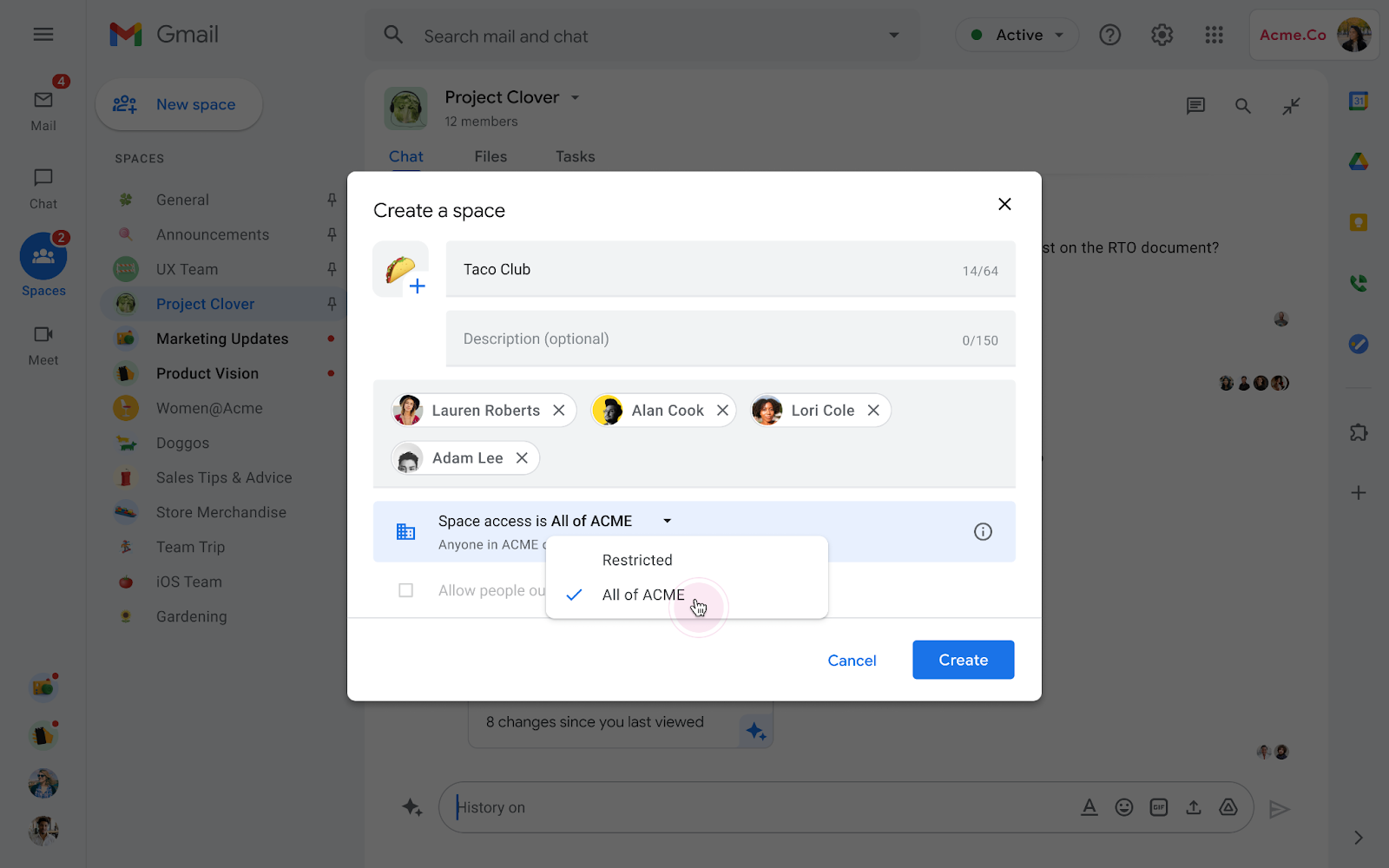
Edition: Available to all Google Workspace customers, as well as legacy G Suite Basic and Business customers
Who’s impacted: Admins and end-users
You can now create spaces in Google Chat that you can share with others in your organization to join via link. With this launch, Spaces are no longer restricted to only people added to the conversation. This update allows for the creation of topic-based conversations that can be shared more broadly within an organization. Read more.
Product: Drive
See Drive events involving external users in your audit logs
Edition: Available to Google Workspace Business Starter, Business Standard, Business Plus, Enterprise Essentials, Enterprise Standard, Enterprise Plus, Frontline, and Education Fundamentals, Education Teaching and Learning Upgrade, Education Standard, and Education Plus customers.
Who’s impacted: All end users
Admins using will now be able to see file Copy and Move events that include both their organization and another external organization or user in their Drive audit logs.
For example, if you have an external guest user on some of your organization’s documents and the guest makes a copy of a document, that copy event will now show in your Audit Logs. This can help you see new audit log events related to potential exfiltration that you could not see before. Read more.
Product: Drive
Expanded Access Management Controls help support your information governance goals
Edition: Google Workspace Assured Controls is available as an add-on to Google Workspace Enterprise Plus customers
Who’s impacted: All admins
Last year, we introduced Assured Controls for Google Workspace Enterprise Plus, for Google Workspace Enterprise Plus customers to control cloud service provider access and attain their information governance goals. As part of Assured Controls, Admins can use Access Management to geographically limit Google staff support actions to U.S. Persons within our Support teams.
You can now apply Access Management Controls to:
- Google Chat
- Google Meet
- Google Forms
- Google Sites
We’ve increased the coverage for existing Access Management Control applications—Gmail, Calendar Google Drive, Docs, Sheets, and Slides— to include additional backup and restore processes. Read more.
Product: Editors
Embed linked Forms charts into Google Docs, Google Slides, and Google Drawings
Edition: Available to all Google Workspace customers, as well as G Suite Basic and Business customers
Who’s impacted: All end users
You can now embed linked charts created from Forms responses into a Google Doc, Google Slides presentation, or a Google Drawing. When new responses arrive, you can update the embedded chart by simply refreshing the chart by clicking the “Update” button eliminating the need to go back into the form. Read more.
Product: Editors
Google Sheets doubles cell limit
Edition: Available to all Google Workspace customers, as well as legacy G Suite Basic and Business customers
Who’s impacted: All end-users
We’ve increased the cell limit in Google sheets from up to five million cells to up to ten million cells. This limit applies to new, existing, and imported files.
Over the course of the last four years, we’ve been steadily increasing the cell limit in Google Sheets: from 2 million to 5 million in 2019 and now to 10 million. We hope this and future increases give users the ability to work with their data on a much greater scale in Google Sheets. Read more.
Product: Editors
New email draft template in Google Docs
Edition: Available to all Google Workspace customers, as well as legacy G Suite Basic and Business customers
Who’s impacted: All end-users
We’re making it easy to collaborate on an email draft in Docs with the new email draft template. When ready to send, simply click the button that is shown alongside an email draft table. A Gmail composes window will pop up on top of their document, containing email fields (subject, to, cc, bcc, and body) then click a button to have the fields of the table automatically exported to a draft email in the user's Gmail account. Read more.
Product: Meet
View bandwidth availability and usage during meetings via the Meet quality tool
Edition: Available to all Google Workspace customers, as well as G Suite Basic and Business customers
Who’s impacted: All admins
Admins can now use the Meet quality tool to view inbound and outbound bandwidth information—both used and available—for their users. Surfacing this information helps admins visualize participants' bandwidth compared to the quality of a call, making it easier for them to determine where a bandwidth bottleneck could be causing low quality. Read more.
Product: Meet
Configure Chromebase for Meetings display to automatically turn off when not in use
Edition: Available to all Google Workspace customers, as well as legacy G Suite Basic and Business customers with Google Meet hardware devices
Who’s impacted: All admins
Admins can now configure Chromebase for Meeting display and touch panels in their fleet to automatically turn off when not in use. We’ve heard from our customers that reducing power consumption is increasingly important — we hope this helps customers achieve their sustainability goals or comply with local energy efficiency requirements. Read more.
Product: Meet
Built-in Webex interoperability on Google Meet hardware expanded to remote control devices
Edition: Available to all Google Workspace customers, as well as G Suite Basic and Business customers
Who’s impacted: Admins and end-users
In December 2021, we announced the launch of built-in interoperability with Webex on Google Meet hardware devices. At launch, this feature requires a device with either a connected touch controller or a built-in touchscreen. With this follow-on update, we’ve added support for Google Meet hardware devices that use only remote control. Read more.
Product: Gmail
More information included in comment notifications to help avoid phishing and malware
Edition: Available to all Google Workspace customers, as well as legacy G Suite Basic and Business customers.
Who’s impacted: All end-users
When someone mentions you in a comment in a Google Workspace document, we send you an email notification with the comment and the commenter's name. With this update, we are adding the commenter's email address to the email notification. Read more.
Source: https://workspaceupdates.googleblog.com















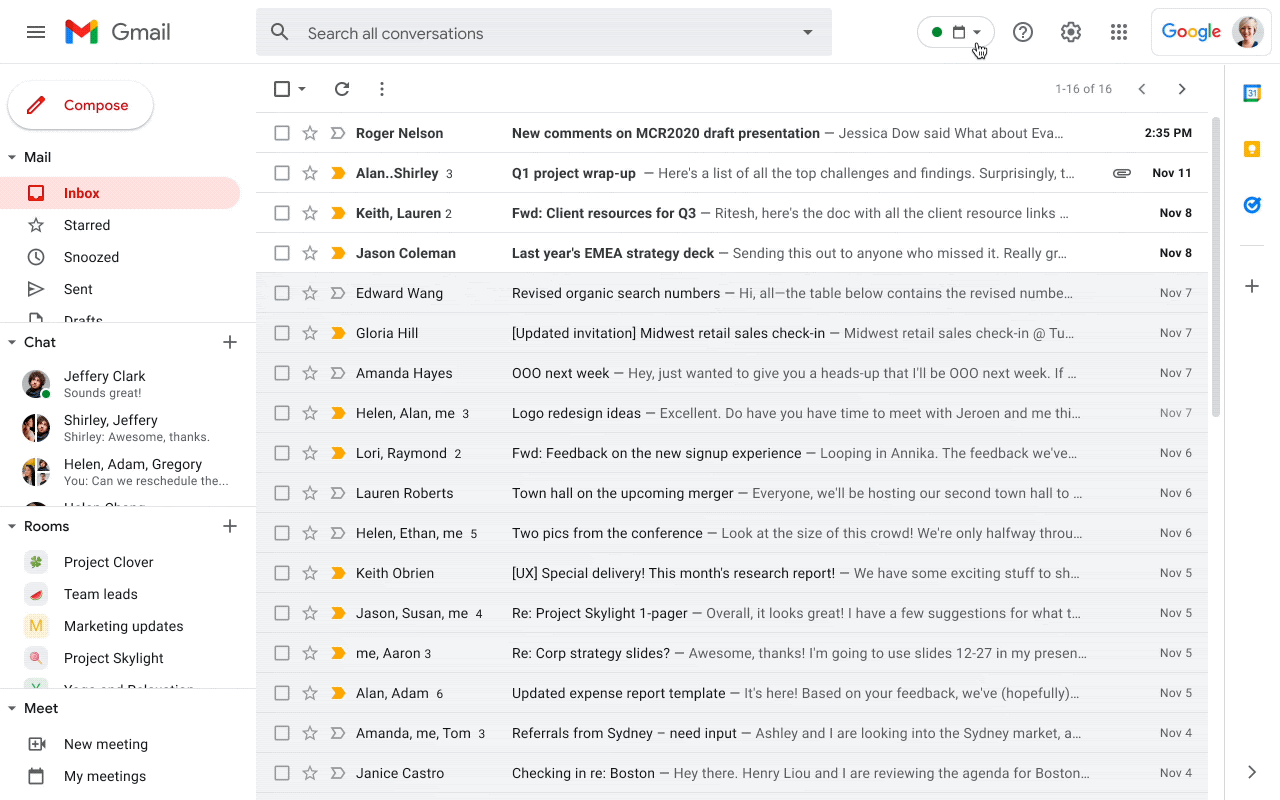




 Twitter
Twitter Youtube
Youtube