Google Workspace (formerly G Suite)
Features Update Summary - March 2021
The summary of essential information about new features and improvements for Google Workspace customers in March 2021.
Product: Admin
Login related audit events are now located in a single location in the Admin console
Edition: All
Who’s impacted: Admins only
We’ve merged all login related audit events to a single location within the Workspace Admin Console under Reports > Audit Log > Login. Read more
Product: Calendar
Sign in to RSVP via hyperlinks in Google Calendar email invitations
Edition: All
Who’s impacted: All end users
In order to prevent unauthorized users from responding on your behalf to Google Calendar event invitations, you’ll now be required to be logged in to use any of the RSVP hyperlinks in invite emails. Read more.
Product: Calendar
Snooze Google Calendar desktop notifications

Edition: All
Who’s impacted: All end users
You can now snooze Google Calendar desktop notifications directly from the notification itself. A top user request, this should make it less likely that you miss meetings or show up late. By default, snoozed notifications will reappear one minute before the scheduled meeting; you can change this timing in your Calendar settings. You can also “re-snooze” a notification for an additional five minutes as many times you’d like, until the meeting ends. Read more
Product: Calendar
Be informed when someone subscribes to email notifications of your Calendar
Edition: All
Who’s impacted: All end users
When you share your calendar with others, they have the option to subscribe to changes you make on your calendar. In order to increase transparency to calendar owners on who can access this information, we'll inform them via email if someone subscribes to be proactively notified about upcoming events or any changes to existing and new events on their calendar. Read more
Product: Chat
Reminder: Switch to the new desktop Google Chat app before March 30 2021
Edition: All
Who’s impacted: Admins and end users
As previously announced, we plan to switch users from the old electron-based Google Chat app to the new Chat standalone app in March 2021. If you or your users are still using the old version of desktop Google Chat, you should upgrade to the new desktop Chat app before March 30 to minimize any potential disruption. Read more.
Product: Chat
Google Chat will automatically suggest 1:1 chat based on your Google Calendar

Edition: All but not available to consumers with personal Google Accounts
Who’s impacted: All end users
In Google Chat, you’ll now see suggested 1:1 chats based on current meetings on your Google Calendar. The conversation shortcut will be visible at the top of the Chat section in Gmail, as well as Google Chat on mobile and web. Read more.
Product: Chat
Customize notification frequency with more options in Google Chat and Chat in Gmail

Edition: All
Who’s impacted: Admins and end users
We’ve added more options for notification settings in Google Chat and Chat in Gmail. The new options can be applied to rooms and group messages: Notify always, Notify less, and Notifications off. Read more.
Product: Chat
New and improved Google Chat UI on the web

Edition: All
Who’s impacted: All end users
The new interface is similar to that of Chat in Gmail, giving users a consistent and predictable Chat experience no matter where they are. We’ve also added some new integrations to help your users be more productive. See Additional details below for more information. Read more.
Product: Drive
Add files owned by suspended accounts to shared drives
Edition: All but not available to Google Workspace Business Starter and G Suite Basic customers.
Who’s impacted: Admins and end-users
Shared drives can be used to store, search, and access files with a team. Admins can choose whether to let file editors in their organization move content from My Drive to shared drives, as long as the file owner is a member of the shared drive. With this launch, file editors can now add these files to shared drives. As long as admins choose to allow users to migrate files to shared drives, content created by a user whose account is suspended by their organization’s administrator will be eligible to be added to a shared drive. Read more.
Product: Drive
New ways to keep track of important notifications in Google Drive on mobile
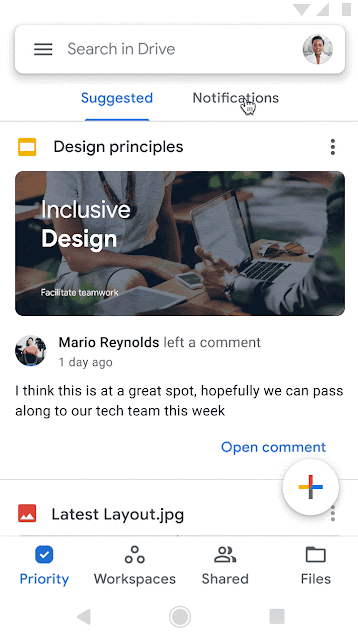
Edition: All
Who’s impacted: All end-users
We’re introducing a new way to view and manage notifications in the Google Drive mobile app for Android. Read more
Product: Drive
Find files shared with you using updated search operators in Google Drive
Edition: All
Who’s impacted: Admins and end-users
We’re updating how some search operators work in Google Drive to make finding shared files easier. This includes adding new search operators and changing the behavior of some existing search operators. You’ll still be able to perform all the same searches, just the operators you’ll use for them may change. Read more
Product: Editors
Easily locate the source file for embedded Drive video and audio files in Google Slides

Edition: All
Who’s impacted: All end users
It’s now easier to find the original source file for Google Drive-stored video or audio files embedded in a Google Slides presentation. Read more.
Product: Editors
Improvements for locating new comments and important conversations in Google Docs

Edition: All
Who’s impacted: All end users
We’ve added two new ways that make it easier to find comments that require your attention and action in Google Docs on the web:
New comment activity since the last time you viewed a document will be “badged” with a blue dot. In the Comments history dialog, we added new filtering options. You can sort comments by: “For you”, “All comments”, or “Resolved”. Read more
Product: Editors
Present with confidence with the improved presenter toolbar in Google Slides
Edition: All
Who’s impacted: All end users
We’ve added two new ways that make it easier to find comments that require your attention and action in Google Docs on the web: New comment activity since the last time you viewed a document will be “badged” with a blue dot. In the Comments history dialog, we added new filtering options. You can sort comments by: “For you”, “All comments”, or “Resolved”. Read more.
Product: Gmail
Enhanced admin controls for Gmail IMAP
Edition: All
Who’s impacted: Admins only
You can now enable Gmail IMAP and Gmail POP separately and enable access via IMAP on a per- app basis in the Admin console. This means that you, as an admin, can choose to allow Apple iOS Mail via IMAP while disabling other IMAP clients. There’s also a new option to specify a list of OAuth Project IDs, instead of user agents, that will be allowed for users. By default, all IMAP clients will be allowed unless this feature is explicitly enabled. Read more.
Product: Meet
Join Google Meet calls from third-party video conferencing systems more easily
Edition: All
Who’s impacted: Admins and end users
We’re making it easier to join Google Meet calls from third-party video conferencing systems. Specifically,
- If you’re using third-party video conferencing hardware with a third-party calendar service, you can now enable your users to join Meet video calls with just one click from the device.
- If you’re using third-party video conferencing hardware with Google Calendar, you can now choose to have SIP meeting codes automatically added to new Calendar events. Read more.
Product: Meet
Set up Google Meet breakout rooms ahead of meetings in Google Calendar
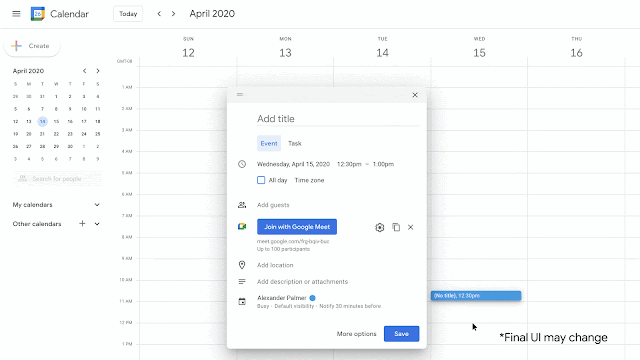
Edition: All but not available to Google Workspace Business Starter and Education Fundamentals, as well as G Suite Basic customers
Who’s impacted: All end users
You can now set up Google Meet breakout rooms in advance on Google Calendar. This makes it easier for teachers and meeting facilitators to prepare for differentiated learning, be thoughtful about group dynamics, and avoid losing valuable time setting up breakout rooms during the call. Read more.
Product: Meet
New Google Meet Global Dialing subscription expands telephony coverage for Meet
Edition: All
Who’s impacted: All end users
We’re introducing a new Google Meet Global Dialing subscription, which will:
-
Enable users to dial out to more than 100 countries directly from a Meet call. This is currently only available to 2 countries.
-
Increase and increase the number of countries users can dial in from to over 80, with more countries coming soon.
- Make it easy for admins to monitor and audit call usage with the Google Voice audit log.
- Read more
Product: Meet
See more video feeds in Google Meet

Edition: All
Who’s impacted: All end users
We’re expanding tile view layouts for Google Meet on iOS and Android to deliver a consistent user experience across platforms. Gradual rollout is in progress now for iOS, with rollout to Android to begin around the end of March. Read more.
Product: Meet
Additional language support for live captions in Google Meet on Android and iOS devices
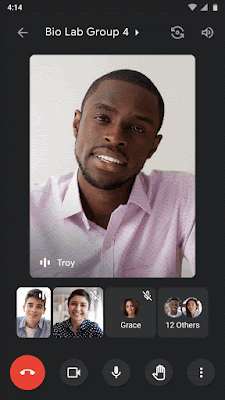
Edition: All
Who’s impacted: Admins and end users
Users in APAC and Europe can now enable live captions in the following languages in Google Meet on mobile devices: French, German, Portuguese, Spanish (Spain and Latin America). Read more.
Product: Vault
Changes to Google Drive search operators may alter your Google Vault search results
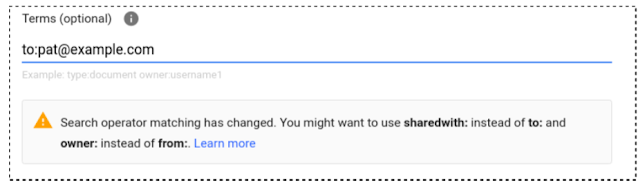
Edition: Available to Google Workspace Business Plus, Enterprise Standard, Enterprise Plus, Education Fundamentals, and Education Plus, as well as G Suite Business customers and customers with the Vault add-on license
Who’s impacted: Admins only
We’ve updated Google Drive Search operators to enable better results when searching for files in Google Vault. This includes changes to the behavior of the to: and from: operators, and a new shared with: operator.
Starting April 27, 2021, to: and from: won't match files shared before March 2021, but will better reflect actual sharing actions compared to the current logic. Read more.
Product: Worksapce
Google Workspace Frontline is now available

Edition: All
Who’s impacted: All end users
We previously announced Google Workspace Frontline, our newest offering built specifically for frontline employees. Today, we’re excited to announce that Google Workspace Frontline is available for purchase through Sales and resellers, to give frontline workers secure access, on any supported device, to the information they need to be at their best. Read more.
Source: https://workspaceupdates.googleblog.com















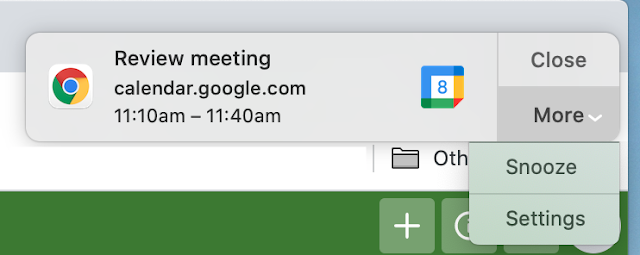
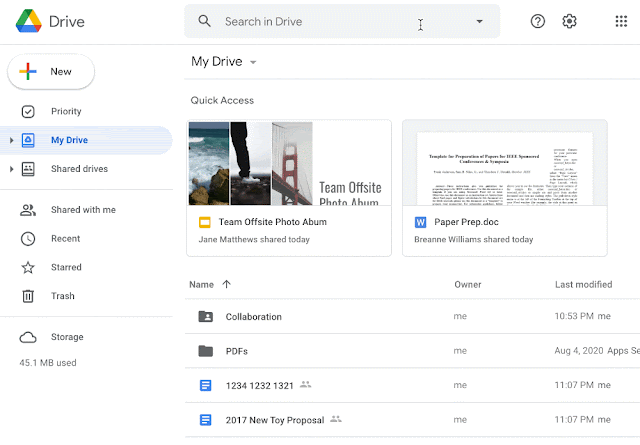




 Twitter
Twitter Youtube
Youtube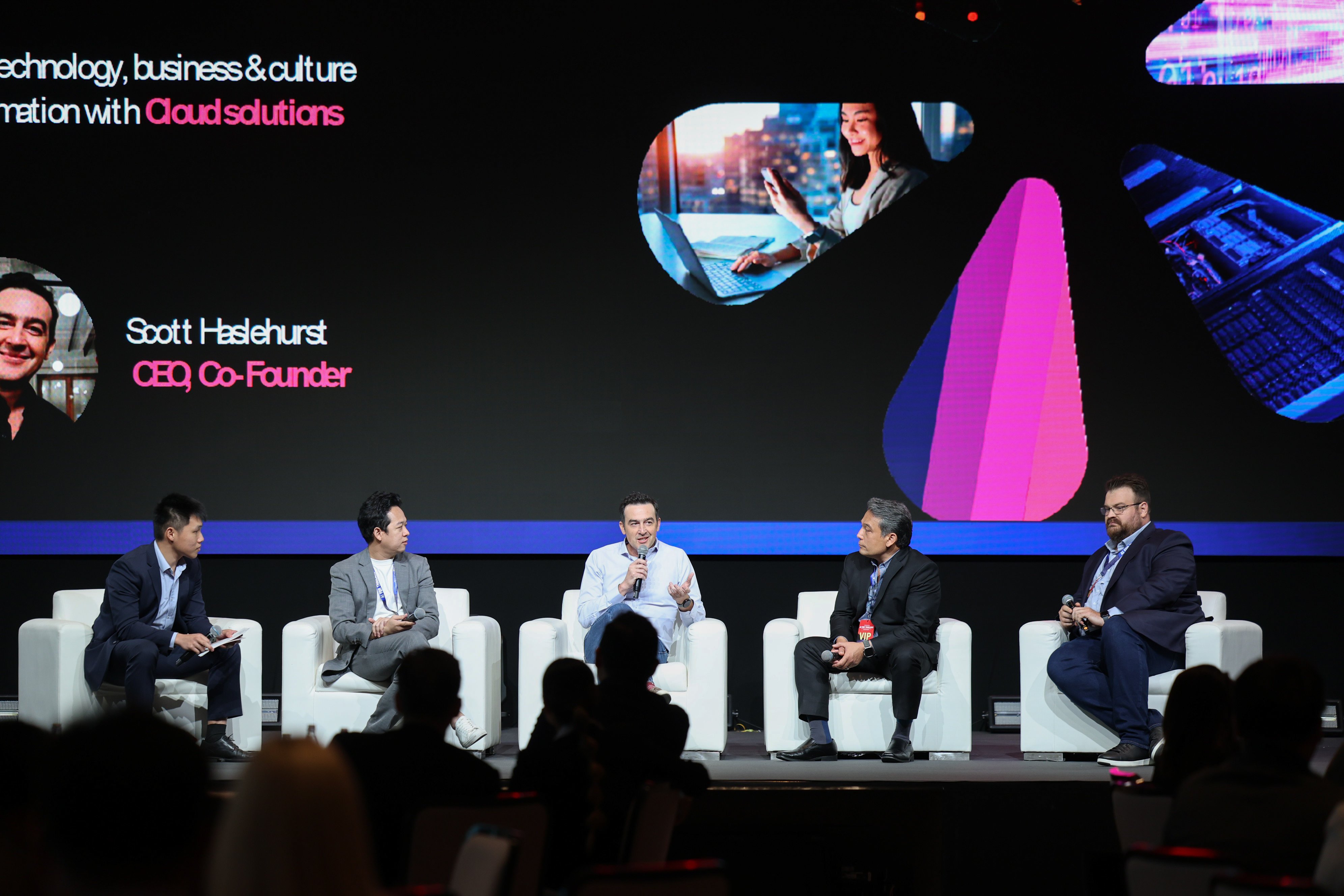

%20(19).png)