Google Workspace (formerly G Suite)
Features Update Summary -January 2021
The summary of essential information about new features and improvements for Google Workspace customers in January 2021.
Product: Admin
Deploy and manage Google Credential Provider for Windows via the Admin console
Edition: All
Who’s impacted: Admins only
You can now deploy and manage Google Credential Provider for Windows (GCPW) in the Admin console. Previously, you had to edit registry entries to manage GCPW. The new, organization-specific installation file and setting management in the Admin console makes it easier to deploy and manage GCPW in your organization. Read more.
Product: Admin
Improved mobile device management rules experience in the Admin console
Edition: Available to Google Workspace Enterprise Standard and Enterprise Plus, G Suite for Education and Enterprise for Education, and Cloud Identity Premium customers
Who’s impacted:Admins only
We’re making improvements to how you manage rules related to mobile device management (MDM) in the Admin console. There are two key aspects of the launch:
- A new location for MDM rules
- New rule options and creation workflow
- Read more
Product: Admin
New option to block devices with basic management from accessing your organization’s data
Edition: All but not available to Google Workspace Essentials or G Suite for Nonprofits customers
Who’s impacted: Admins only
We’re adding the ability for admins to manually block or unblock access to their organization’s Google Workspace data on Android and iOS devices with basic mobile management. These actions can be automated using device management rules (for supported editions). Read more.
Product: Chat
Resize the Chat and Rooms sections in Gmail on the web
Edition: All
Who’s impacted: All end users
You can now resize the Chat and Rooms sections in the left-side navigation of Gmail on the web. This makes it easier to stay on top of your most important conversations and navigate to relevant chats faster. Read more.
Product: Editors
Smart compose and autocorrect available when adding comments in Google Docs
Edition: All
Who’s impacted: All end users
You’ll now see Smart Compose and autocorrect suggestions when composing comments in Google Docs. These features help users compose comments quickly and with confidence by reducing the chance of spelling and grammatical errors and suggesting relevant contextual phrases. Read more.
Product: Editors
Create and work with documents that contain multiple page orientations in Google Docs
Edition: All
Who’s impacted: All end users
We’ve made it easier to create and work with documents that require multiple page orientations in Google Docs. Read more.
Product: Editors
Quickly navigate to active cells and ranges with the new range name box in Google Sheets
Edition: All
Who’s impacted: All end users
We’re adding a range name box, located to the left of the formula bar, to improve navigation in Google Sheets. Previously, active cells were only indicated by a blue outline and could be located by scrolling or using the arrow keys. Now, you can use the range name box to jump directly to coordinates and named ranges in a sheet. Read more.
Product: Editors
Out of office information will now display when replying to or mentioning a user in a Google Docs comment
Edition: All
Who’s impacted: All end users
In Google Docs, you’ll now see out of office information when replying to or mentioning other users in a comment.
When mentioning a single user in a new comment or thread, you’ll see the OOO banner and information on when they plan to return. Read more.
Product: Gmail
Expanding the Gmail delegate limit
Edition: All but not available to users with personal Google Accounts
Who’s impacted: Admins, end users, and developers
We’re expanding the number of allowed Gmail delegates from 25. In addition, to help with delegate management, delegation for Contacts is now available via the Contacts API. Read more.
Product: Meet
New tools to troubleshoot network and performance issues in Google Meet
Edition: All
Who’s impacted: All end users
We’ve added tools in Google Meet that make it easier for end users to understand how their local desktop and network environments affect meeting quality. During a call, you can now go to the three-dot menu and select “Troubleshooting and Help. Read more.
Source: https://workspaceupdates.googleblog.com


















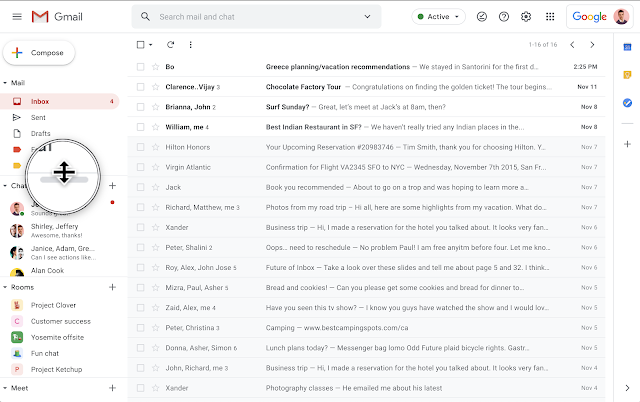
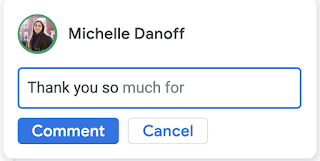


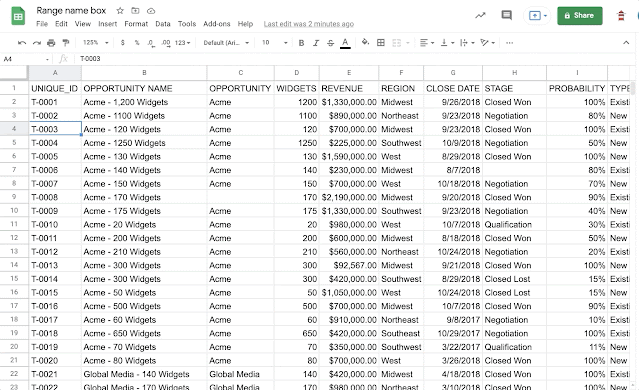


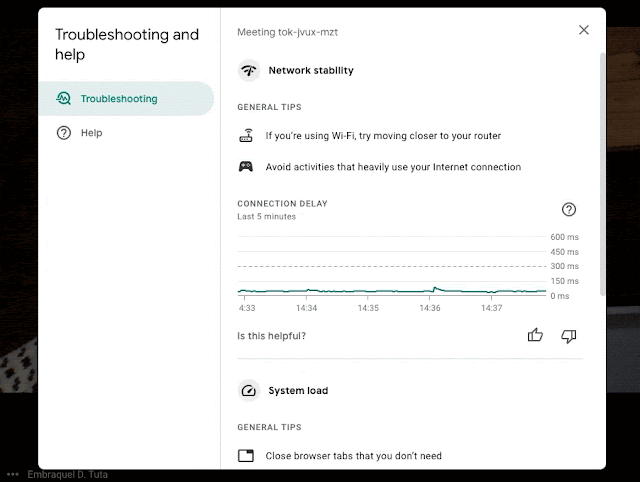

 Twitter
Twitter Youtube
Youtube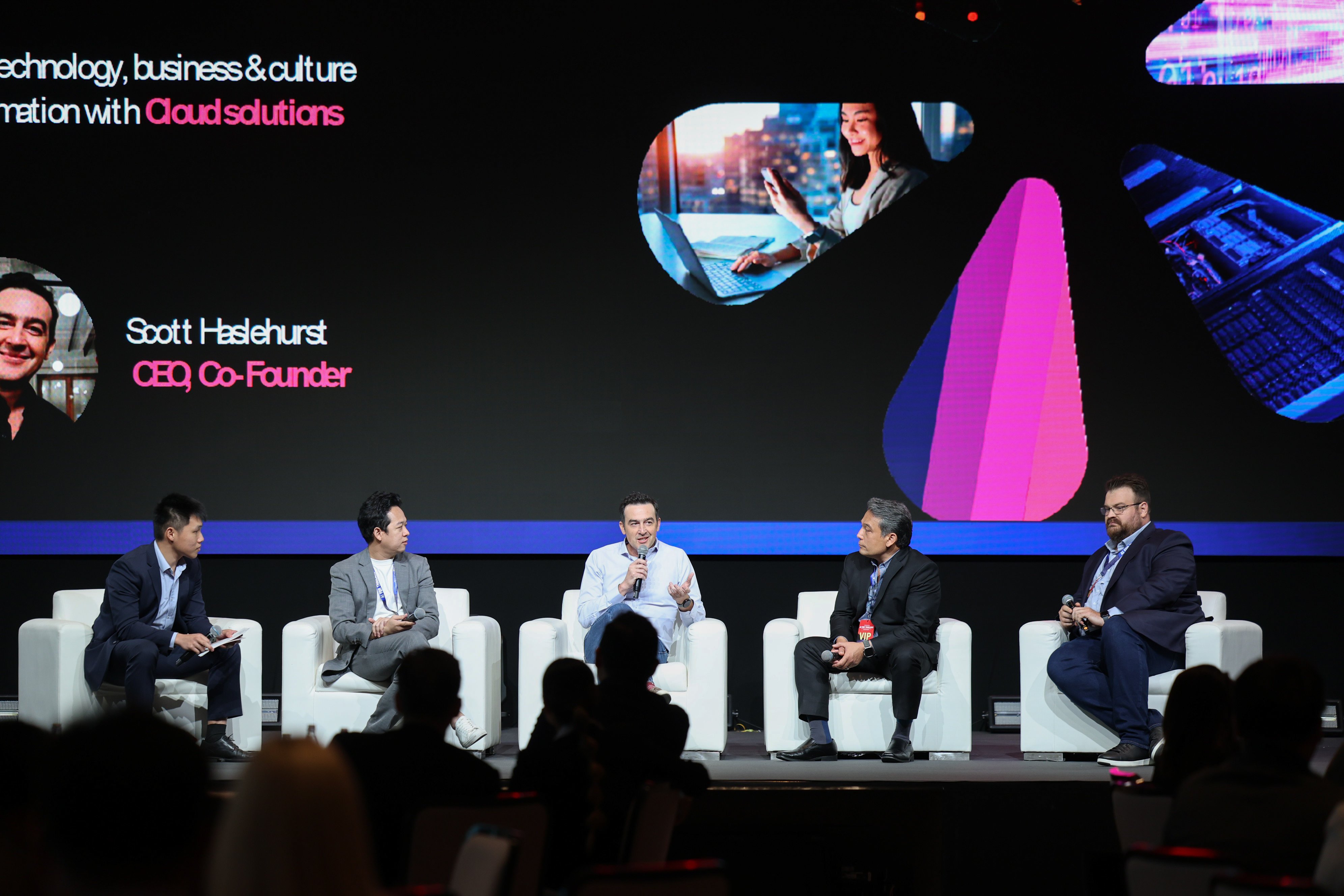

%20(19).png)