Google Workspace Features Update Summary - February 2023
The summary of essential information about new features and improvements for Google Workspace customers in February 2023.
Product: Calendar
Client-side encryption for Google Calendar now generally available

Edition: Available to Google Workspace Enterprise Plus, Education Plus, and Education Standard customers
Who’s impacted: Admins and end-users
Last year, we expanded the client-side encryption beta to Google Calendar to help customers strengthen the confidentiality of their data while helping address a broad range of data sovereignty and compliance requirements. Today, we’re happy to announce that client-side encryption for Google Calendar is now generally available to eligible Workspace editions. Additionally, based on feedback from beta, we’ve extended client-side encryption to support Key Migration and Google Takeout. Read more.
Product: Chat
Improved membership management for spaces

Edition: Available to Google Workspace Essentials, Business Starter, Business Standard, Business Plus, Enterprise Essentials, Enterprise Standard, Enterprise Plus, Education Fundamentals, Education Plus, Education Standard, the Teaching and Learning Upgrade, and Frontline customers.
Who’s impacted: All end-users
We’re introducing a new fullscreen experience for managing members in a space that replaces the current "View members" and “Add people and apps” options in Google Chat.
Upon clicking the new “Manage members” option, you can view a list of those added and invited to the space, in addition to space settings. From there you can add or remove members and update settings. In addition, you can manage Chat apps or integrations by using a newly added “Apps & integrations” option in the space menu. Read more.
Product: Drive
New setting for content managers to modify shared drives now on by default

Edition: Available to Google Workspace Essentials, Business Standard, Business Plus, Enterprise Essentials, Enterprise Standard, Enterprise Plus, Education Fundamentals, Education Plus, Education Standard, the Teaching and Learning Upgrade, and Nonprofits, as well as legacy G Suite Business customers.
Who’s impacted: Admin, Developers, End Users
Last December, we announced an upcoming shared drive setting for content managers to modify shared drives. Starting today, all content managers will have the ability to share folders by default, in addition to their current capabilities of editing, reorganizing, and deleting shared drive content. Read more.
Product: Drive
Increasing visibility into unmovable items in Google Drive
Edition: Google Workspace Essentials, Business Standard, Business Plus, Enterprise Essentials, Enterprise Standard, Enterprise Plus, Education Fundamentals, Education Plus, Education Standard, the Teaching and Learning Upgrade, and Nonprofits, and legacy G Suite Business customers
Who’s impacted: Admin and end Users
Following the recent announcement of a new beta to move folders from My Drive to shared drive, we’re launching the ability for admins to generate a CSV report with more details about unmovable items. With greater visibility into which files are impacted and unmovable, admins can then take necessary action such as request to transfer content ownership, make file copies, move content around, and more. Read more.
Product: Editors
Expanding color options in Google Slides, Docs, Sheets and Drawings

Edition: Available to all Google Workspace customers and users with personal Google Accounts. Not available to legacy G Suite Basic and Business customers
Who’s impacted: All end users
In Google Slides, Docs, Sheets and Drawings, you can now select colors in the color palette tool by using RGBA values. In addition, you can also customize colors by using an eyedropper tool and selecting any color on your screen within the color palette. Read more.
Product: Editors
More ways to work with BigQuery data in Google Sheets
Edition: Available to all Google Workspace customers and users with personal Google Accounts. Not available to legacy G Suite Basic and Business customers
Who’s impacted: All end-users
We’re expanding your ability to access, analyze, visualize, and share billions of rows of BigQuery data from Google Sheets: Connected Sheets users will now be able to include JSON columns from a BigQuery connection in their formulas, pivot tables, charts, extracts, and filters. The data in these columns will be treated as plain strings. Read more.
We are introducing support for 4 new Sheets functions that allow you to have a single source of truth of your data within BigQuery:
- COUNTBLANK
- ROWS
- VLOOKUP
- XLOOKUP
Product: Meet
Easily share access to presented content in Google Meet with all attendees

Edition: Available to all Google Workspace customers, as well as legacy G Suite Basic and Business customers. Available to users with personal Google Accounts
Who’s impacted: Admins end-users
You can now share access to the content you’re presenting in a meeting with attendees, including everyone on the Calendar guest list, directly from Meet. While presenting, you can Share the file from the floating action menu or via the suggestion in the Meet Chat. Here, you can adjust access to the file as needed and choose to attach the file to the Calendar event for the meeting.
Meeting attendees will see a notification when you’ve shared a file, and a link to the file will be automatically shared in the meeting chat. Read more.
Product: Tasks
Google Calendar and Assistant Reminders will migrate to Google Tasks soon
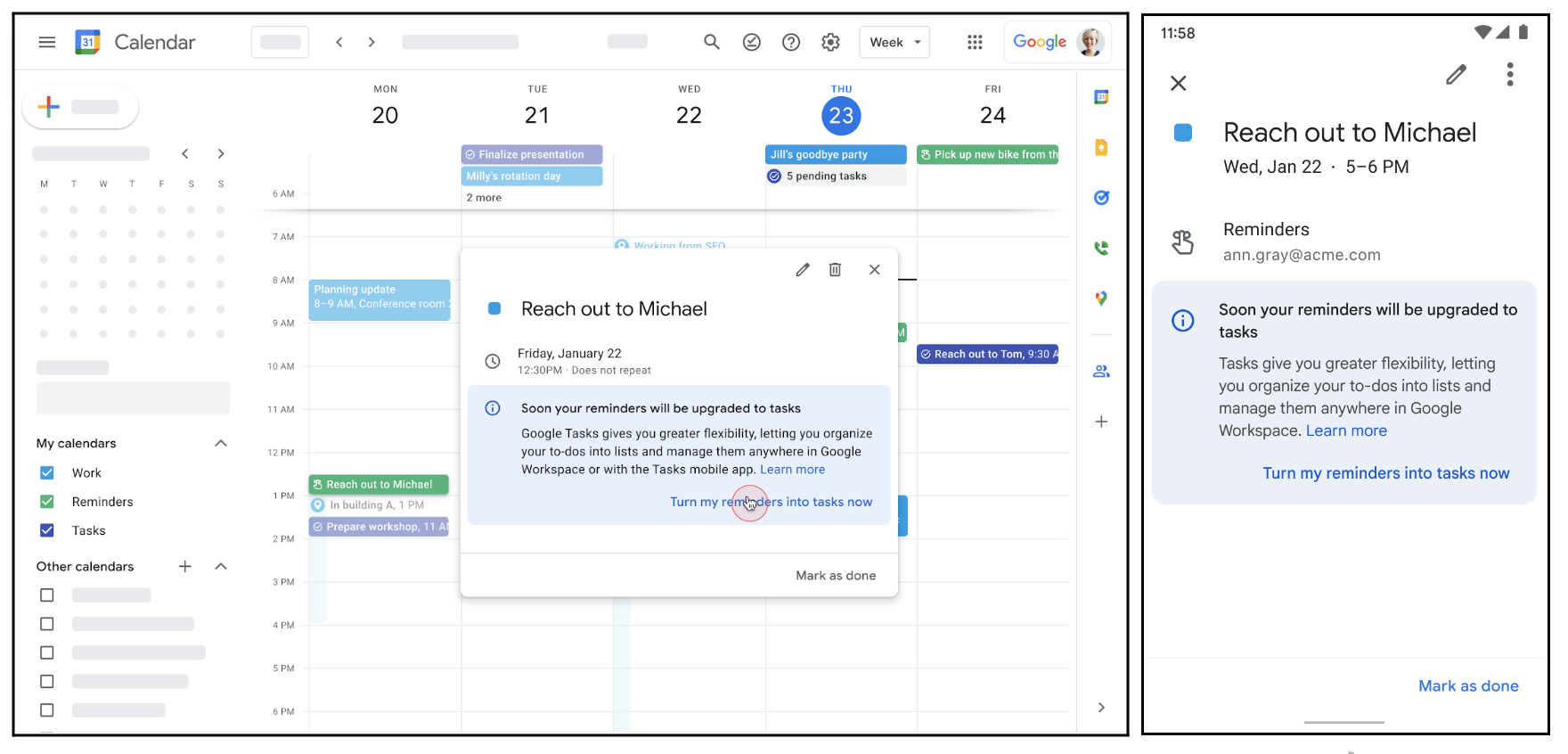
Edition: This change impacts all Google Workspace customers, legacy G Suite Basic and Business customers, and users with personal Google accounts.
Who’s impacted: Admins end-users
As previously announced, in the coming months, we’ll migrate Reminders from Google Calendar and Google Assistant to Google Tasks to create a single experience for managing to-dos across Google.
Users can create tasks from Calendar and using the hands-free power of Assistant, similar to how they previously created Reminders. Additionally, unlike with Reminders, they can create tasks from other Google Workspace apps like Gmail, Docs and Chat, or directly from the Tasks app.
If you’re a Google Workspace customer with the Tasks service ON in your organization, your end users can voluntarily migrate beginning April 12, 2023. This migration prompt will appear for users with personal accounts starting on March 6, 2023. Read more.
Source: https://workspaceupdates.googleblog.com

















 Twitter
Twitter Youtube
Youtube