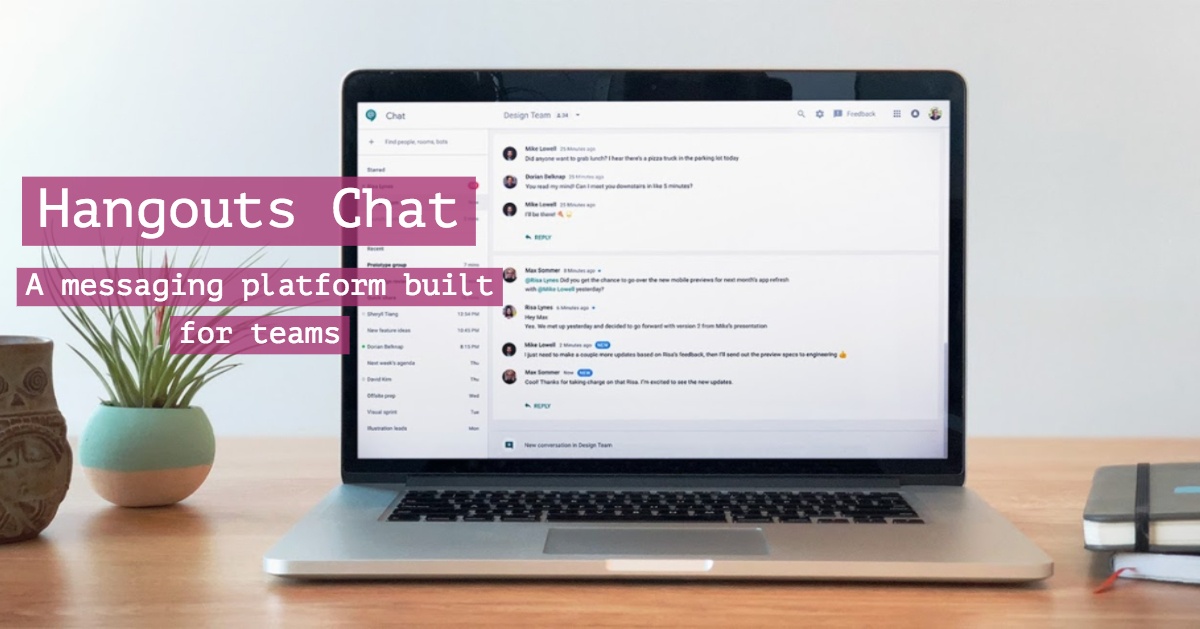Featured launch
Let's Jam with Jamboard
On May 23rd, Google announced that Jamboard, it cloud-based, collaborative whiteboard.
Keep in mind that a G Suite plan is required to use Jamboard so that you can access files from Drive, use them in your brainstorms and come back to your work later.
You can purchase Jamboard for $4,999 USD and it available in the U.S. to start, and will be available for purchase in the UK and Canada this summer, with more countries becoming available over time.
Work together
Invite all the right people to your Communities all at once
Communities are a great way for groups of people to share around a topic. But when you’re creating a Community for a group you’re a part of, like a book club, parent-teacher association, or work team, the last thing you want to have to do is invite each member one-by-one.
Since so many groups already have a way to get ahold of one another, whether that’s through email, chat, a newsletter or something else, Google has created a new Community invite link so you can invite all the right people at once.
With the Community invite link, Community owners and moderators can share an invite link with their group however they choose. People with the link will be able to directly join both private and ask-to-join public Communities, and anyone who doesn’t have a Google account or Google+ profile will be able to create one along the way.
Communities that are restricted to a given G Suite organization will continue to only be accessible to members of that organization.
If something changes, you can easily disable a shared link or generate a new one at any time. To share an invite link to your Community, just open the invite menu on Google+ web, turn on the “Allow invites by link” option, and grab the link that appears.
Work Anywhere
Save time with Smart Reply in Gmail
It’s pretty easy to read your emails while you’re on the go, but responding to those emails takes effort. Smart Reply saves you time by suggesting quick responses to your messages. The feature already drives 12 percent of replies in Inbox on mobile.
Smart Reply suggests three responses based on the email you received:
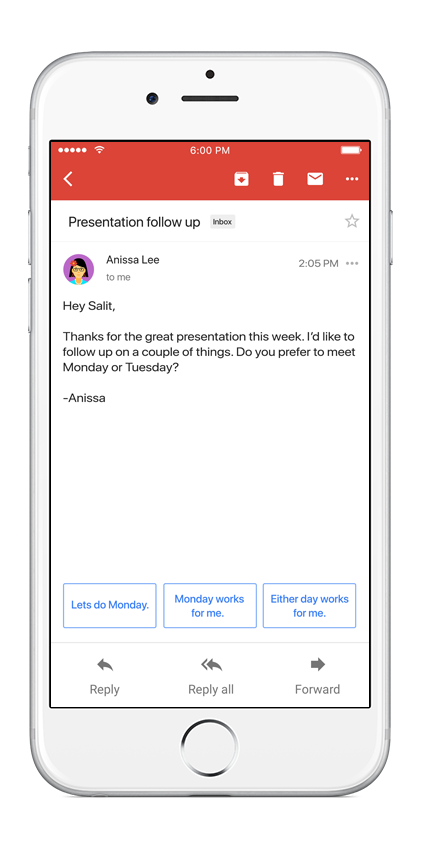 Once you’ve selected one, you can send it immediately or edit your response starting with the Smart Reply text. Either way, you’re saving time.
Once you’ve selected one, you can send it immediately or edit your response starting with the Smart Reply text. Either way, you’re saving time.
Smart Reply utilizes machine learning to give you better responses the more you use it. So if you're more of a “thanks!” than a “thanks.” person, we'll suggest the response that's, well, more you.
Smart Reply is now available on Android and iOS in English. Stay tuned for more languages coming soon.
Simple to use
Group items vertically in the new Google Sites
Google had heard that many customers need to caption photos, arrange content in columns, and do more vertically in the new Google Sites. With your feedback in mind, today you have the ability to create “vertical groups” in the new Sites on the web.
Once created, you can move and edit these groups as a single entity, as well as drag items in and out of them easily.
Quick Access in Google Drive now available on the web
In September 2016, Google launched Quick Access for Google Drive, which uses machine learning to intelligently predict the files you need, before you’ve even searched for them.
Originally available on the Drive Android app, and later iOS, right now is launching Quick Access on the web.
Quick Access intelligently predicts and surfaces files based on, among other things:
- who specific files are frequently shared with
- when relevant meetings occur
- what files are used at specific times of the day
Business ready
Making email safer with anti-phishing security checks in Gmail on Android
Google introduced a new security feature in Gmail on Android to help you keep your email safer.
When you click on a suspicious link in a message, Gmail will show a warning prompt helping you keep your account safe.
While not all affected email will necessarily be dangerous, Google encourages you to be extra careful about clicking on links in messages that you’re not sure about. And with this update, you’ll have another tool to make these kinds of decisions.
For more information: www.gopomelo.com
Telephone: 02-105-4107
Email: info@gopomelo.com
















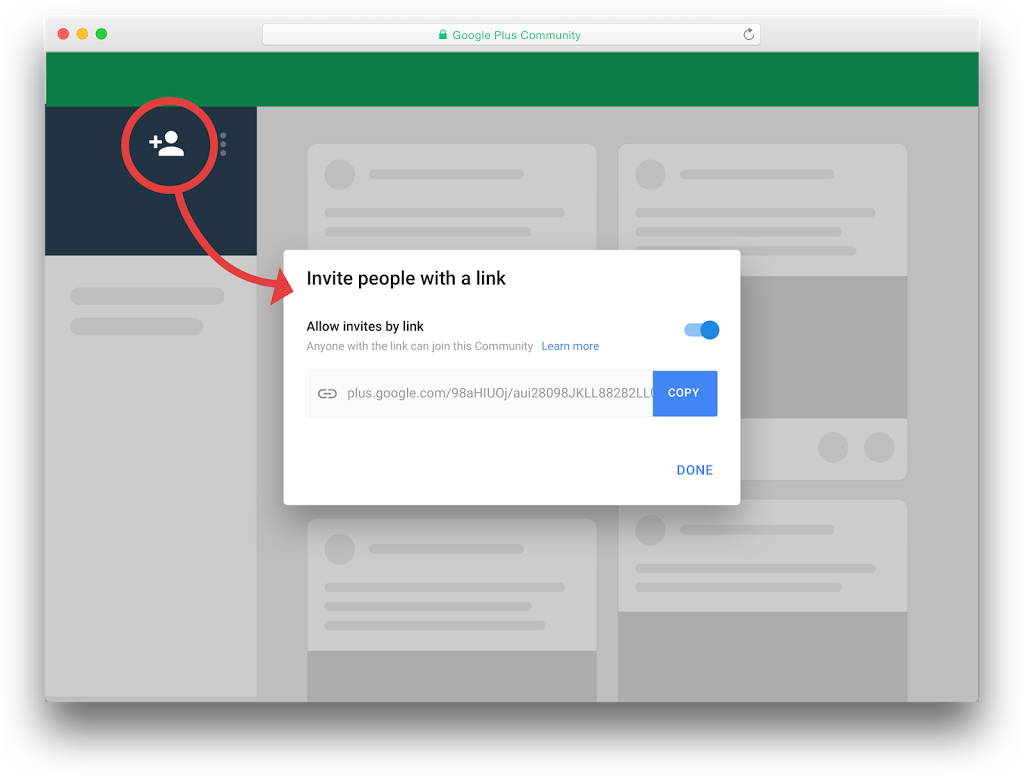
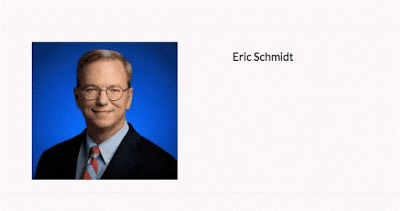
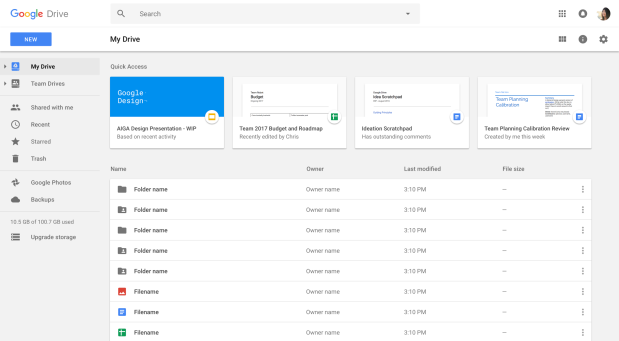
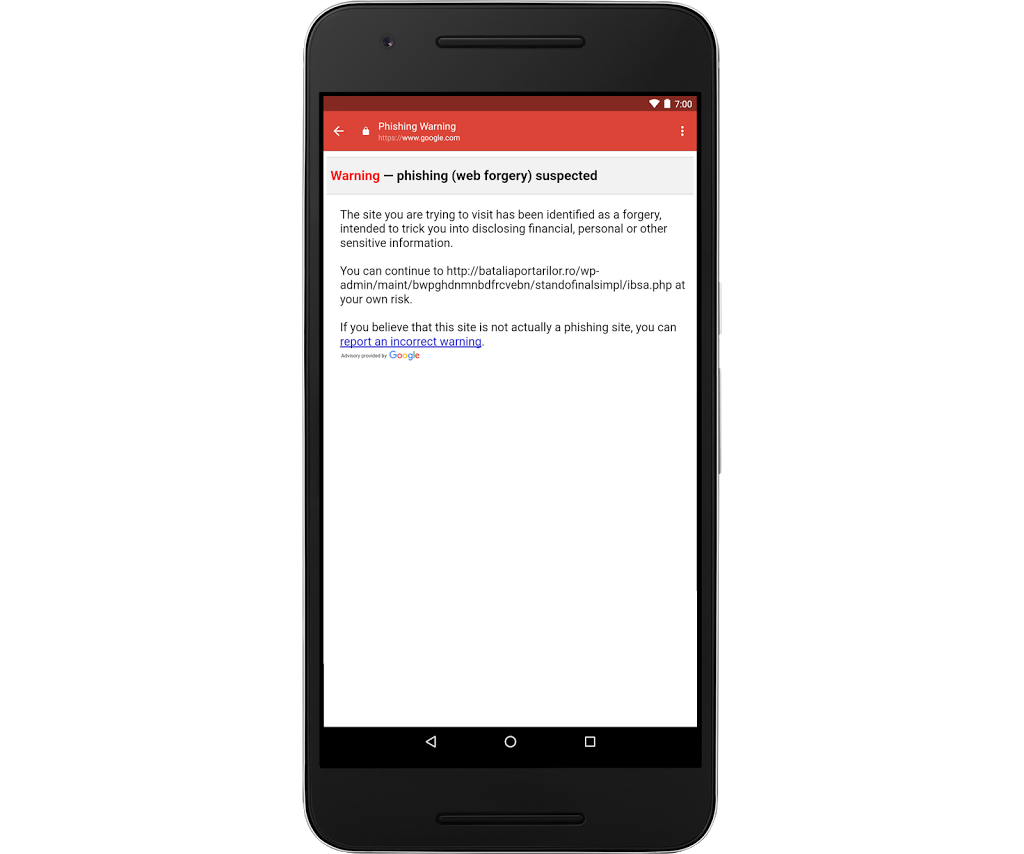

 Twitter
Twitter Youtube
Youtube